View users on the publisher map
Users last known locations can be displayed on the publisher map. A user's last known location is updated when they do any of the following from the
BlackBerry AtHoc
mobile app:
- Check-in
- Check-out
- Send a report
- Send an emergency
- Enable the tracking feature
- Enable scheduled location access
- On the publisher map, click
 to open the Show Users from Distribution Listspanel. You can select to view users from multiple distribution lists. If multiple users are members of the same distribution list and are in the same location, the number of users is displayed in a circle with a color that matches the color assigned to the distribution list. When users from different selected distribution lists are in the same location, they are displayed in a grey circle.
to open the Show Users from Distribution Listspanel. You can select to view users from multiple distribution lists. If multiple users are members of the same distribution list and are in the same location, the number of users is displayed in a circle with a color that matches the color assigned to the distribution list. When users from different selected distribution lists are in the same location, they are displayed in a grey circle.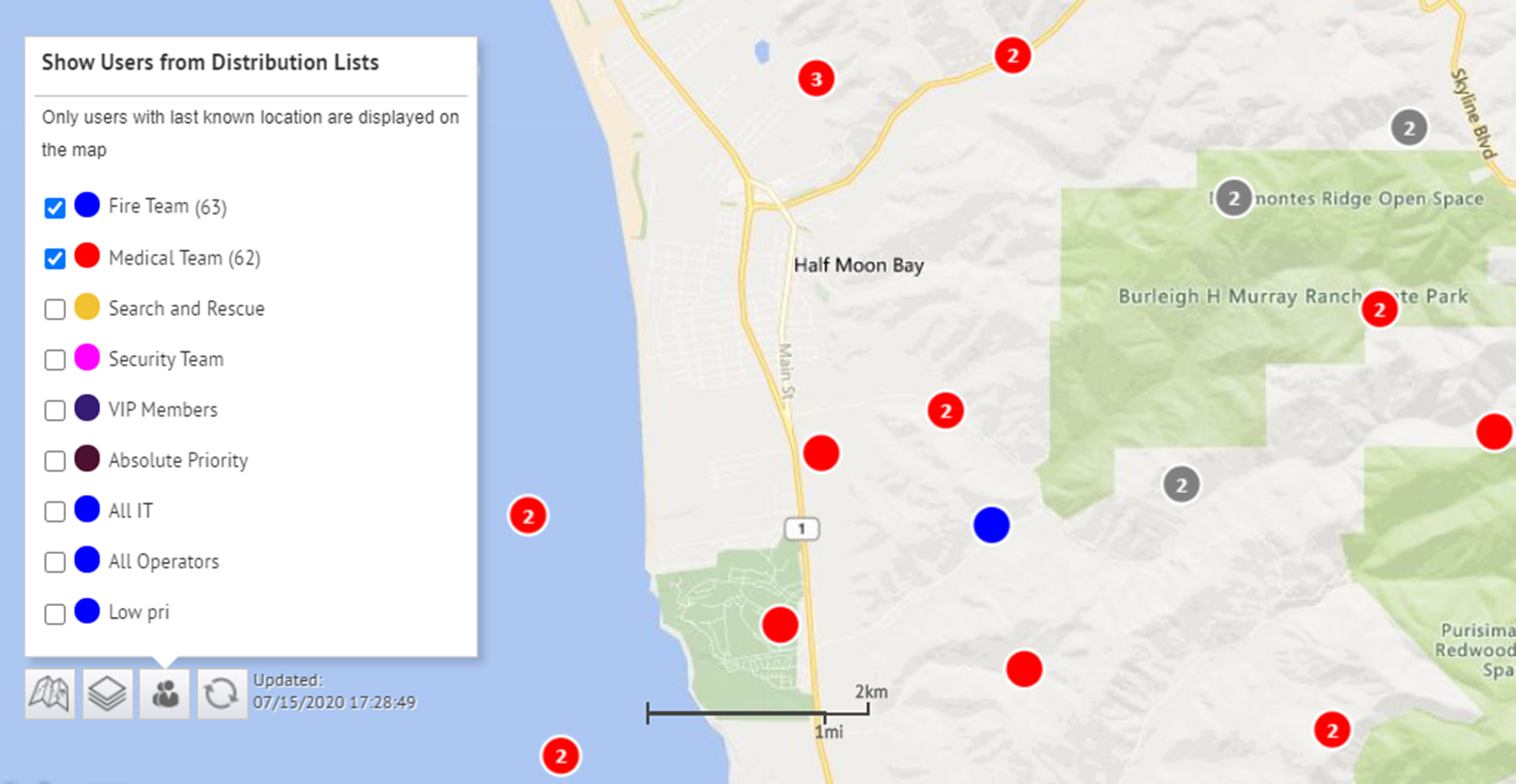
- Optionally, click
 to zoom the map out to show all users in the selected distribution lists:
to zoom the map out to show all users in the selected distribution lists: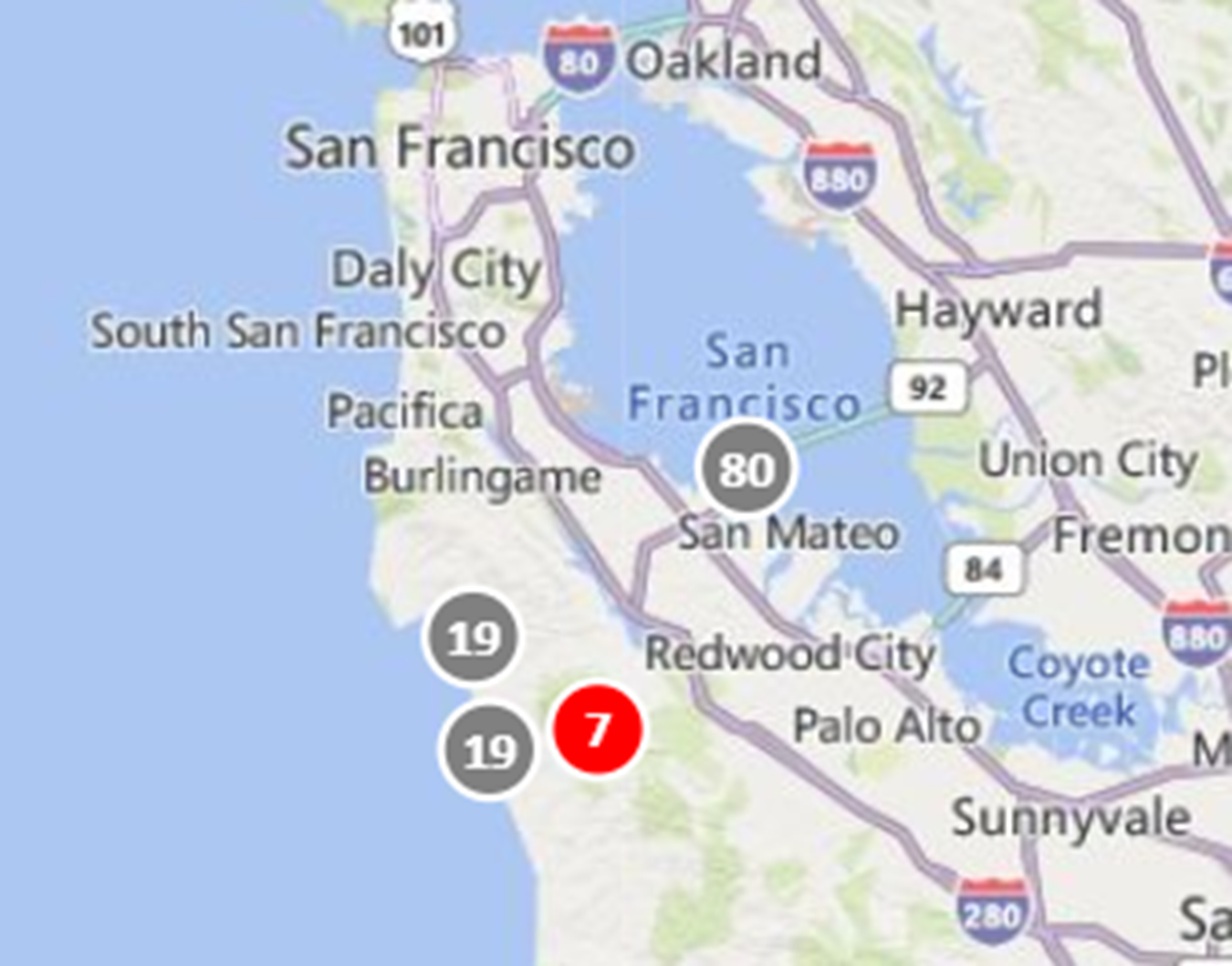
- Optionally, click a grey circle to display separate circles that have users from the selected distribution lists:

- Click a circle to open the user details pop-up. The user details pop-up displays the last known location, a timestamp for the last known location, and distribution list membership for a user.
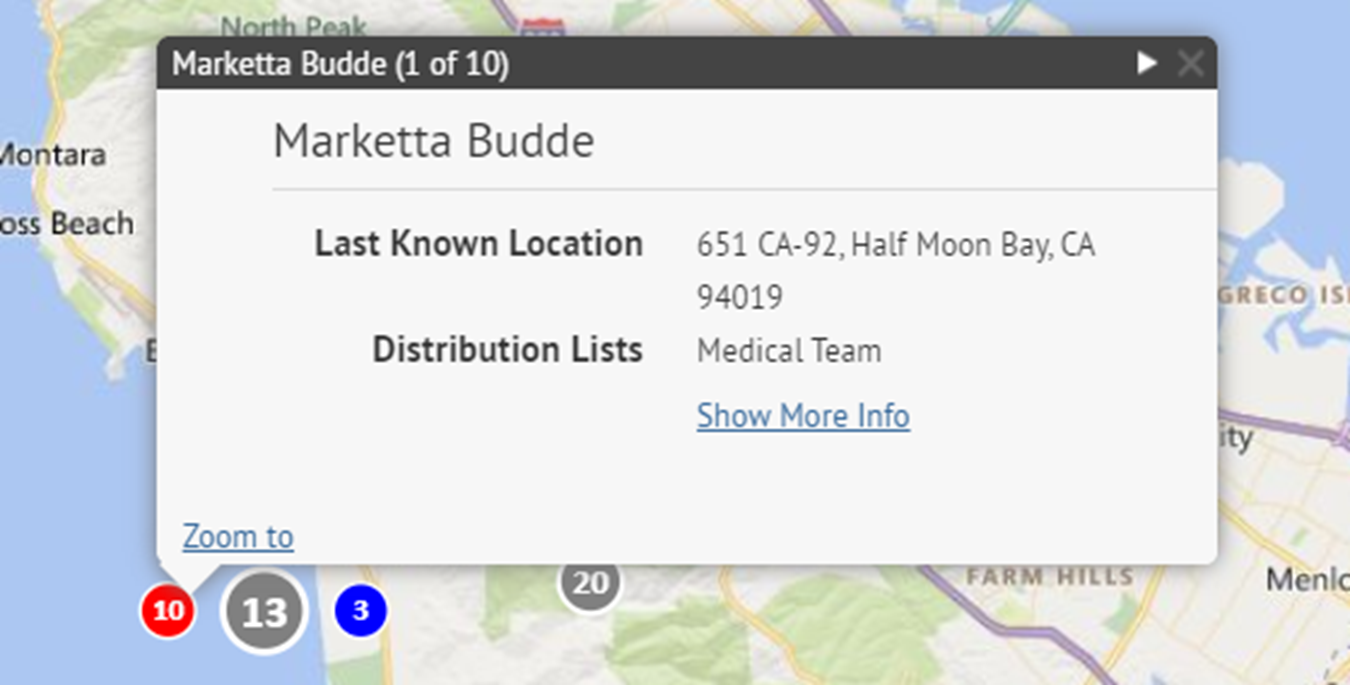
- Optionally, clickShow More Infoto display the attributes, groups, and devices for the user. The details of the user pop-up can be configured inSettings>General Settings>Layouts>User Details - Popup View.
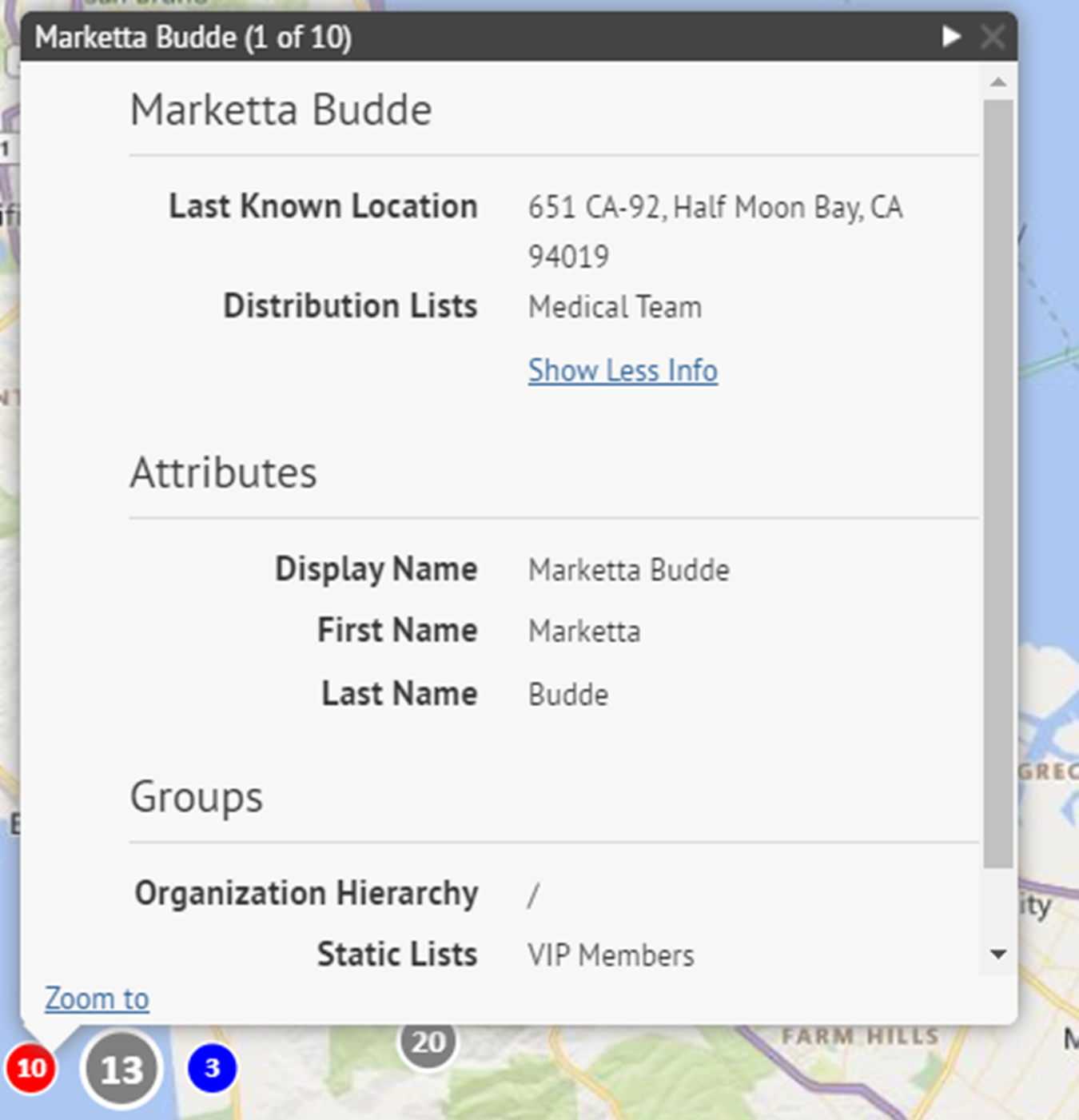
- Optionally, clickZoom toto move the map view to the user.
- Optionally, click
 to display the details for the next user.The
to display the details for the next user.The icon appears only when more than one user is displayed in the selected location.
icon appears only when more than one user is displayed in the selected location.