Keyboard gestures
Unless otherwise stated, you can use these gestures on both touch screen keyboards
and physical keyboards.
- Swipe to delete text
- On the keyboard, swipe from right to left. If you are typing in a right-to-left language, swipe from left to right.
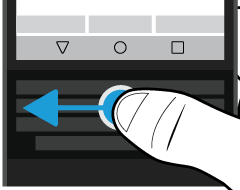
- Swipe to access numbers and symbols
- (Touch screen keyboard only)On the keyboard, swipe down. To see more numbers and symbols, swipe down again.
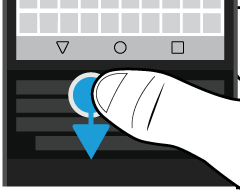
- Swipe to scroll
- (Physical keyboard only)To scroll through a document, webpage, or list (such as the message list in theBlackBerry Hub), on the keyboard, slide your finger up or down.You can also rotate your device horizontally.
- Switch languages
- If you have more than one input language turned on, or if you downloaded more than one keyboard, you can quickly switch between them while you type.To switch languages or keyboards, press and hold the spacebar and select a language or keyboard.