Alert partial batch recovery
BlackBerry AtHoc
Cloud Delivery Services performs partial batch recovery when a subset of a batch of alerts cannot be successfully delivered to email, SMS, or telephony devices. Batch recovery occurs when delivery errors in the batch reach 20% of users, or more.If there is a complete batch failure (100%),
BlackBerry AtHoc
tries to recover immediately.For example, an operator publishes an alert that targets 50 users. Thirty-five users receive their alerts, however, message error codes were received for the other 15 users, exceeding the 20% recovery threshold. After 5 minutes,
BlackBerry AtHoc
sends a termination request to the primary gateway. It then creates a recovery batch only for the users that got errors for the next available gateway.BlackBerry AtHoc
cancels the current batch delivery and creates a new batch to be sent to another gateway, if the alert batch meets the following conditions:- The network is up andBlackBerry AtHocCloud Delivery Service is available.
- Gateway reporting succeeds for the batch.
- The percentage of "No activity" plus "Error" messages reaches the recovery threshold within the batch. The default is 20%. Alerts that have received responses are not counted.
After a specified time (the default is five minutes),
BlackBerry AtHoc
resends any alert that was not sent or does not have a response. Users that have responded to the alert do not receive another alert.The new alert batch contains the following information:
- All alert messages that had delivery errors
- All alert messages that had no delivery tracking information (inactivity)
- Relevant phone messages that had MSG-SENT codes, when the contact cycle value is greater than “1”
- Excludes all messages that already have acknowledgments coming from any devices
To view delivery information, check the Publishing Lifecycle section of the Alert Summary. The Batch details show how many alerts, whether the batch was sent successfully, and if it had to be redirected. You can also check user delivery reports for more information.
The following figure shows the history of the alert delivery and the recovery process.
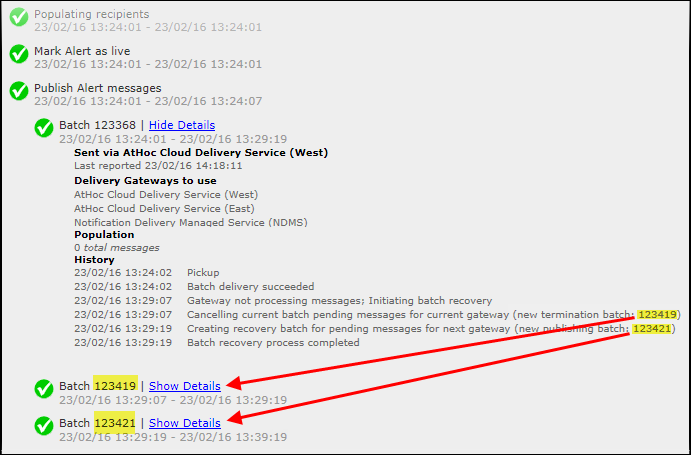
As you can see, the initial alert batch was terminated (Batch:123419) for the current gateway, and a second publishing batch was created (Batch: 123421). You can click on the details for the additional batch reports to see if the batch was successfully sent. The batch can be sent to additional gateways if there are problems with second batch.