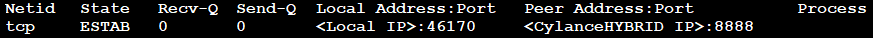The CylanceOPTICS agent is not communicating with CylanceHYBRID
CylanceOPTICS
agent is not communicating with CylanceHYBRID
Verify the following items.
For all platforms:
- Make sure that theCylanceOPTICSagent version 2.5.2100 or later is installed on the device. To do so, locate the Cylance icon (
 ) in the system tray or check the list of apps installed on the device. For more information, see the compatibility information for the Cylance Endpoint Securitydesktop agents.
) in the system tray or check the list of apps installed on the device. For more information, see the compatibility information for the Cylance Endpoint Securitydesktop agents. - Confirm that the device can reach theCylanceHYBRIDapplication over port 8888.
For Windows:
- Make sure the agent is configured to communicate with yourCylanceHYBRIDapplication. In the command prompt, run this command to check the registry key on the device:reg query HKLM\software\Cylance\Desktop /v ProxyServerThe value should show theCylanceHYBRIDDNS name and port number. For example:HKEY_LOCAL_MACHINE\software\Cylance\Desktop ProxyServer REG_SZ http://login.hybrid.com:8888
For Linux:
- Confirm that you have configuredCylanceOPTICSto useCylanceHYBRIDas a proxy. See Install the CylanceOPTICS agent on the Linux device.
- After performing the steps in that procedure, run the following command as root to verify whetherCylanceOPTICShas established a connection toCylanceHYBRIDover port 8888:
- ss -ano | head -1 ; ss -ano | grep :8888
- The expected output is: