Profile
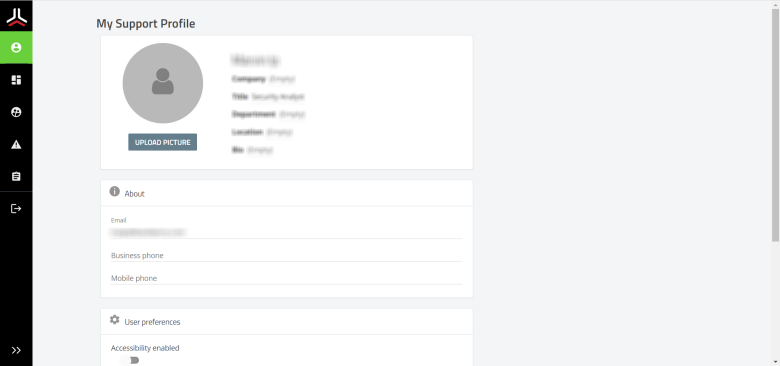
On the Profile screen, you can fill in your user profile to add information about yourself, including contact information. You can do the following:
- Set your location
- Fill in your bio
- Add contact information such as email and phone numbers
- Enable accessibility
- Set your time zone
- Reconfigure multi-factor authentication
- Change your password