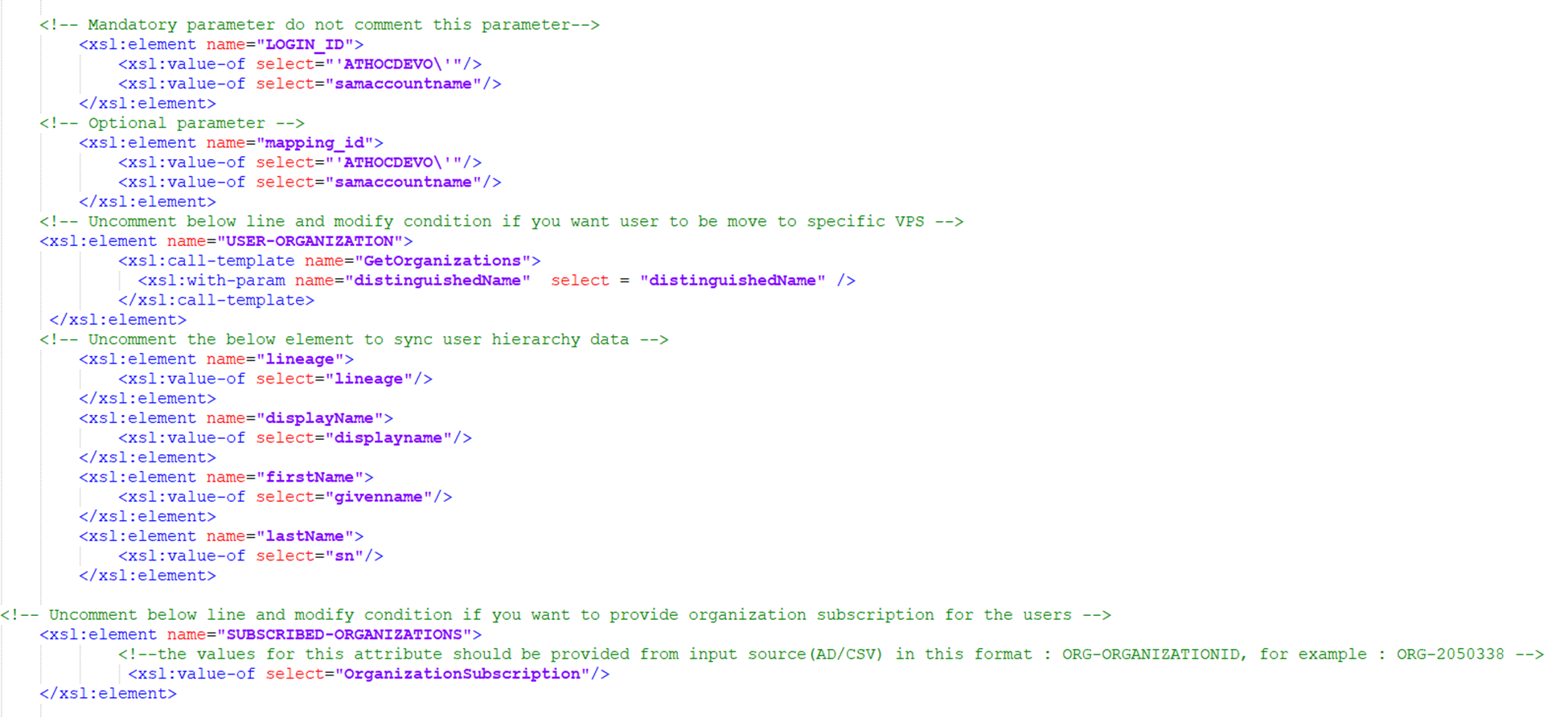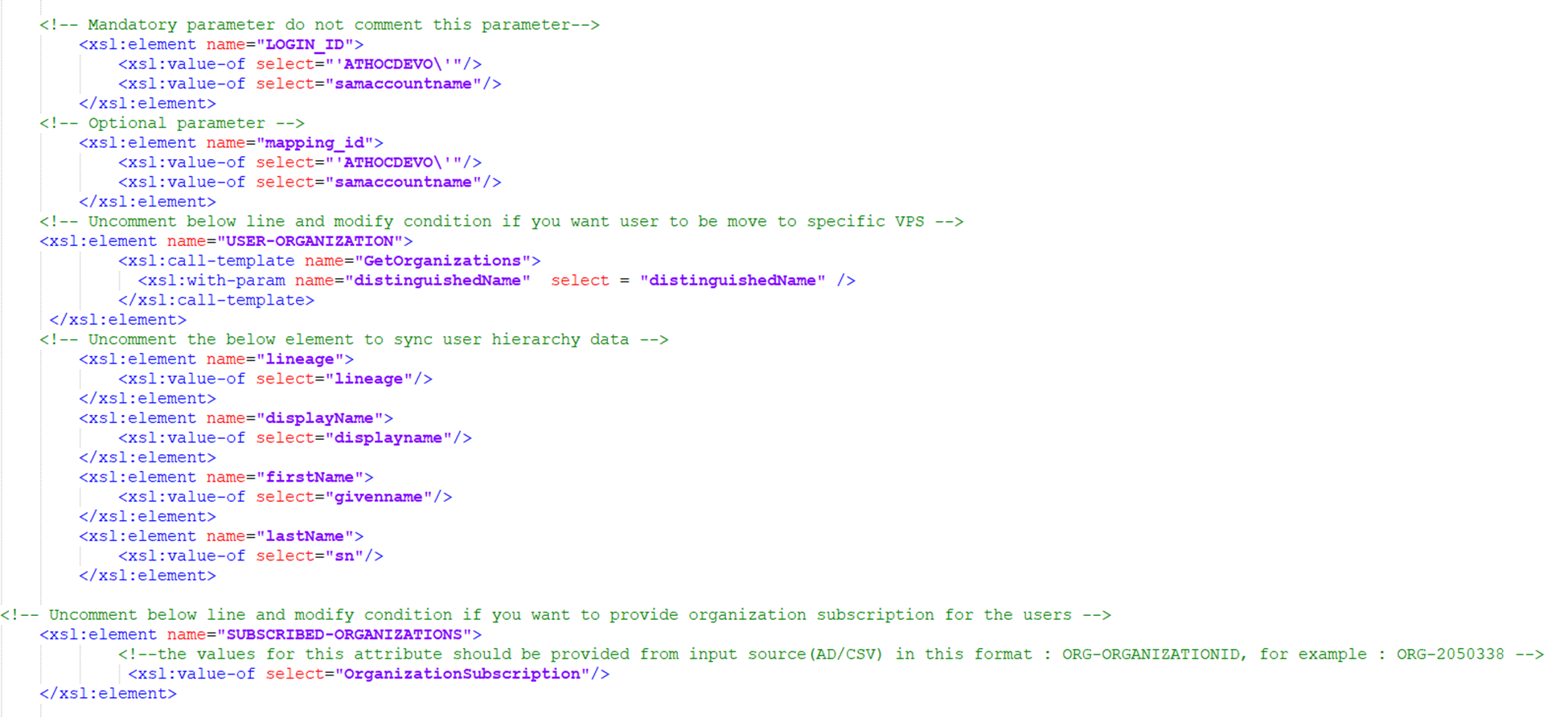- What is the BlackBerry AtHoc User Sync Client?
- User synchronization process overview
- Install and set up the BlackBerry AtHoc User Sync Client
- Execute the BlackBerry AtHoc User Sync Client
- Configure the data integration file
- Configuration overview
- Data adapter configuration
- Data processor configuration
- Data synchronizer configuration
- Synchronize LDAP groups
- How to synchronize users for enterprise user moves
- How to bulk update users' physical location
- How to configure organization subscription with the User Sync Client and API
- Troubleshoot the User Sync Client
- Appendix A: Adtools.exe
- Appendix B: Migrate from LDAP Sync Client version 1.2.7 to BlackBerry AtHoc User Sync Client
- Appendix C: Differences between the CSV Importer Tool and the BlackBerry AtHoc User Sync Client
- BlackBerry AtHoc Customer Support Portal
- Documentation feedback
- BlackBerry Docs
- BlackBerry AtHoc
- 1.2
- User Sync Client
- How to configure organization subscription with the User Sync Client and API
How to configure organization subscription with the User Sync Client and API
The SUBSCRIBED-ORGANIZATIONS attribute supports super enterprise or enterprise organization subscription with the user sync client and API. You must enter the common name of the organization that you want the user to subscribe to using the SUBSCRIBED-ORGANIZATIONS attribute.
The value to use for the SUBSCRIBED-ORGANIZATIONS attribute is the common name of the organization: <ORG-
OrganizationId
>. For example: ORG-2050345.You can subscribe to a maximum of 50 organizations.
You can define how you want to do the mapping. You can write a template in an XSL which can have different xsl: if, or xsl:choose conditions.
Before using the Organization Subscription feature, the feature must be enabled, and suborganizations must be available for organization subscription. For more information, see "Manage organization subscriptions" in the guide.
BlackBerry AtHoc
Enterprise FeaturesThe following is a sample XSL file: