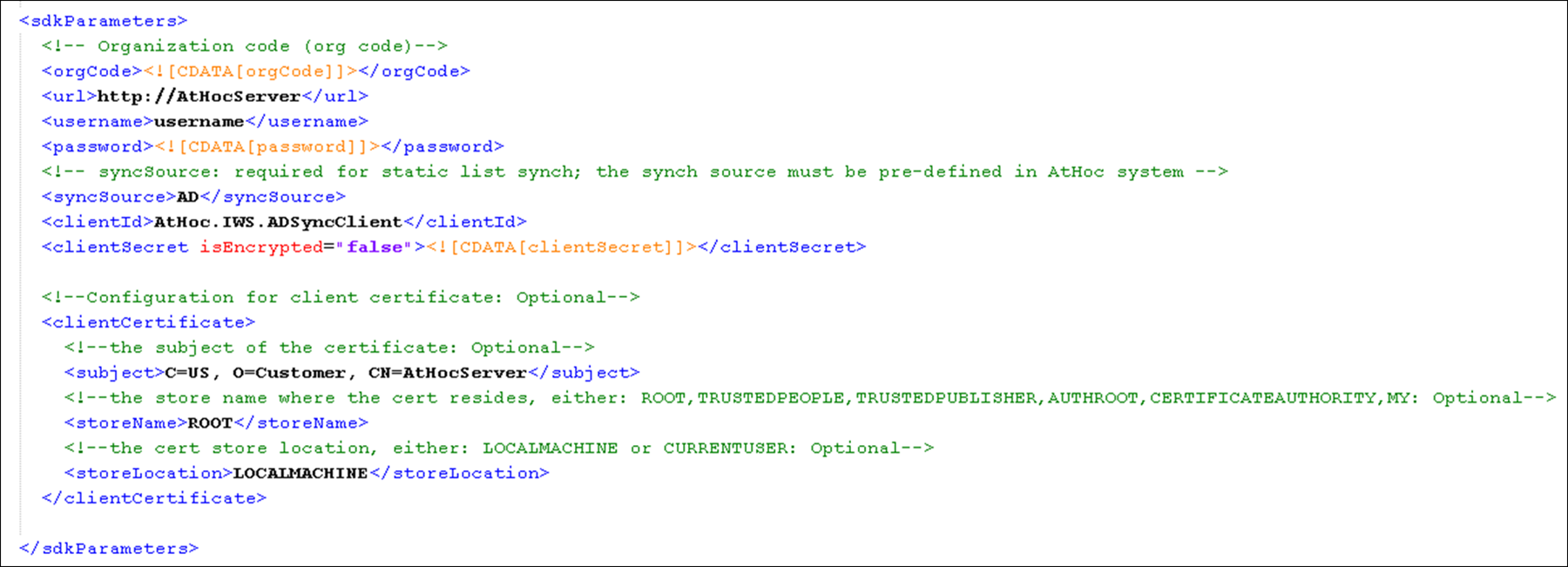- What is the BlackBerry AtHoc User Sync Client?
- User synchronization process overview
- Install and set up the BlackBerry AtHoc User Sync Client
- Execute the BlackBerry AtHoc User Sync Client
- Configure the data integration file
- Configuration overview
- Data adapter configuration
- Data processor configuration
- Data synchronizer configuration
- Synchronize LDAP groups
- How to synchronize users for enterprise user moves
- How to bulk update users' physical location
- How to configure organization subscription with the User Sync Client and API
- Troubleshoot the User Sync Client
- Appendix A: Adtools.exe
- Appendix B: Migrate from LDAP Sync Client version 1.2.7 to BlackBerry AtHoc User Sync Client
- Appendix C: Differences between the CSV Importer Tool and the BlackBerry AtHoc User Sync Client
- BlackBerry AtHoc Customer Support Portal
- Documentation feedback
Set authentication parameters
To set authentication parameters in the in AtHocDataIntegration configuration file, make the following changes under the <sdkParameters> node:
- Remove theproviderIdnode.
- AddorgCodeand set it to the organization code that you created in Set up an organization code in the BlackBerry AtHoc system.
- Change theUrlfrom https://AtHocServer/sdk/listener/listen.asp to https://AtHocServer.
- Add theclientIdandclientSecretthat you noted in the Provision the BlackBerry AtHoc API client section.
- Provide theusernameandpasswordof the user who has the SDK role.
Example