Enable the BBM Enterprise device
- Log in to theBlackBerry AtHocmanagement system as an administrator.
- In the navigation bar, click
 .
. - In theDevicessection, clickDevices.
- On theDevicesscreen, on thePersonal Devicestab, clickBBM-E.
- On theBBM-Epage, clickEdit.
- In theDelivery Gatewayssection, clickAdd a Delivery Gateway>BlackBerry Messenger.
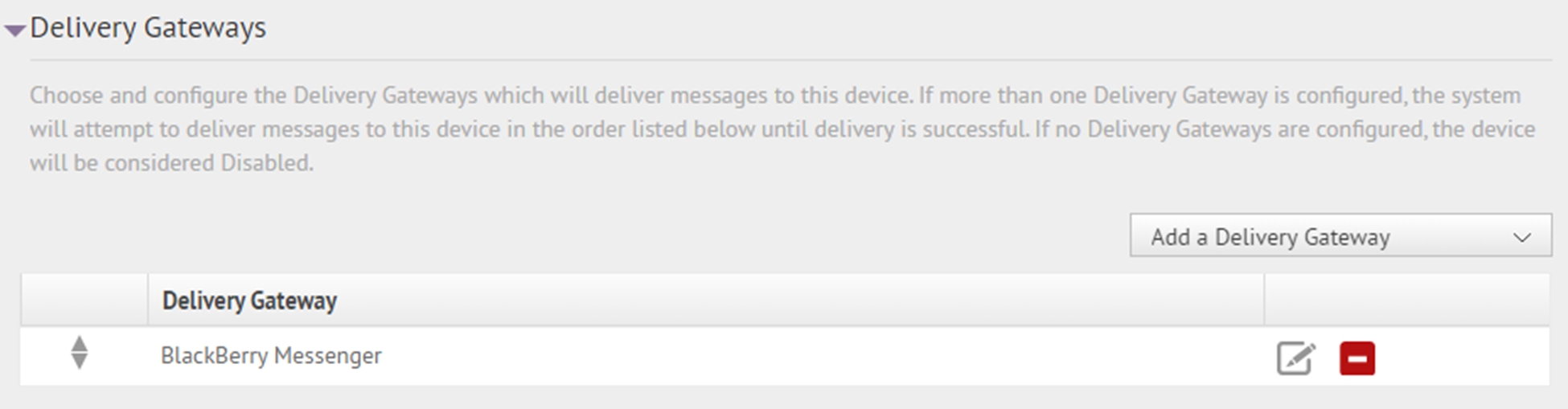
- In theBlackBerry Messengerdelivery gateway row, click
 .
. - By default, the configuration XML appears in theConfigure Gatewaywindow. If the configuration XML is empty, complete the following steps:
- Delete the text in theConfiguration XMLfield.
- Copy the following into the field:<Configuration><DeviceType>bbme</DeviceType><data><replyTo>alerts@company.com</replyTo><from>alerts@company.com</from></data><DeviceExtensions><DeviceOptions Type="LongText"><AlertContent Locale="en_us" Type="LongText" /></DeviceOptions></DeviceExtensions></Configuration>
- ClickSubmit.
- ClickSave.
- ClickMore Actions>Enable.