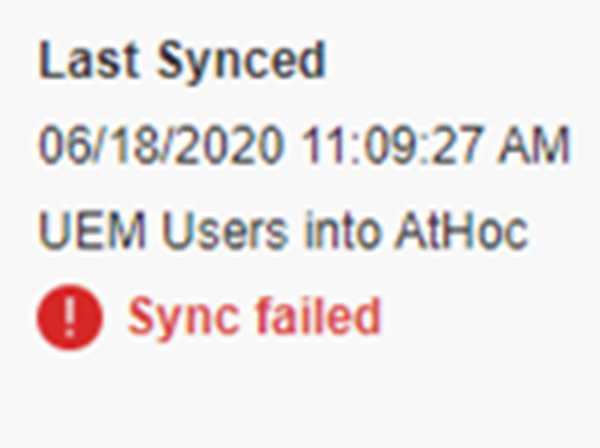Stop a user sync
When a user sync is in progress, you can stop the sync.
- In UEM, on the menu bar, clickSettings>BlackBerry AtHoc>User sync settings.
- On theUser sync settingspage, clickStop sync:
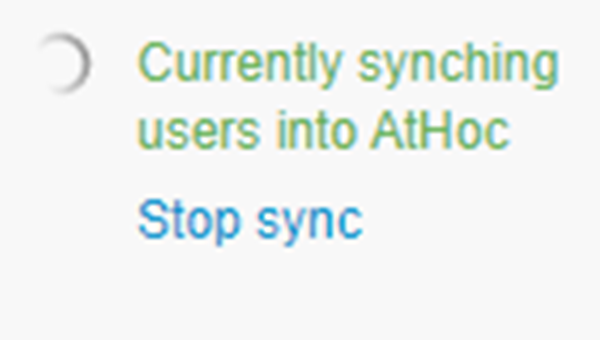
- On theStop User Syncwindow, clickContinue.Requested stop sync in progressis displayed while the stop request is in progress. When the sync is stopped,Sync Failedis displayed in theLast Syncedsection: