Promote user attributes and alert folders
During migration, you specify at which level the user attributes and alert folders are defined: system, enterprise, or suborganization level. If only a small group of users in a suborganization needs access to an attribute, it should be handled locally. However, for commonly used attributes or alert folders, the system or enterprise level is the typical location.
- Open the Enterprise Migrator tool and clickUser Attributes.
- Determine how many instances there are of an attribute at the suborganization and enterprise organization level and promote if it seems efficient. If you promote an attribute to the enterprise level, it is promoted from the suborganizations within the enterprise.
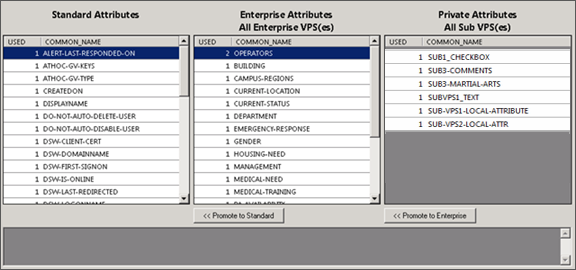
- Select the attribute name.
- Verify that you want to promote the attribute. You cannot undo the next step.
- ClickPromote to Enterpriseto move the attribute up to a higher level.Promote an attribute from suborganization to enterprise if the entire enterprise needs to use the attribute. Keep the attribute in a suborganization if you want to restrict access to a single organization. For example, promote a general attribute likeDepartmentNameto enterprise because each employee needs to be grouped in a department. Alternatively, keep an attribute likeSoftballTeamat the suborganization because its members have joined a lunch-time league.
- ClickAlert Folders.
- Select an alert folder type to promote, and clickPromote to Enterprisebased on what types of alerts certain personnel should see.For example, promote an alert folder such asFireDrillsfrom suborganization to enterprise if the entire enterprise needs to receive alerts from that alert folder. Keep an alert folder such asExecutiveSafetyat suborganization if you want to restrict access to operators and users that have a need to know.
- Save your changes.
- Restart IIS after you have made structure or content changes.
You have completed the migration to the enterprise.
Postrequisite
Grant permissions to the enterprise for the enterprise administrator for access to the suborganizations. Next, grant enterprise access to operators that need to publish alerts across the enterprise.