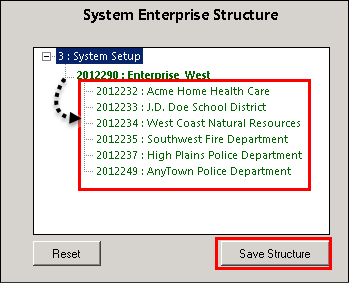Migrate organizations to the enterprise
The Enterprise Migrator tool displays the organizations currently in your
BlackBerry AtHoc
system. By default, new organizations that are created in the system are listed under the System Setup node. These are standalone organizations. You can move them under an enterprise organization to become a suborganization. If an organization is missing, it likely has an incorrect organization type, such as "draft."Prerequisite
: Plan your hierarchy before you use the tool. After you save your changes you cannot change them.- In the first column of the Enterprise Migrator tool, drag and drop any organization under another organization to specify the enterprise and suborganization levels. For example, the following image shows seven organizations. When the tool opens, all are considered standalone organizations. Six organizations have been dragged under Enterprise West, migrating them to suborganizations.
- Verify your structure carefully. You cannot undo the next step.
- ClickSave Structure.