Architecture: CylanceGATEWAY
CylanceGATEWAY
The 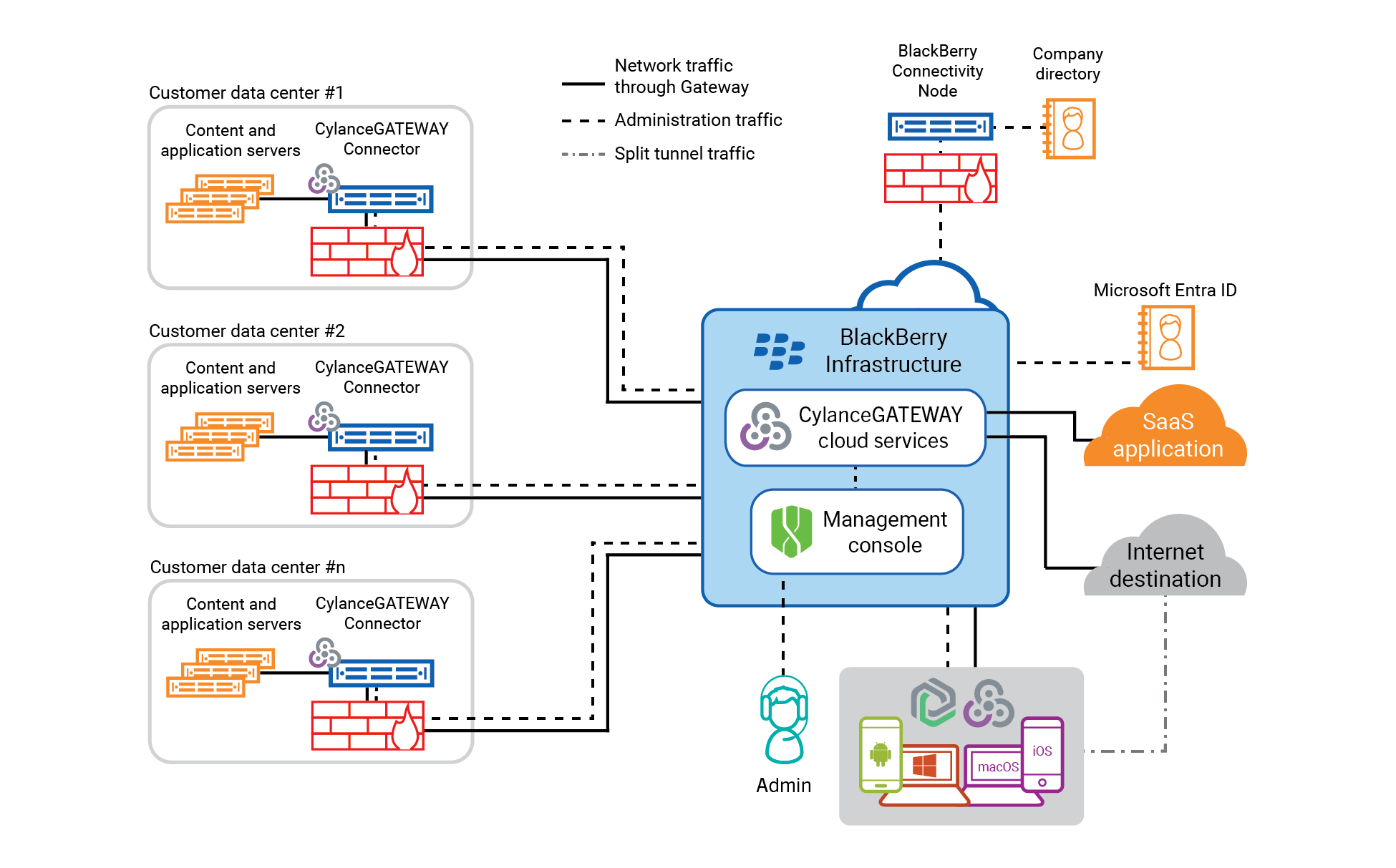
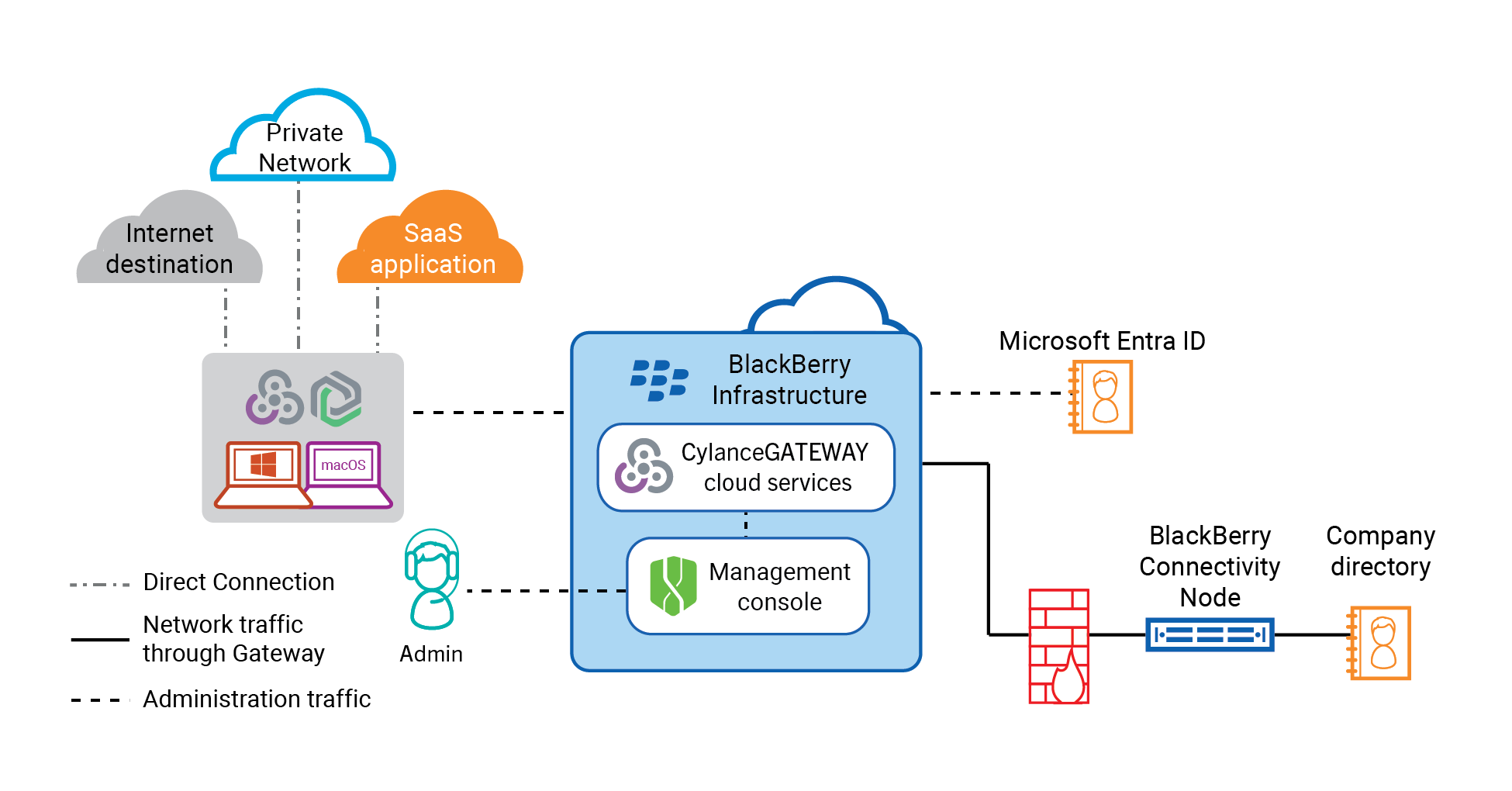
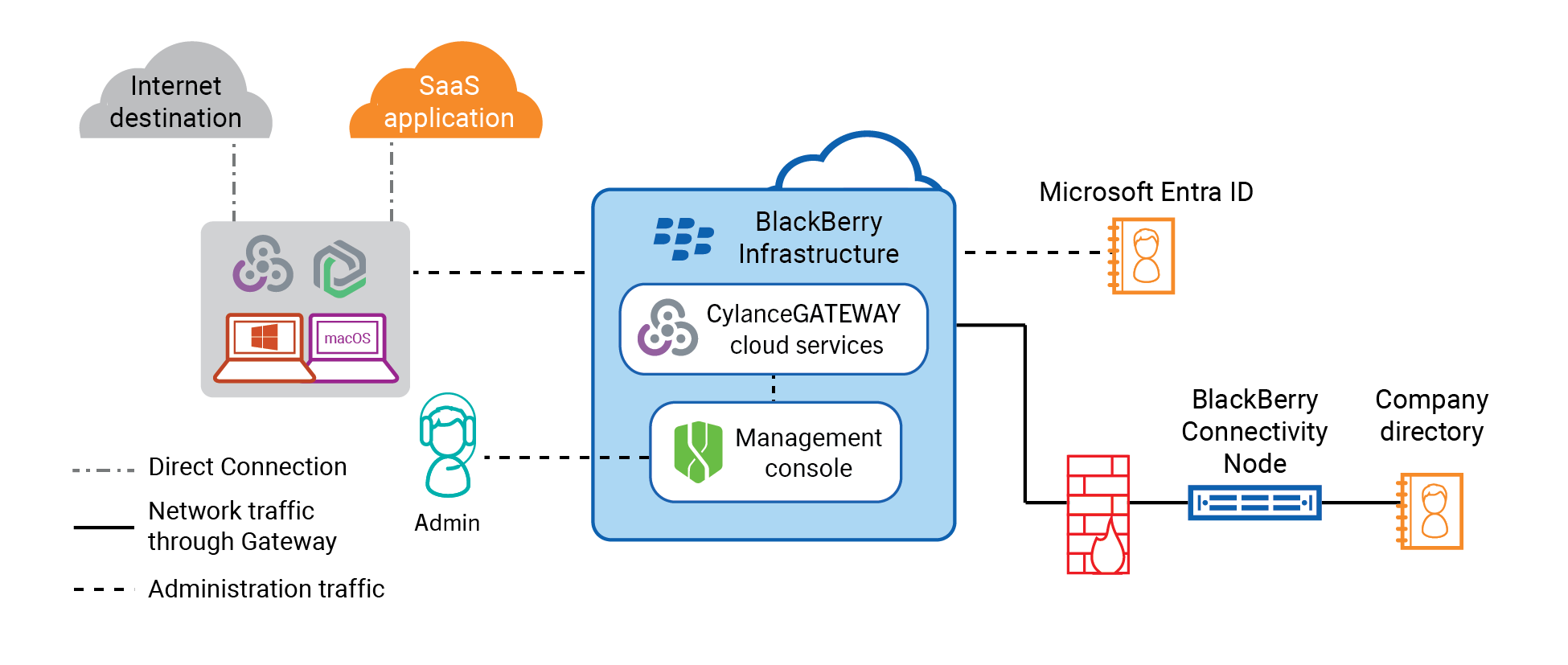
CylanceGATEWAY
architecture is designed to help you protect users' devices and your extended network from threats. The following diagrams show the architecture of CylanceGATEWAY
in the two modes of operation.
- Work Mode: Work Mode creates a secure tunnel from devices, through theCylanceGATEWAYcloud services, to network resources and protects all of the traffic on that path.
- Safe Mode: Safe Mode extends the tenant’s ACL rules and endpoint protection formacOSandWindowsdevices. When enabled, Safe Mode automatically takes effect when Work Mode is disabled, ensuring that devices are always protected.
CylanceGATEWAY
: Work Mode enabled 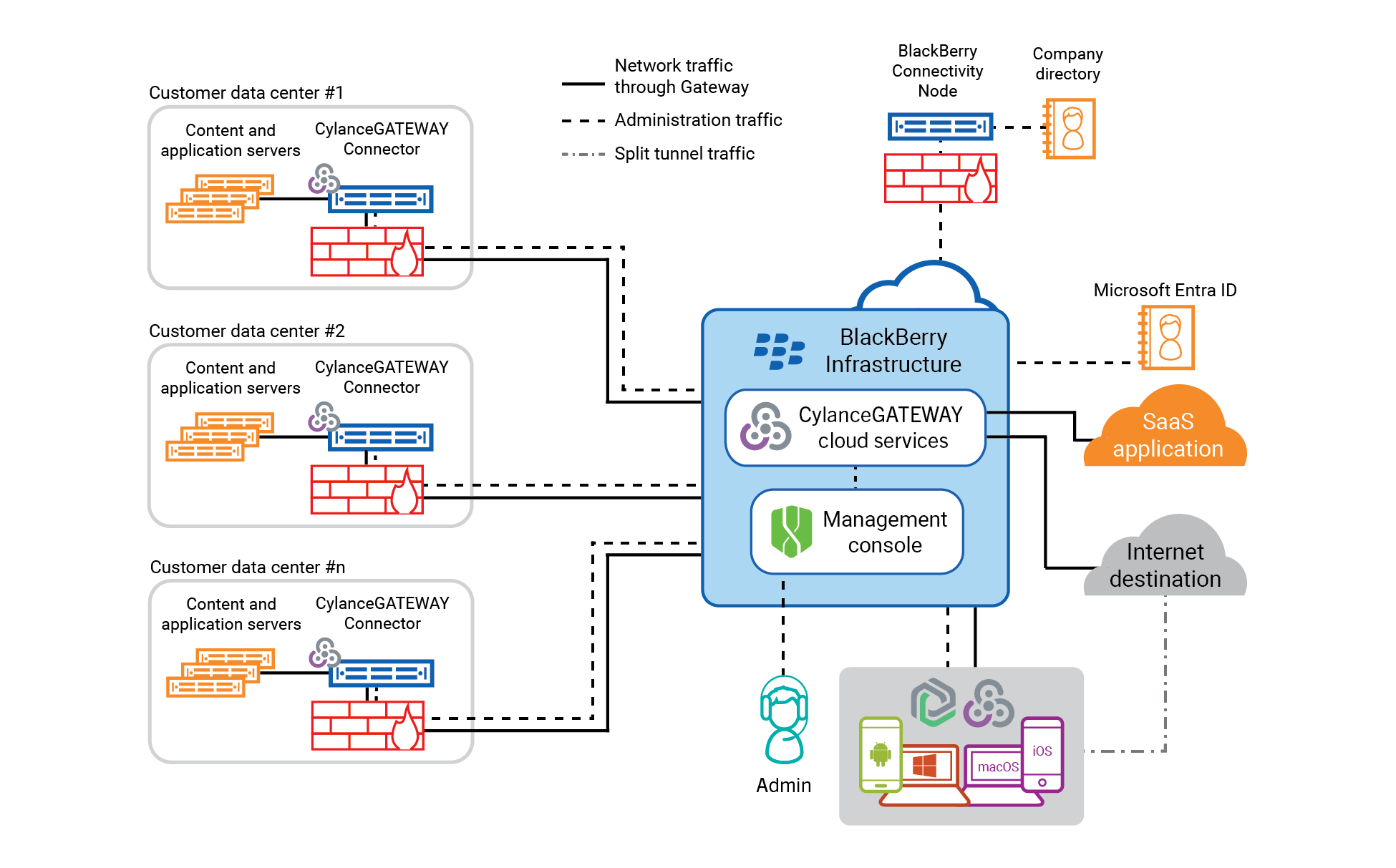
CylanceGATEWAY
: Safe Mode enabled for users on the private network (for example, users in the office on the corporate network)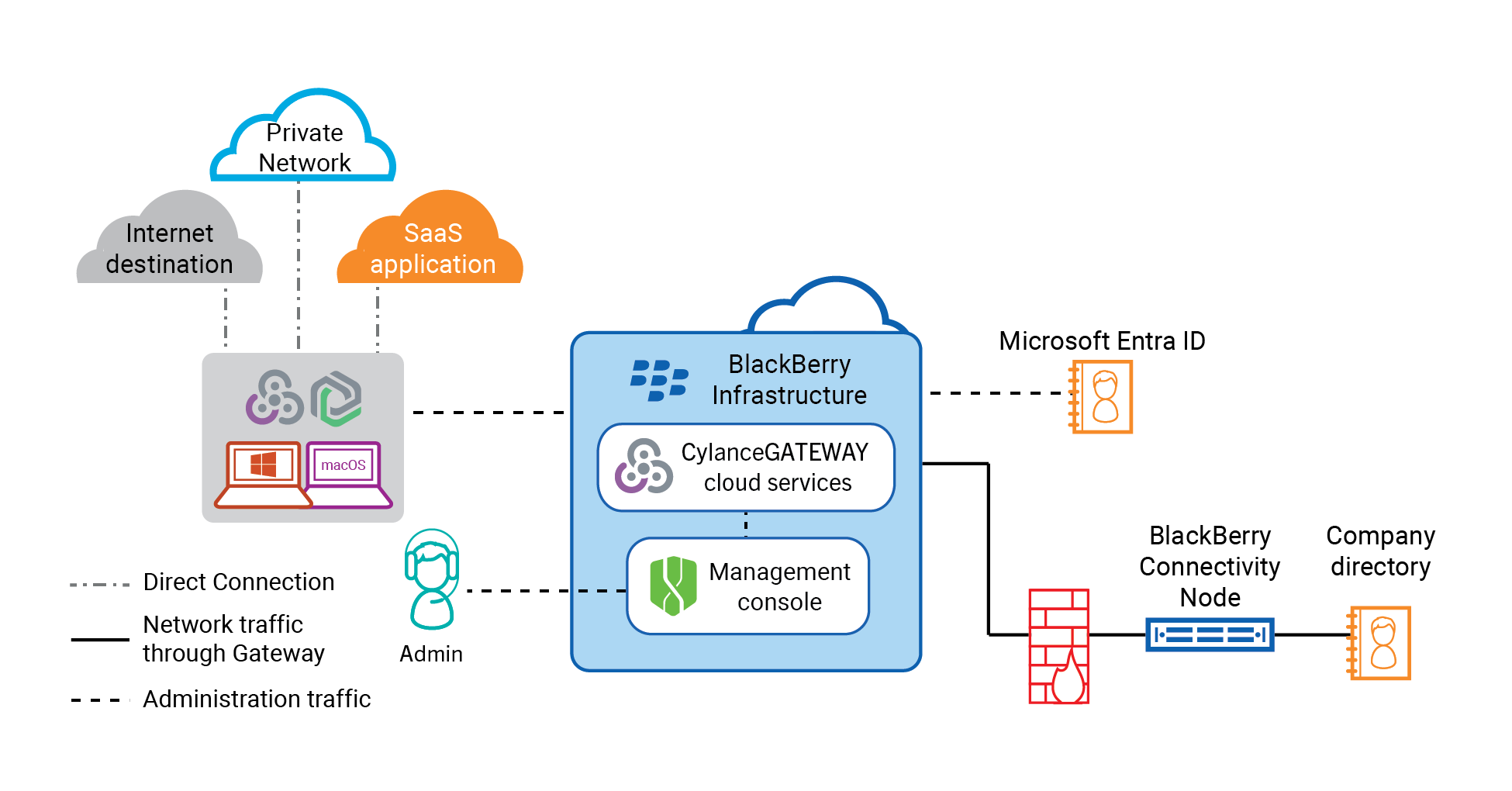
CylanceGATEWAY
: Safe Mode enabled for users on a remote network (for example, a user is traveling)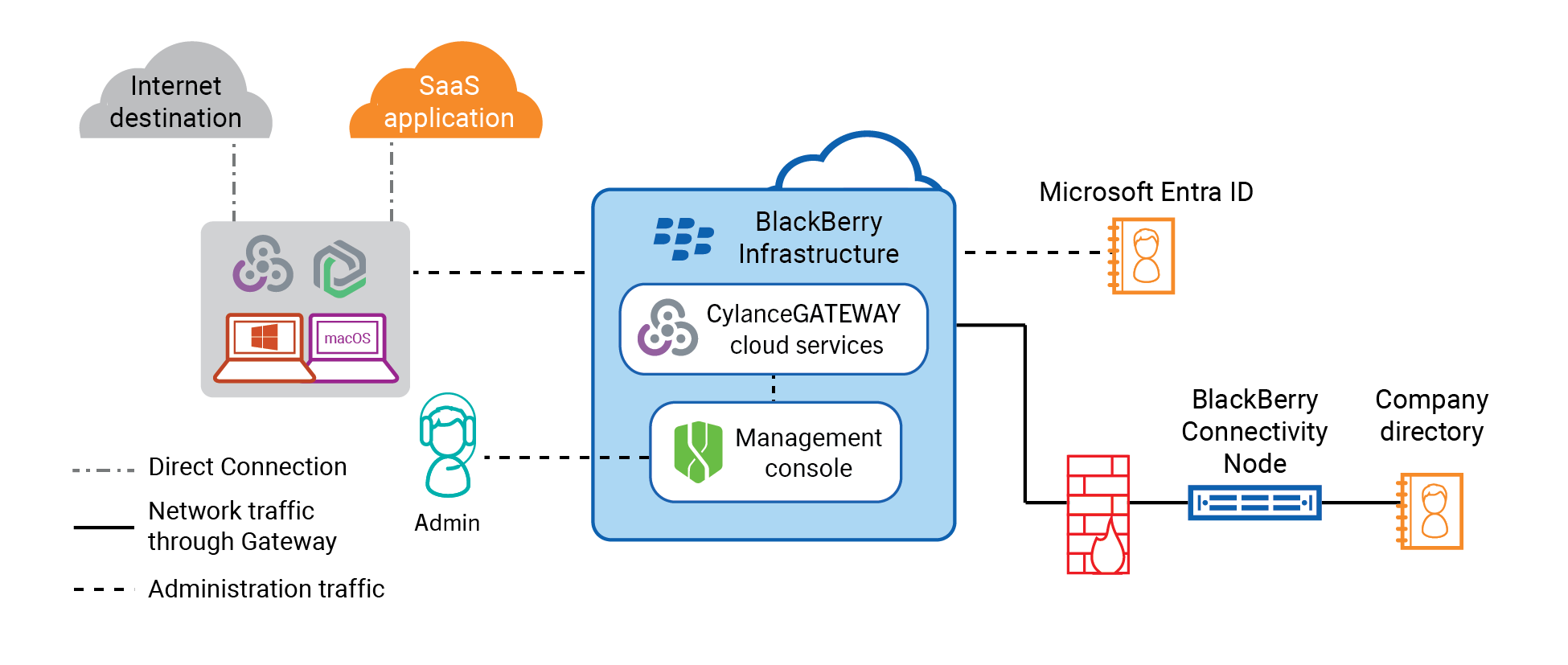
Component | Description |
|---|---|
CylanceGATEWAY cloud services | CylanceGATEWAY is a cloud-based service that provides Zero Trust Network Access to provide your users with access to your extended network perimeter and protect devices and your extended network from threats.The CylanceGATEWAY cloud services use machine learning to continuously evaluate network connections. Network anomaly events are detected when a CylanceGATEWAY user attempts to connect to a destination that might be suspicious or contain malicious content. Detected anomalies can block access to a destination based on the configured risk threshold for your environment. |
Management console | The cloud-based management console allows you to configure, manage, and monitor CylanceGATEWAY and the connections made through it. |
CylanceGATEWAY Connector | The CylanceGATEWAY Connector is an optional component that you can install behind your firewall and in private networks to establish a secure tunnel between the CylanceGATEWAY services and one of your private networks. The CylanceGATEWAY Connector allows users to communicate with content and application servers behind your firewall using CylanceGATEWAY instead of a traditional VPN. |
BlackBerry Connectivity Node | The BlackBerry Connectivity Node is an optional component that allows Cylance Endpoint Security to synchronize users and groups with your on-premises Microsoft Active
Directory or LDAP directory. Cylance Endpoint Security can synchronize users and groups with Microsoft Entra ID without the BlackBerry Connectivity Node .If you have multiple instances of the BlackBerry Connectivity Node for redundancy, all of the directory connections must be configured identically in every instance. For more information, see Installing the BlackBerry Connectivity Node. |
Mobile devices with the CylancePROTECT Mobile app | CylanceGATEWAY supports iOS and Android devices. The CylancePROTECT Mobile app installed on mobile devices sends Internet traffic through a secure tunnel to the CylanceGATEWAY cloud services. Users can enable and disable work mode to specify whether data traffic uses the tunnel to the CylanceGATEWAY cloud services. |
Desktop devices with the CylanceGATEWAY agent | CylanceGATEWAY supports macOS and Windows 10 and 11 devices. CylanceGATEWAY has two modes of operation:
|
SaaS applications | Software-as-a-Service applications provide cloud-based enterprise software, making apps and data available to users on multiple devices. Applications and data reside mostly on cloud-based servers managed by the vendor, easing deployment and reducing on-premises infrastructure costs, but requiring security measures that extend beyond firewalls and other perimeter-based security methods. CylanceGATEWAY can help secure user access to SaaS applications without requiring traffic to route through your organization's private network by enabling source IP pinning. |
Internet destinations | Public Internet destinations include any web site, SaaS application, or other entity with an IP address that a client app can connect to over the Internet. BlackBerry maintains an ever-growing list of destinations that are known to be malicious. CylanceGATEWAY can block apps on devices from connecting to destinations on the list.If you enable split tunneling, traffic between devices and safe public sites that you specify can go directly over the Internet instead of through CylanceGATEWAY . |