Data flow: Accessing an application or content server on your private network
This data flow describes how data travels between devices and servers on your private networks using
CylanceGATEWAY
.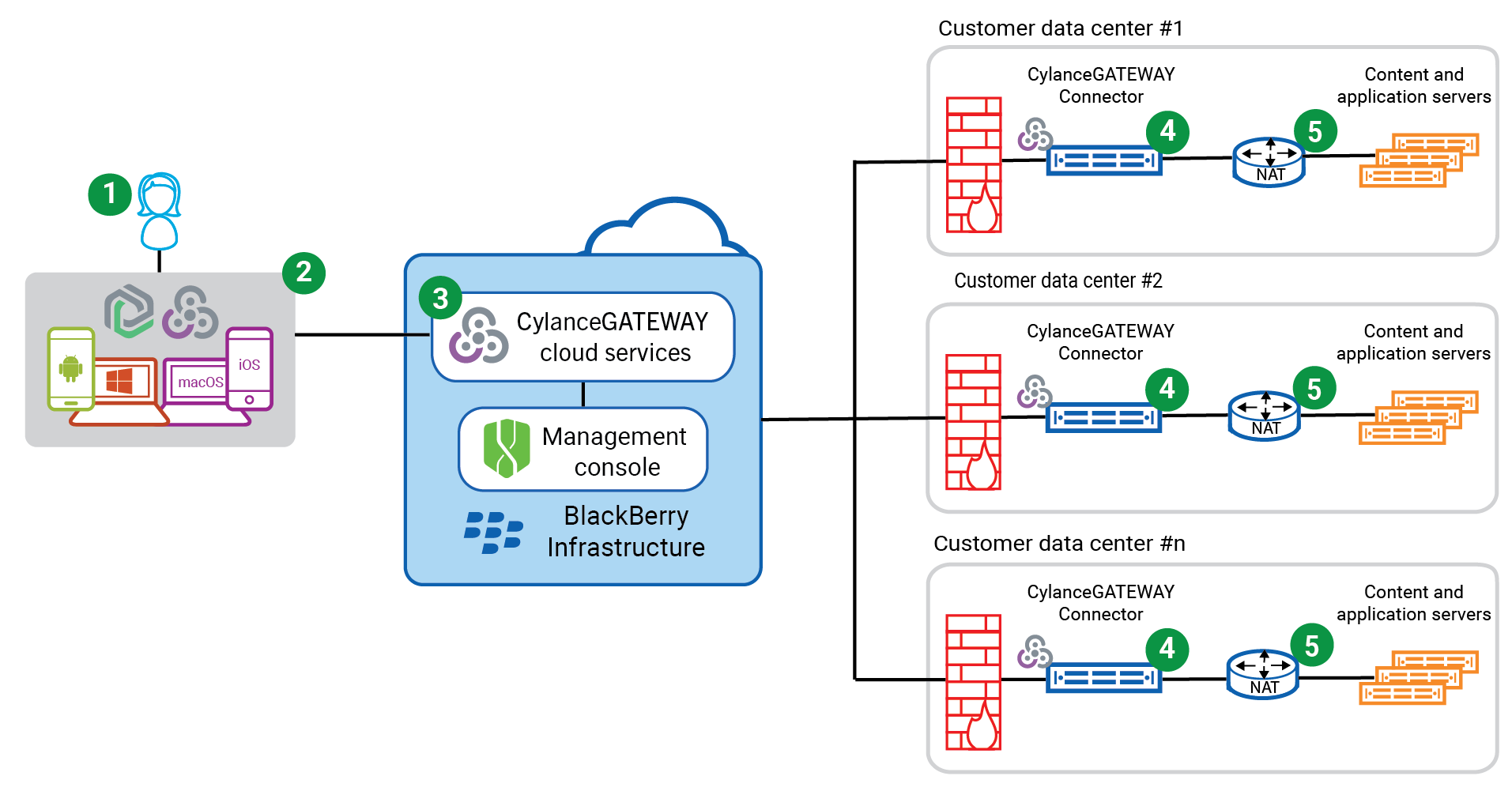
The above diagram shows the following sequence.
- The user enables Work Mode and opens an app and attempts to access a resource on one of your private networks.
- TheCylancePROTECT Mobileapp or theCylanceGATEWAYagent on the device routes the connection through a secure tunnel toCylanceGATEWAYin theBlackBerry Infrastructure.
- CylanceGATEWAYperforms the following actions:
- Determines, based on the access control list (ACL) rules, whether the user has access to that location on the private network.
- If the user has access, routes the connection through a secure tunnel to theCylanceGATEWAY Connector.
- TheCylanceGATEWAY Connectorroutes the connection to its destination on the private network.
- TheCylanceGATEWAY Connectorapplies Network Address Translation (NAT) to flows with a destination on your private network. The connector provides additional information on UDP and TCP flows allowing you to identify the source IP address and port number of an event that has been blocked or identified as potentially malicious. You cannot access theCylanceGATEWAY Connectorendpoint from the private network using remote IT tools (for example, Remote Desktop Connection).