Architecture: CylancePROTECT Mobile
CylancePROTECT Mobile
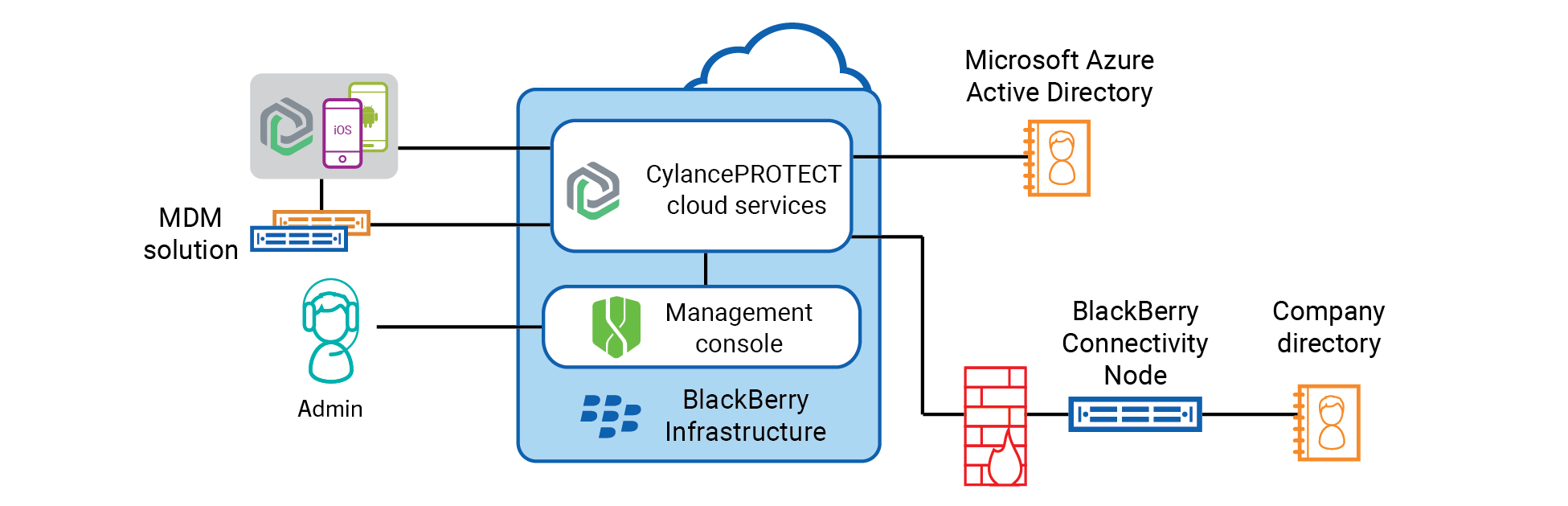
Item | Description |
|---|---|
CylancePROTECT cloud services | The management console and the CylancePROTECT Mobile app on users’ devices use a secure connection to communicate with the CylancePROTECT cloud services, which are responsible for creating and configuring user accounts, applying CylancePROTECT Mobile features and settings to devices, and processing events and alerts in real time. The CylancePROTECT services use AI and machine learning to determine whether software and websites are potentially malicious and a threat to the security of a device. This AI engine is a core component of several CylancePROTECT Mobile features, including malware detection, SMS message scanning, and network security validation. At its core, the AI engine enables an aggressive and proactive security strategy, identifying malicious software and websites before they can have any impact on your organization's infrastructure or device users. |
Management console | The cloud-based management console allows you to manage mobile devices, configure and manage CylancePROTECT Mobile features, and view device status and the mobile alerts that are detected by the CylancePROTECT Mobile app. |
BlackBerry Connectivity Node | The BlackBerry Connectivity Node is an optional component that allows Cylance Endpoint Security to synchronize CylancePROTECT Mobile users and groups with your on-premises Microsoft Active
Directory or LDAP directory. Cylance Endpoint Security can synchronize users and groups with Entra Active
Directory without the BlackBerry Connectivity Node . |
Devices with the CylancePROTECT Mobile app | The CylancePROTECT Mobile app installed on iOS , Android , and Chrome OS devices scans the device in regular intervals and checks device settings and conditions to identify threats. When the app detects a threat, the user can view details in the app. Whenever possible, the app gives the user direction to resolve a threat and guides them to the device settings where they can address the issue. |
MDM Solution | Optionally, you can connect Cylance Endpoint Security to Microsoft Intune so that Cylance Endpoint Security can report a device risk level to Microsoft Intune . The device risk level is calculated based on the detection of mobile threats by the CylancePROTECT Mobile app on Intune -managed devices. Intune can execute mitigation actions on devices based on the device risk level. |