Data flow: Detecting and responding to events and storing event data (CylanceOPTICS 3.x and later)
CylanceOPTICS
3.x and later)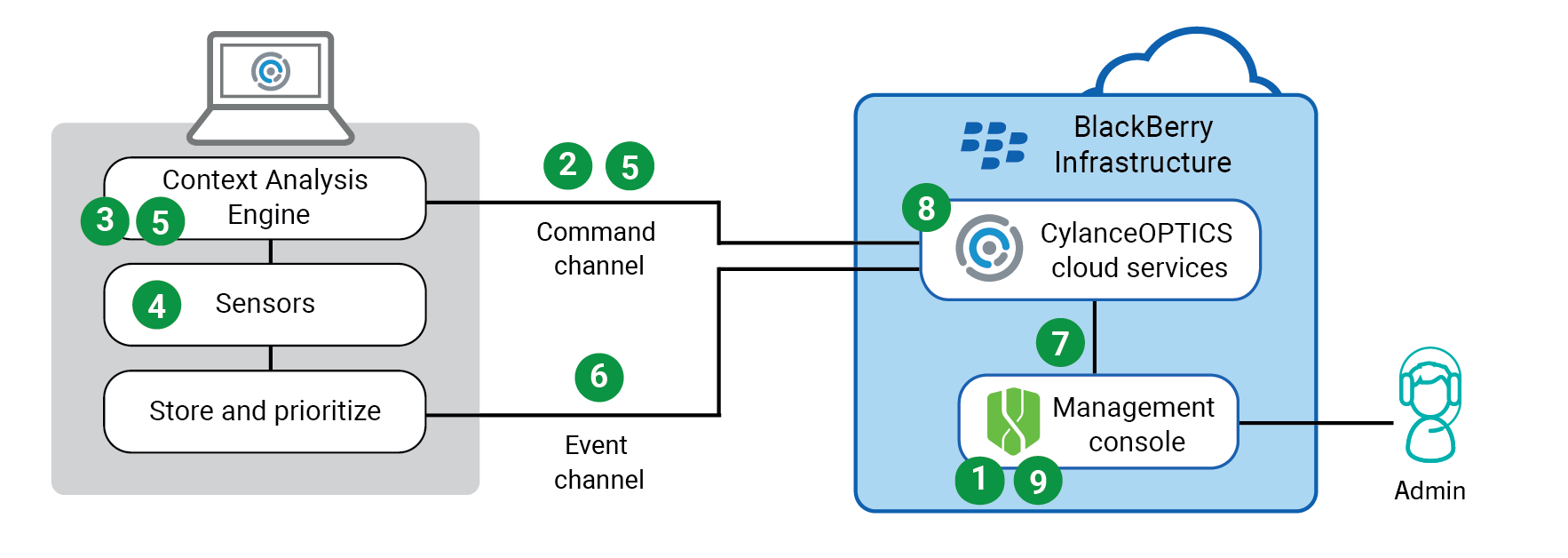
- An administrator uses the management console to configure detection rules and assigns the rules to a device policy.
- TheCylanceOPTICScloud services send the detection rules over a secure WebSocket connection to a device with theCylanceOPTICSagent. The rule data also includes the configured responses for each event (for example, log off all users, suspend processes, and so on).
- TheCylanceOPTICSagent factors the detection rules into the Context Analysis Engine (CAE) that it uses to analyze and correlate events.
- TheCylanceOPTICSsensors detect an event.
- The CAE determines whether the event satisfies a detection rule. If it does, one of the following occurs:
- If theCylanceOPTICSagent is already configured with the event response, the agent executes the response.
- If the agent requires additional data to execute the response (for example, if the response requires a playbook package that the device does not have yet), the agent sends the detection data to theCylanceOPTICScloud services over a secure WebSocket connection. TheCylanceOPTICScloud services process the detection and provide the data that the agent requires to execute the response.
- The agent prioritizes and sends the event data to theCylanceOPTICScloud services over a dedicated event channel using a secure TLS connection. TheCylanceOPTICScloud services receive and process the event data, storing it in the secureCylanceOPTICScloud database.
- An administrator uses the management console to request detections data or to initiate an InstaQuery, advanced query, or focus view request. The management console interacts with theCylanceOPTICScloud services using HTTP over TLS.
- TheCylanceOPTICScloud services validate and process the request, retrieve the requested data from theCylanceOPTICScloud database, and return the data to the management console.
- The detection data, query result, or focus data is displayed in the management console.