Target users by location in alerts
To target users by location, you must first define a location in the Content section of the alert or alert template. For more information, see Select an alert or event location. Users with a last known location or a location attribute that is in the selected location on the map will be targeted in the alert.
- In theTarget Userssection, clickBy Location.
- Select theUsers in the defined locationoption.
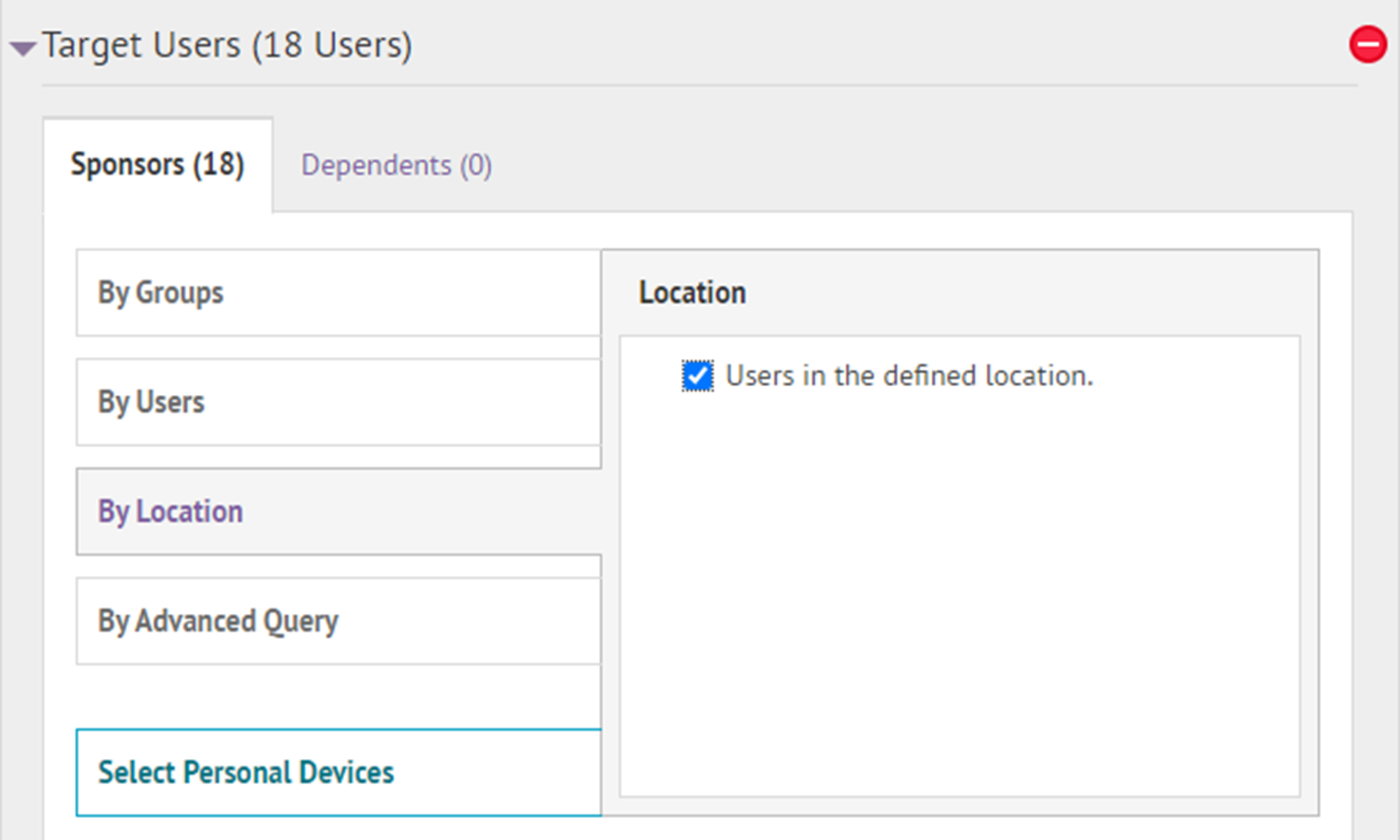 The Targeting Summary section displays the total number of locations on the map that will be used to target users when an alert is generated from the alert template.
The Targeting Summary section displays the total number of locations on the map that will be used to target users when an alert is generated from the alert template.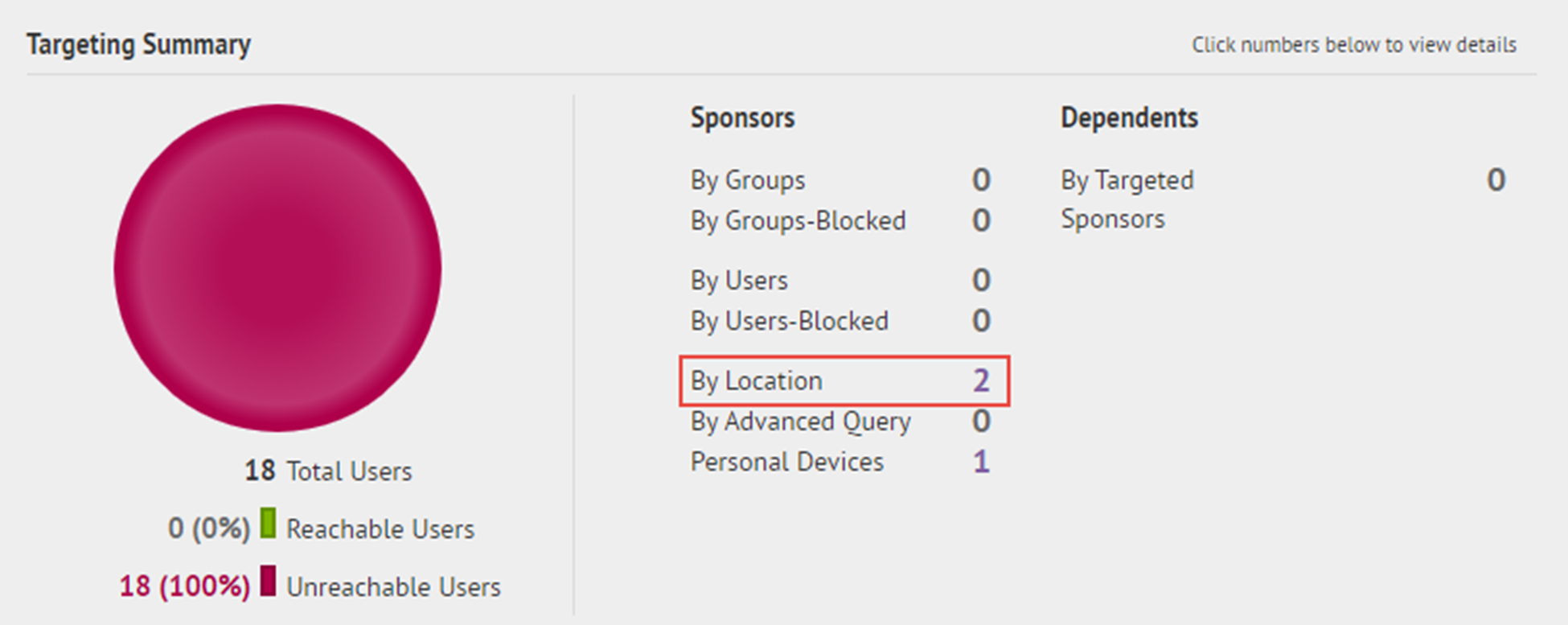
- Click the number beside theBy Locationitem to display a map with the locations that have been targeted. This is the same map that can be seen in theLocationfield in theContentsection in Select an alert or event location.