Data flow: Activating an iOS, Android, or Windows 10 device
iOS
, Android
, or Windows 10
device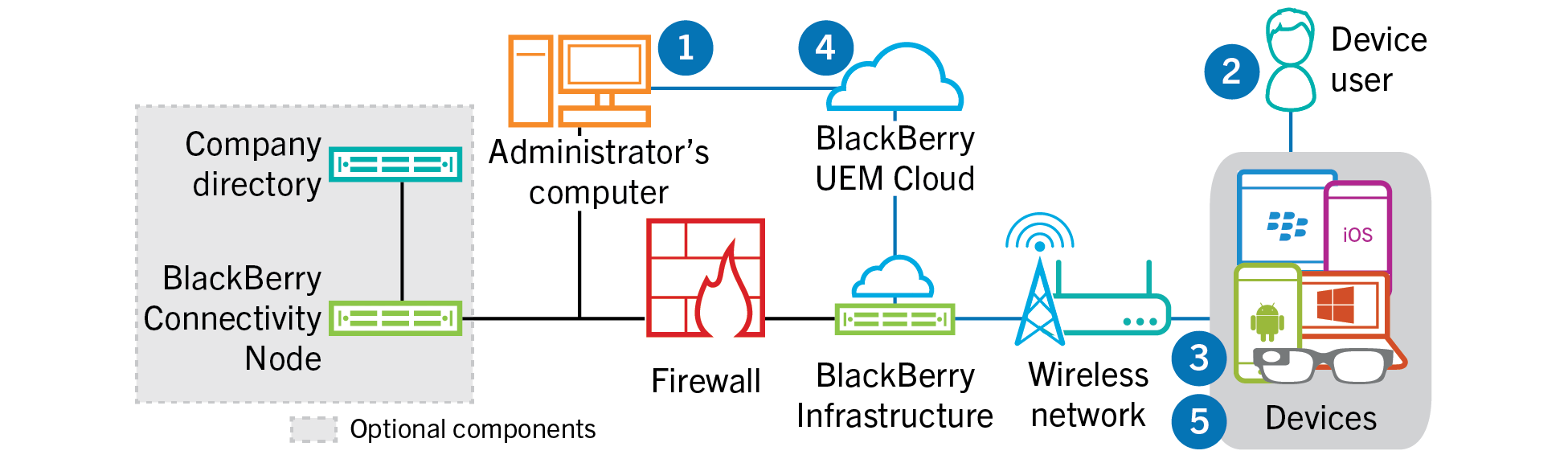
- You perform the following actions:
- Add a user toBlackBerry UEM Cloudas a local user account or, if you installed theBlackBerry Connectivity Node, using the account information retrieved from your company directory.
- Assign an activation profile to the user.
- Depending on the device type and your organization's preferences, use one of the following options to provide the user with activation details:
- Automatically generate a device activation password and, optionally, a QR code, and send an email message with activation instructions for the user.
- Set a device activation password and communicate the username and password to the user directly or by email.
- Don't set a device activation password and communicate theBlackBerry UEM Self-Serviceaddress to the user so that they can set their own activation password or view a QR code.
- The user performs the following actions:
- If activating aniOSorAndroiddevice, downloads and installs theBlackBerry UEM Client.
- Enters their activation username and password or scans the QR code on their device.
- The device sends an activation request toBlackBerry UEM.
- BlackBerry UEM Cloudverifies the user's activation credentials and sends the activation details to the device, including device configuration information.
- The device receives the activation details fromBlackBerry UEM Cloudand completes the configuration. The device then sends confirmation toBlackBerry UEM Cloudthat the activation was successful.