Data flow: Receiving email on a device using a VPN or work Wi-Fi network
Wi-Fi
networkThis data flow describes how work email and calendar data travels from the device to the mail server over your organization's VPN or work
Wi-Fi
network using Exchange ActiveSync
.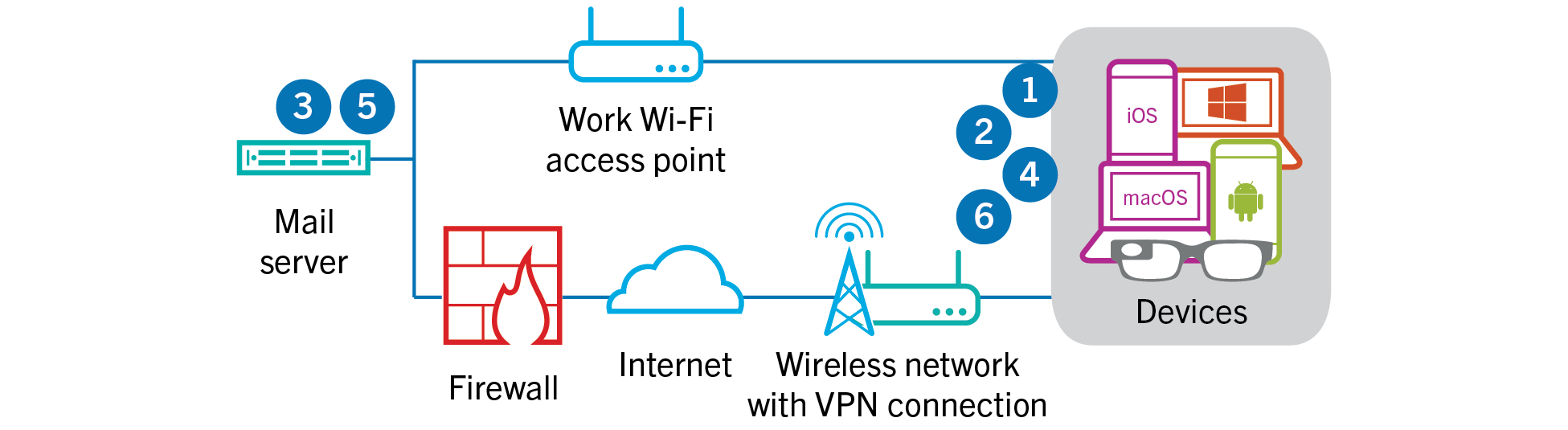
- The device issues an HTTPS request to the mail server and requests that the mail server notify the device when any items change in the folders that are configured to synchronize. The request travels through your organization's VPN or workWi-Finetwork to the mail server.
- The device stands by.
- When there are new or changed items for the device, such as a new email or updated calendar entry, the mail server sends the updates to the device. The new or changed items travel through your organization's VPN or workWi-Finetwork to the email or organizer data app on the device.
- When the synchronization is complete, the device issues another request to restart the process.
- If there are no new or changed items during this interval, the mail or application server sends a message to the device using theExchange ActiveSyncprotocol.
- The device issues a new request and the process starts over.