Data flow: Accessing an application or content server using a VPN or work Wi-Fi network
Wi-Fi
networkThis data flow describes how data travels between an application or content server in your organization and an app on a device using a VPN connection or a work
Wi-Fi
network.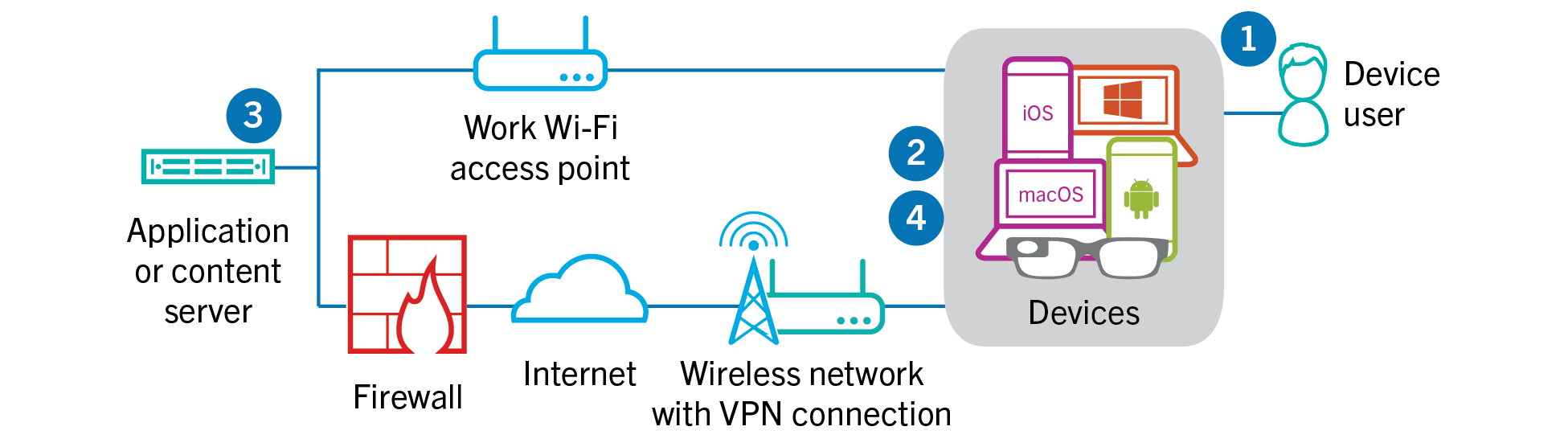
- The user opens a work app to view work data. For example, the user opens the work browser to navigate the intranet or uses an internally developed app to access your organization's customer data.
- The app establishes a connection to the application or content server to retrieve the data. The request travels through your VPN or workWi-Finetwork to the application or content server.
- The application or content server replies with the work data. The work data travels through your VPN or workWi-Finetwork to the app on the work space of the device.
- The app receives and displays the data on the device.