Data flow: Activating a BlackBerry
Dynamics app for the first time on a device
BlackBerry
Dynamics
app for the first time on a deviceThis data flow describes how data travels when a
BlackBerry
Dynamics
app is activated on a device and no other BlackBerry
Dynamics
app nor the BlackBerry UEM Client
is already activated.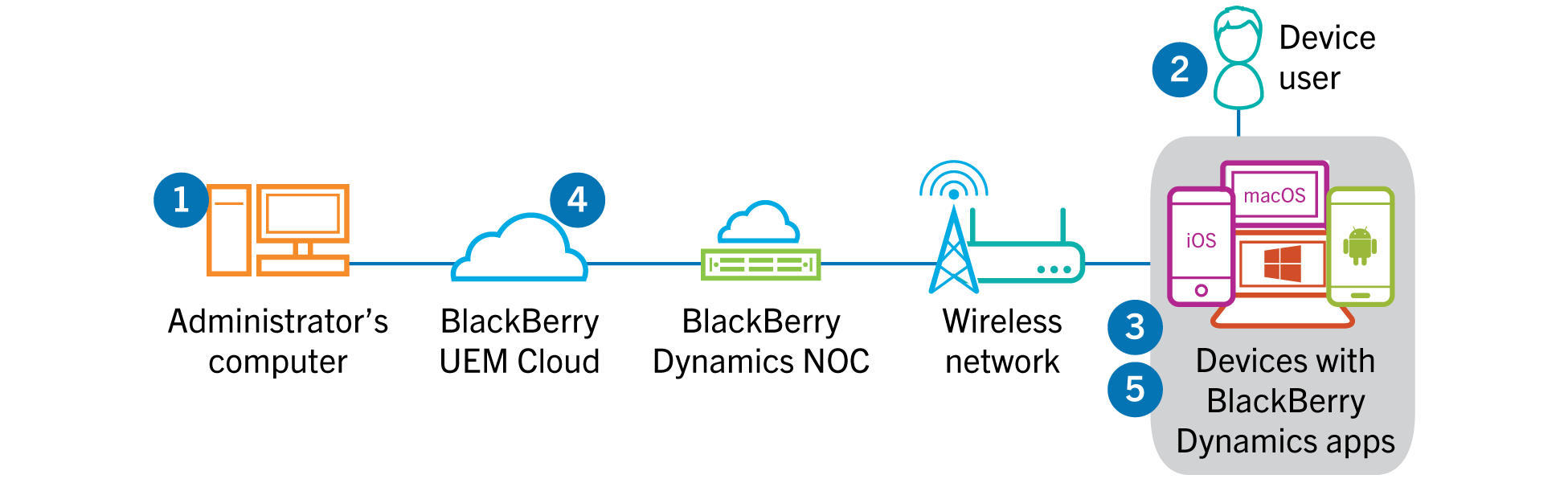
- An administrator performs the following actions:
- Assigns one or moreBlackBerry Dynamicsapps to a user.
- Issues activation credentials (access key, activation password, or QR code) or using a third-party identity provider, and sends them to the user or instructs the user to generate credentials fromBlackBerry UEM Self-Service.
- The user performs the following actions:
- Installs the app on the device.
- Obtains and enters the provided activation credentials .
- TheBlackBerry Dynamicsapp performs the following actions:
- Connects to theBlackBerry Dynamics NOCand completes activation.
- Obtains theBlackBerry UEMaddress using one of the following methods:
- If the user manually entered the credentials, the app fetches the address from theBlackBerry Infrastructure.
- If the user scanned a QR Code, the app receives the address from the QR code.
- Connects toBlackBerry UEMthrough theBlackBerry Infrastructureand establishes an end-to-end encrypted session withBlackBerry UEMusing the EC-SPEKE protocol.This session can only be decrypted by theBlackBerry UEMinstance that issued the activation credentials.
- Sends the activation request over the secured session.
- BlackBerry UEMverifies the activation request and sends encrypted activation response to the app. The activation response includes data required by the app to communicate withBlackBerry UEM, including a client certificate, master session key, list ofBlackBerry Proxyinstances, and trusted certificate authorities.
- The app prompts the user to set a password for the app and register it as an easy activation delegate with theBlackBerry Dynamics NOCto allow subsequentBlackBerry Dynamicsapp to be activated on the device without the user manually obtaining new credentials.