Data flow: Activating a macOS device
macOS
device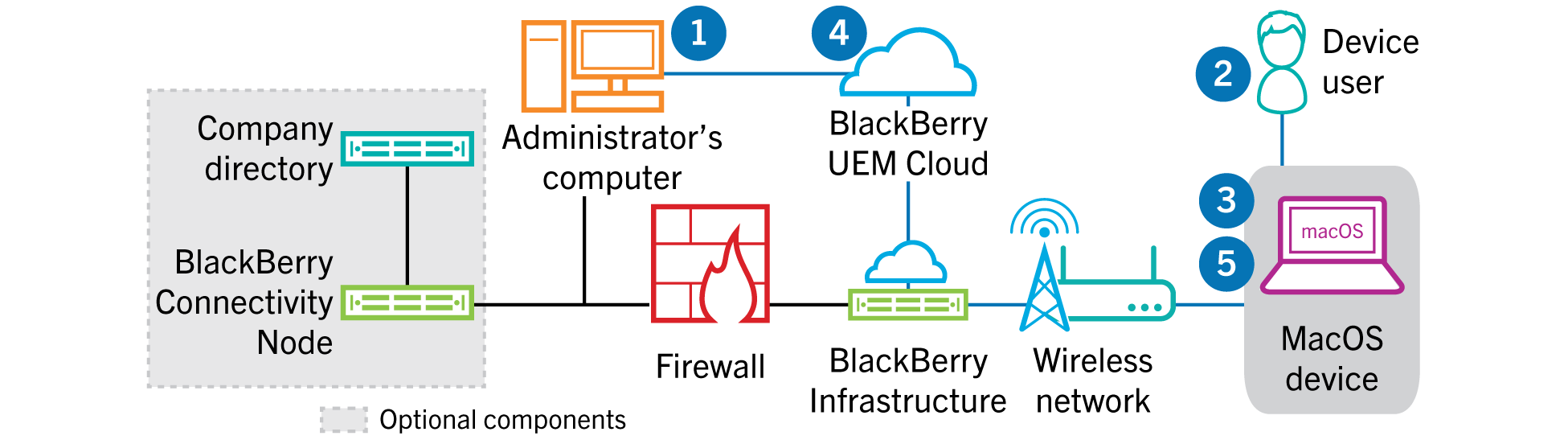
- You perform the following actions:
- Add the user toBlackBerry UEM Cloudas a local user account or, if you installed theBlackBerry Connectivity Node, using the account information retrieved from your company directory.
- Assign an activation profile to the user.
- Make sure that the user has the login information forBlackBerry UEM Self-Service, including:
- Web address forBlackBerry UEM Self-Service
- Username and password
- Domain name
- The user logs in toBlackBerry UEM Self-Serviceon theirmacOSdevice and activates the device.
- The device sends an activation request toBlackBerry UEM Cloud.
- BlackBerry UEM Cloudverifies the activation credentials and sends the activation details to the device, including device configuration information.
- The device receives the activation details fromBlackBerry UEM Cloudand completes the configuration. The device then sends confirmation toBlackBerry UEM Cloudthat the activation was successful.