Data flow: Receiving configuration updates on a device
When you use the management console to send device commands, such as lock device or delete the work data, or when you perform other device management tasks, such as updates to IT policy, profile, and app settings or assignments, you trigger a configuration update for the device.
When a configuration update needs to be sent to a device,
BlackBerry UEM Cloud
notifies the device that a configuration update is pending. Devices also poll BlackBerry UEM Cloud
regularly to ask for any actions that need to be run on the device to prevent any configuration update from being missed if a notification is not received on the device.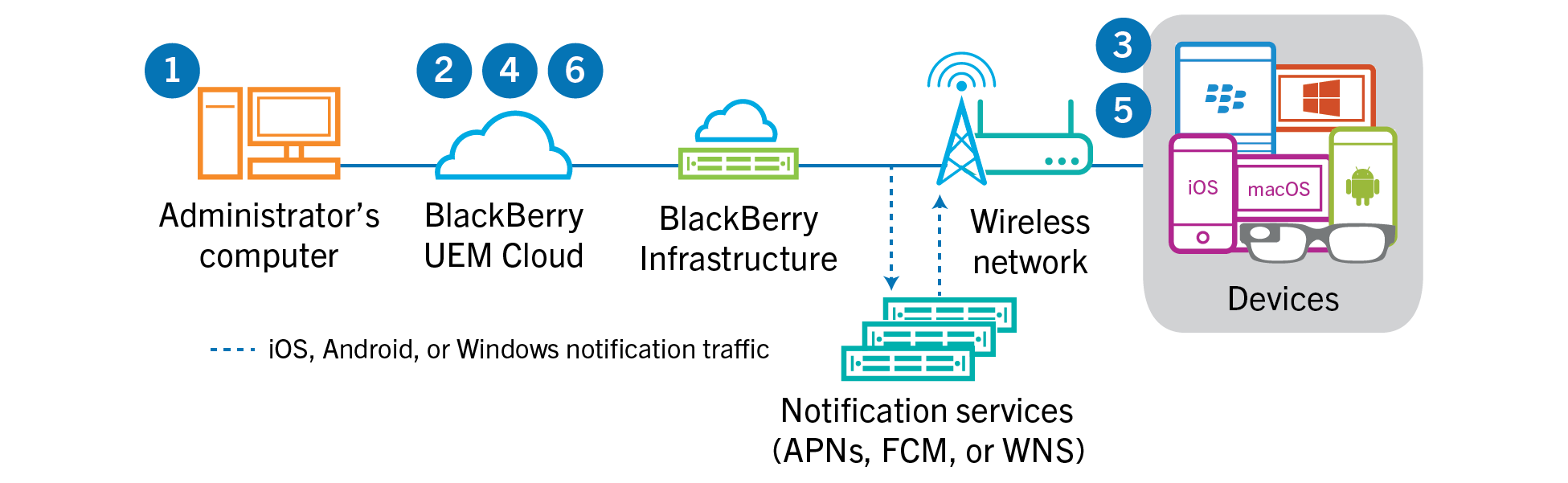
- You use the management console to send device commands, such as lock device or delete the work data, or you perform device management tasks, such as updates to IT policy, profile, or app settings or assignments, and trigger a configuration update for the device.
- BlackBerry UEM Cloudassigns the update and identifies the objects that must be shared with the device then performs one of the following actions:
- ForAndroiddevices,BlackBerry UEM Cloudnotifies theBlackBerry UEM Clienton the device that an update is pending using the FCM. The FCM sends a notification to the device to contactBlackBerry UEM Cloud.
- ForiOSandOS Xdevices,BlackBerry UEM Cloudnotifies the MDM Daemon on the device that an update is pending using the APNs. The APNs sends a notification to the device to contactBlackBerry UEM Cloud.
- ForWindows 10devices,BlackBerry UEM Cloudnotifies the MDM Daemon on the device that an update is pending using the WNS. The WNS sends a notification to the device to contactBlackBerry UEM Cloud.
- The device contactsBlackBerry UEM Cloudto request any pending actions that must be performed on the device.
- BlackBerry UEM Cloudreplies with the highest priority action.Priority is given to IT administration commands, such Lock device, followed by requests for device information, installed apps, and so on.BlackBerry UEM Cloudsends one command at a time. If necessary, additional information is included in the response.
- The device performs the following actions:
- Inspects the response fromBlackBerry UEM Cloud
- Schedules the command to be processed, and waits for the command to run
- Sends a response toBlackBerry UEM Cloudto update the command status. The status indicates whether the command ran successfully and provides an error message in the event of a failure.
- If more actions or commands are pending for the device,BlackBerry UEM Cloudreplies with the highest priority action.Steps 4 to 6 repeat until no more pending actions or commands must be performed andBlackBerry UEM Cloudreplies with an idle command.