Data flow: Receiving configuration updates on an Android device
Android
device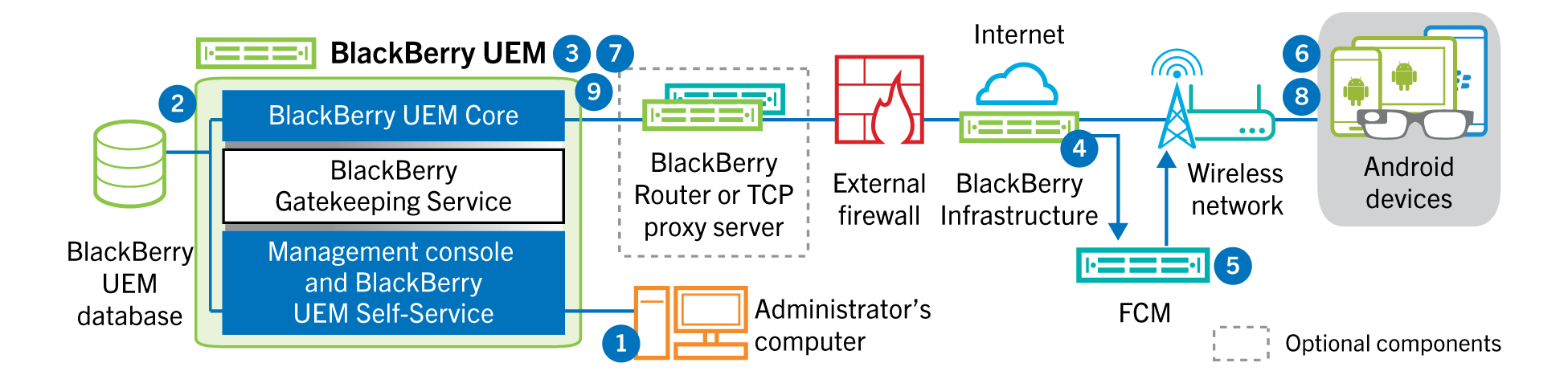
- An action is taken in the management console that triggers a configuration update for anAndroiddevice.
- Updates are applied inBlackBerry UEM, and objects that must be shared with the device are identified.
- TheBlackBerry UEM Corecontacts theBlackBerry Infrastructure, through theBlackBerry Routeror TCP proxy server, if installed, and the external firewall over port 3101.
- TheBlackBerry Infrastructureuses the FCM to notifyAndroiddevices that an update is pending.
- The GCM sends a notification to theBlackBerry UEM Clienton theAndroiddevice to contact theBlackBerry UEM Core.
- TheBlackBerry UEM Clientcontacts theBlackBerry UEM Core, on port 3101 on the external firewall, to request any pending actions and commands that must be performed on the device.
- TheBlackBerry UEM Corereplies, through theBlackBerry InfrastructureandBlackBerry Routeror TCP proxy server, if installed, with the highest priority action.Priority is given to IT administration commands, such as Delete device data and Lock device, followed by requests for device information, installed apps, and so on. TheBlackBerry UEM Coresends only one command at a time. If necessary, additional information is included in the response.
- TheBlackBerry UEM Clientinspects the response, schedules the command to be processed, and waits for the command to be run. TheBlackBerry UEM Clientsends a response to theBlackBerry UEM Core, through theBlackBerry Infrastructure, to update the command status. The status indicates whether the command ran successfully and provides an error message in the event of a failure.
- If more actions or commands are pending for the device, theBlackBerry UEM Corereplies, through theBlackBerry Infrastructure, with the highest priority action. If no actions or commands are pending for the device, theBlackBerry UEM Corereplies with an idle command.Steps 7 to 9 are repeated until no more pending actions or commands must be performed on the device.