Log in to the Cylance console to use CylanceMDR
Cylance
console to use CylanceMDR
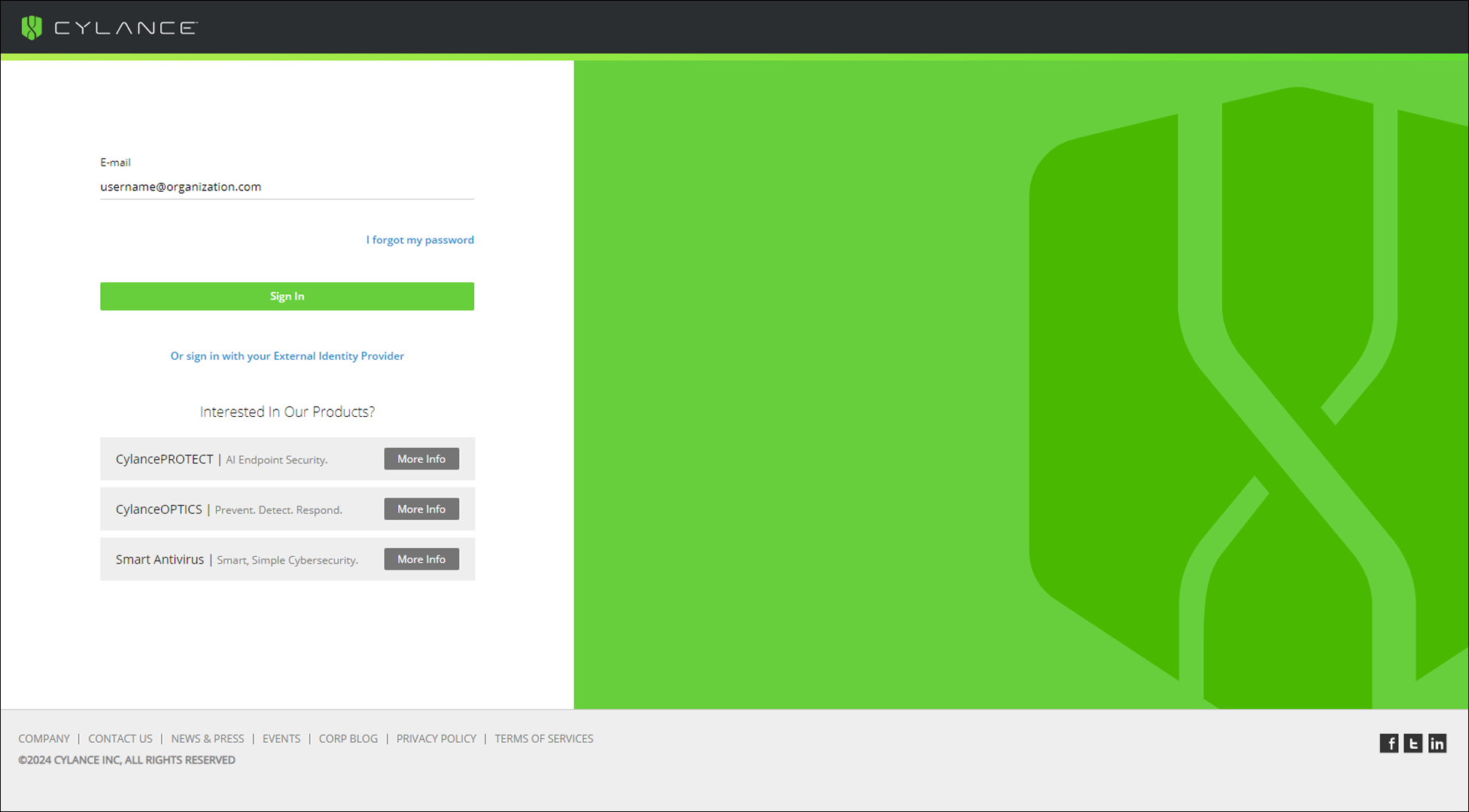
When your organization is subscribed
CylanceMDR
, the screens and features that are associated with CylanceMDR
will be made available in the same Cylance
console that is used to manage devices protected by CylancePROTECT
, CylanceOPTICS
, and CylanceGATEWAY
. You must be assigned the Administrator or Read-only roles to have permission to access its features.The key screens for
CylanceMDR
in the Cylance
console are:- Dashboard >CylanceMDRExecutive Summary
- Dashboard >CylanceMDROperations
- Dashboard >CylanceMDRThreat Summary
- Alerts > Incidents
- Settings > Escalation Groups