Data flow: Activating a macOS device
macOS
device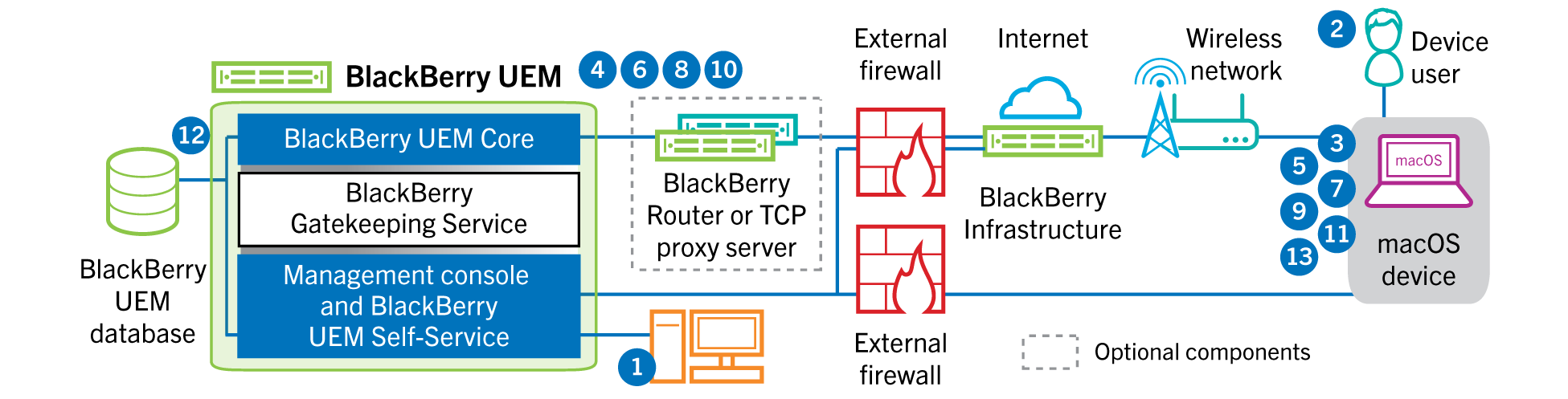
- You make sure that the user has aBlackBerry UEMuser account and the login information forBlackBerry UEM Self-Service, including:
- Web address forBlackBerry UEM Self-Service
- Username and password
- Domain name
- The user logs in toBlackBerry UEM Self-Serviceon theirmacOSdevice and activates the device.
- The device sends an activation request toBlackBerry UEMon port 443.
- BlackBerry UEMprovides the MDM profile to the device. This profile contains the MDM activation URL and the challenge. The MDM profile is wrapped as a PKCS#7 signed message that includes the full certificate chain of the signer, which allows the device to validate the profile. This triggers the enrollment process.
- The native MDM Daemon on the device sends the device profile, including the customer ID, language, and OS version, toBlackBerry UEM.
- BlackBerry UEMvalidates that the request is signed by a CA and responds to the native MDM Daemon with a successful authentication notification.
- The native MDM Daemon sends a request toBlackBerry UEMasking for the CA certificate, CA capabilities information, and a device issued certificate.
- BlackBerry UEMsends the CA certificate, CA capabilities information, and the device issued certificate to the native MDM Daemon.
- The native MDM Daemon installs the MDM profile on the device.
- BlackBerry UEMacknowledges that the MDM activation is complete.
- The device requests all configuration information.
- BlackBerry UEMstores the device information in the database and sends configuration information to the device.
- The device sends an acknowledgment toBlackBerry UEMthat it received and applied the configuration information. The activation process is complete.