- BlackBerry UEM architecture and data flows
- BlackBerry UEM components
- BlackBerry UEM distributed installation
- BlackBerry UEM regional deployment
- Activating devices and BlackBerry Dynamics apps
- Data flow: Activating an Android Enterprise Work and personal - user privacy device using a managed Google Play account
- Data flow: Activating an Android Enterprise Work and personal - full control device using a managed Google Play account
- Data flow: Activating an Android Enterprise Work space only device using a managed Google Play account
- Data flow: Activating an Android Enterprise Work and personal - user privacy device in a Google domain
- Data flow: Activating an Android Enterprise Work and personal - full control device in a Google domain
- Data flow: Activating an Android Enterprise Work space only device in a Google domain
- Data flow: Activating a device to use Knox Workspace
- Data flow: Activating an iOS device
- Data flow: Activating a macOS device
- Data flow: Activating a Windows 10 device
- Data flow: Activating a BlackBerry Dynamics app for the first time on a device
- Data flow: Activating a BlackBerry Dynamics app when one is already activated on the device
- Sending and receiving work data
- Sending and receiving work data using the BlackBerry Infrastructure
- Data flow: Sending and receiving work data from a BlackBerry Dynamics app through the BlackBerry Dynamics NOC
- Data flow: Sending and receiving work data from a BlackBerry Dynamics app through the BlackBerry Infrastructure
- Data flow: Sending and receiving work data from a BlackBerry Dynamics app using BlackBerry Dynamics Direct Connect
- Data flow: Accessing an application or content server using BlackBerry Secure Connect Plus
- Data flow: Sending and receiving work data from a BlackBerry Dynamics app on an Android device using BlackBerry Secure Connect Plus
- Data flow: Authenticating with the mail server from an iOS device when using BlackBerry Secure Gateway
- Data flow: Sending email from an iOS device using the BlackBerry Secure Gateway
- Data flow: Receiving email on an iOS device using the BlackBerry Secure Gateway
- Sending and receiving work data using a VPN or work Wi-Fi network
- Sending and receiving work data using the BlackBerry Infrastructure
- Receiving device configuration updates
- Data flow: Receiving configuration updates on an Android device
- Data flow: Updating firmware on Samsung Knox devices
- Data flow: Receiving configuration updates on an iOS device
- Data flow: Receiving configuration updates on a macOS device
- Data flow: Receiving configuration updates on a Windows 10 device
- BlackBerry Docs
- BlackBerry UEM 12.18
- Planning and Architecture
- BlackBerry UEM Architecture and Data Flows
- Sending and receiving work data
- Sending and receiving work data using the BlackBerry Infrastructure
- Data flow: Sending email from an iOS device using the BlackBerry Secure Gateway
Data flow: Sending email from an iOS device using the BlackBerry Secure Gateway
iOS
device using the BlackBerry Secure Gateway
This data flow describes how work email and calendar data travels from
iOS
devices to the Exchange ActiveSync
server using the BlackBerry Secure Gateway
.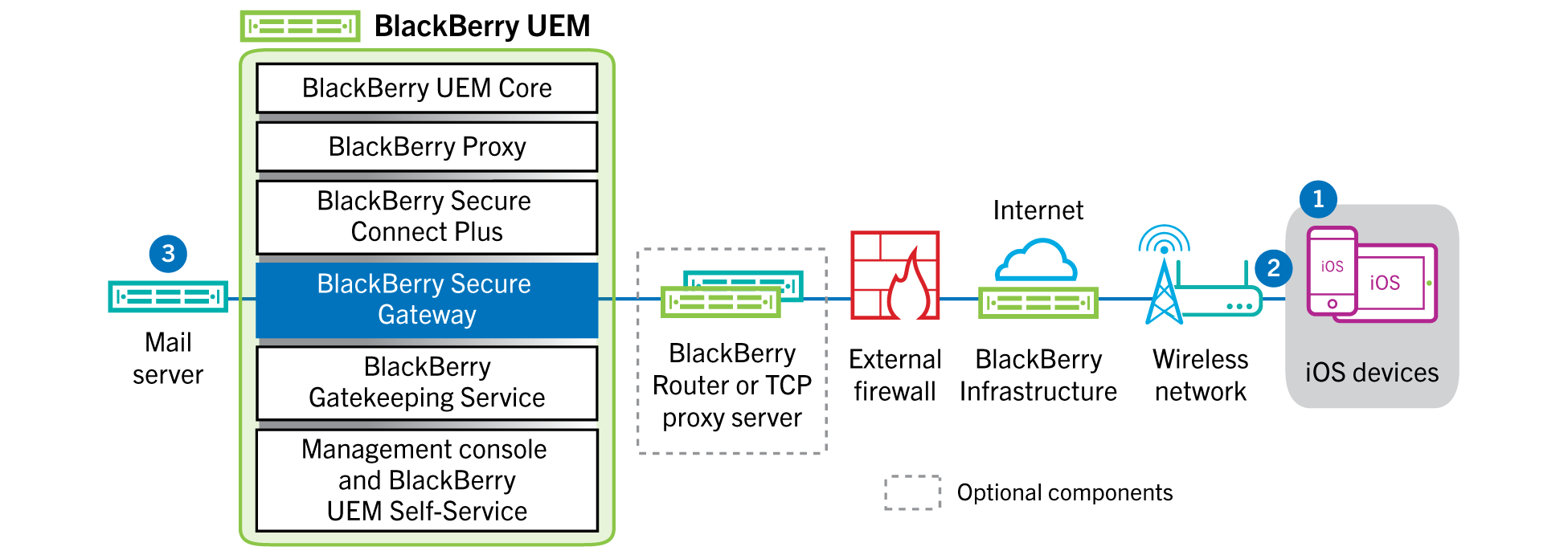
- A user creates an email or updates an organizer item in the work space.
- The device sends the new or changed item through theBlackBerry Infrastructureand theBlackBerry Secure Gatewayto the mail server.
- The mail server updates the organizer data on the user's mailbox or sends the mail item to the recipient and sends a confirmation to the device.