Data flow: Sending and receiving work data from a BlackBerry
Dynamics app through the BlackBerry Dynamics NOC
BlackBerry
Dynamics
app through the BlackBerry Dynamics NOC
This data flow describes how data travels when a
BlackBerry
Dynamics
app accesses an application or content server in your organization through the BlackBerry Dynamics NOC
and BlackBerry UEM
. 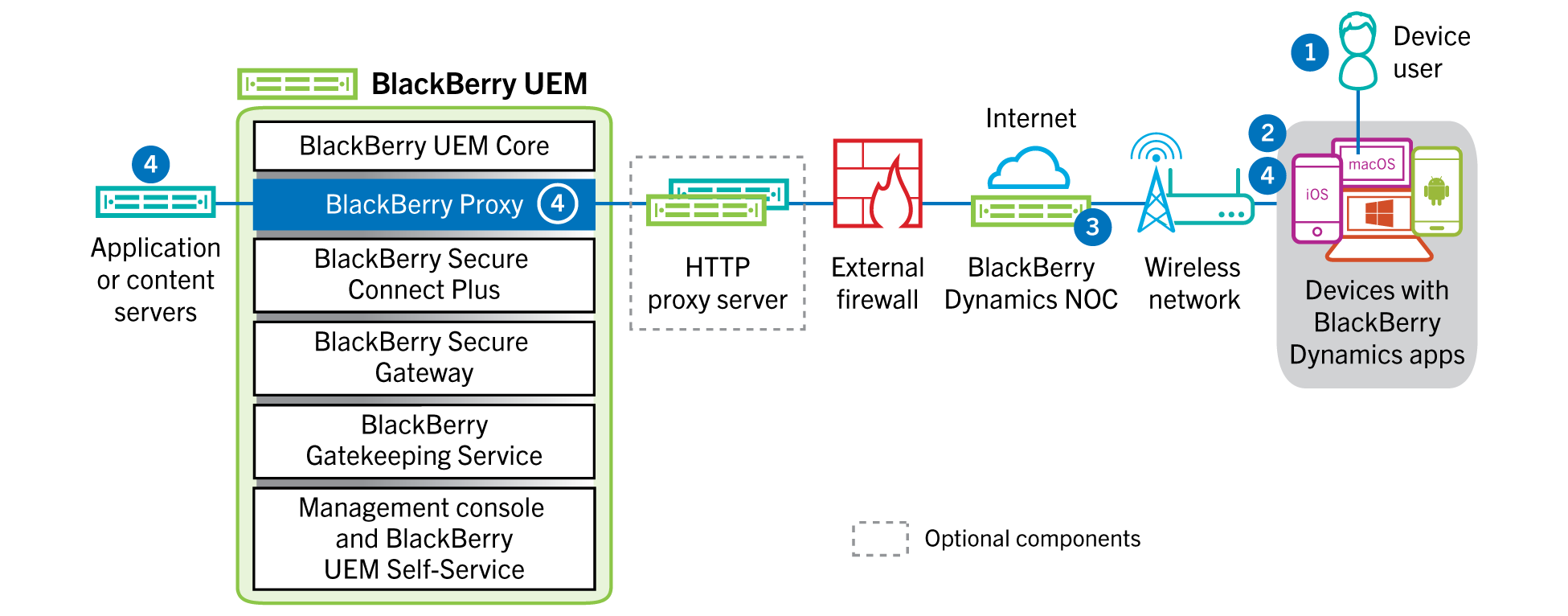
- The user opens aBlackBerry Dynamicsapp to access work data.
- TheBlackBerry Dynamicsapp establishes a connection to theBlackBerry Dynamics NOC. The connection is authenticated with the master link key that was created when the app was activated.
- TheBlackBerry Dynamics NOCcommunicates withBlackBerry Proxyover a pre-established secure connection to establish an end-to-end connection between theBlackBerry Dynamicsapp andBlackBerry Proxythat carries the work data. The work data is encrypted with a session key that is not known to theBlackBerry Dynamics NOC.
- When the secure end-to-end connection is established, work data can travel between the device and application or content servers behind the firewall viaBlackBerry Proxy.