User synchronization process
Flow description
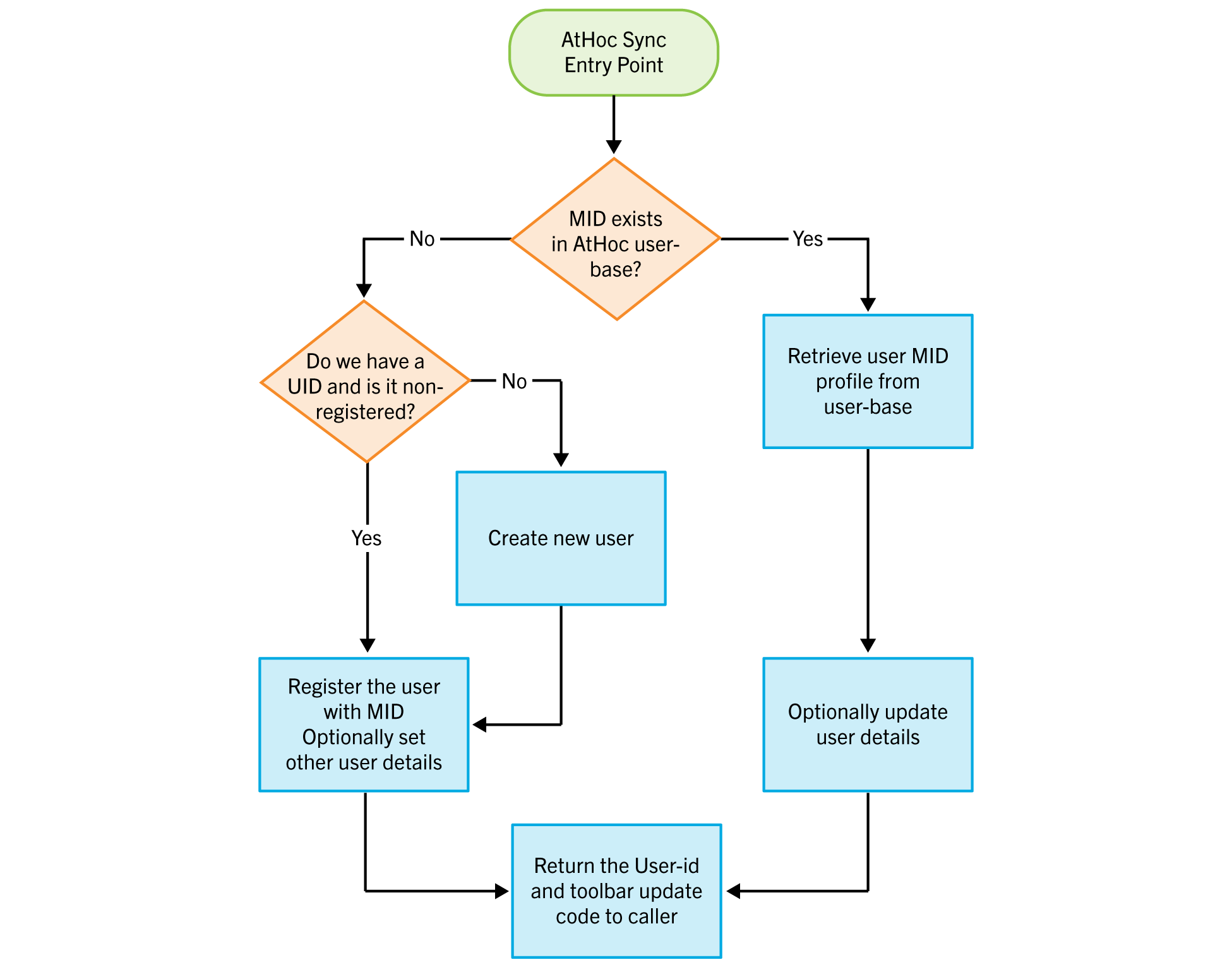
The most basic action is User Synchronization.
In this action,
BlackBerry AtHoc
obtains a Mapping ID (MID) from the client system, together with some additional optional parameters.Using the MID, the
BlackBerry AtHoc
system determines whether to:
- Retrieve an already existing user profile (matching the received MID); optionally, update it with passed user details (user names, email)
- Create a new user and register it with the MID
- If a desktop software user-id is passed toBlackBerry AtHocand is non-registered,BlackBerry AtHocregisters this user with the received MID; if additional user details are passed, they are registered as well.
- After the appropriate action is determined and completed,BlackBerry AtHocreturns a proper response to the caller, together with a code snippet on how to update the desktop software, if needed.
- The user-synchronization is implemented as a server-to-server call. It is the responsibility of the caller to perform the desktop software update (using client-side script) if needed.
Updating the user profile
Frequently after user synchronization, there is a need to set or update user profiles. The "User Group Membership Synchronization" section of this guide describes in detail how to configure the synchronization.
In addition to the session initiation synchronization activity (as described in Chapter 5), it is possible to update a user profile upon initial user synchronization. For example, set user group membership. To do this, post the user group membership to
BlackBerry AtHoc
from the integrated system following successful user synchronization.