Live map
The live map displays live alerts and events, incoming alerts, external feeds, and users. You can select an imported shape layer or draw a shape on the live map and send a quick alert to users found in the shape.
The live map is not supported on the Internet Explorer browser.
To view the live map, do any of the following:
- ClickView Live Mapon theBlackBerry AtHochomepage:
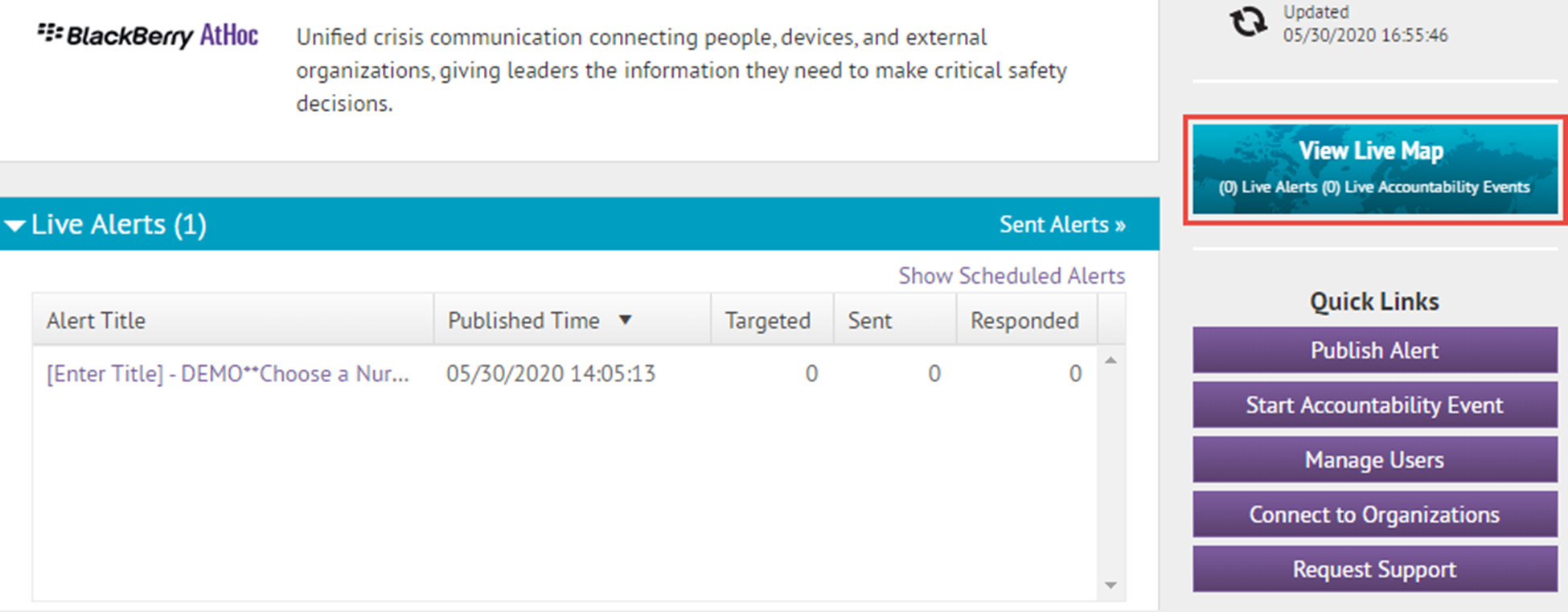
- Click
 in the Recently Received Alertssection on theBlackBerry AtHochomepage:
in the Recently Received Alertssection on theBlackBerry AtHochomepage: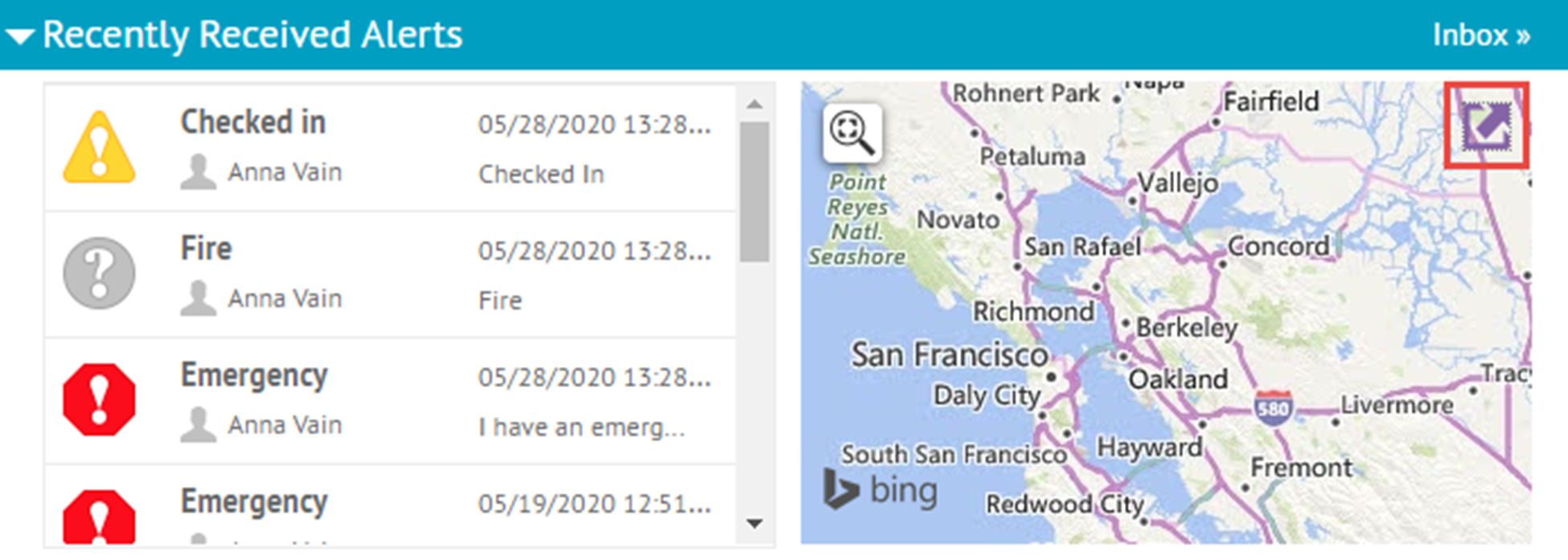
- ClickMore Actions>Live Mapon theSent Alertsscreen.
- ClickMore Actions>Live Mapon theAccountability Eventsscreen.
- Click theView the Live Maplink after selecting an alert or event in theInbox.