What is AtHoc Connect?
AtHoc Connect
?AtHoc Connect
provides a way for operators to target other BlackBerry AtHoc
organizations in an alert. For example, the emergency manager for a city might want to send alerts to organizations in the area such as hospitals, schools, military bases, and other groups that are affected by emergencies.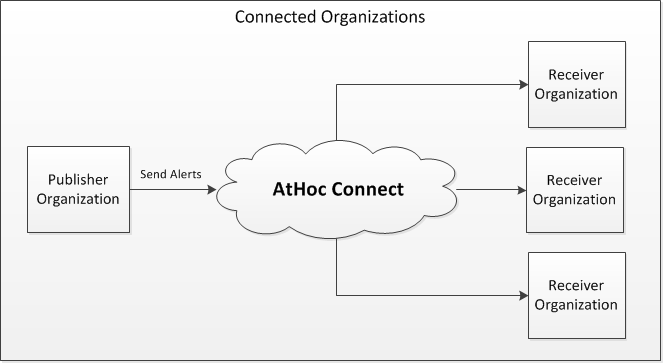
AtHoc Connect
includes organizations that connect with each other to share critical information during an emergency. The following are some key terms and concepts within AtHoc Connect
:- Organization: An entity withinBlackBerry AtHocthat can joinAtHoc Connect. An organization can be stand-alone or a member of a super enterprise or enterprise.An outside organization can be invited to join the network.
- Invitation: A request made to an outside organization to join theAtHoc Connectnetwork.
- Connect request: A request made to anAtHoc Connectorganization to be connected.
- When sending a request or invitation, you can choose to do one or both of the following:
- Send Alerts: You invite the organization to receive alerts from you that impact their organization.
- Receive Alerts: You invite the organization to add you to their target list for alerts that impact your organization.
- Connected organizations: The list ofAtHoc Connectorganizations that have agreed to send or receive alerts from other organizations.
- Incoming Alerts: Messages received from outside organizations. For instructions on how to set incoming alert types to trigger alert templates that alert the operator, see "Activate an alert template when an alert is received" in theguide.BlackBerry AtHocAlert Templates