- What is BlackBerry UEM?
- BlackBerry UEM architecture
- Companion products and services
- Data flows: Activating devices and BlackBerry Dynamics apps
- Data flow: Activating an Android Enterprise Work and personal - user privacy device using a managed Google Play account
- Data flow: Activating an Android Enterprise Work and personal - full control device using a managed Google Play account
- Data flow: Activating an Android Enterprise Work space only device using a managed Google Play account
- Data flow: Activating an Android Enterprise Work and personal - user privacy device in a Google domain
- Data flow: Activating an Android Enterprise Work and personal - full control device in a Google domain
- Data flow: Activating an Android Enterprise Work space only device in a Google domain
- Data flow: Activating a device to use Knox Workspace
- Data flow: Activating an iOS device
- Data flow: Activating a macOS device
- Data flow: Activating a Windows 10 device
- Data flow: Activating a BlackBerry Dynamics app for the first time on a device
- Data flow: Activating a BlackBerry Dynamics app when one is already activated on the device
- Data flows: Sending and receiving work data
- Sending and receiving work data using the BlackBerry Infrastructure
- Data flow: Sending and receiving work data from a BlackBerry Dynamics app through the BlackBerry Infrastructure
- Data flow: Sending and receiving work data from a BlackBerry Dynamics app using BlackBerry Dynamics Direct Connect
- Data flow: Accessing an application or content server using BlackBerry Secure Connect Plus
- Data flow: Sending and receiving work data from a BlackBerry Dynamics app on an Android device using BlackBerry Secure Connect Plus
- Data flow: Authenticating with the mail server from an iOS device when using BlackBerry Secure Gateway
- Data flow: Sending email from an iOS device using the BlackBerry Secure Gateway
- Data flow: Receiving email on an iOS device using the BlackBerry Secure Gateway
- Sending and receiving work data using a VPN or work Wi-Fi network
- Sending and receiving work data using the BlackBerry Infrastructure
- Data flows: Receiving device configuration updates
- Data flow: Receiving configuration updates on an Android device
- Data flow: Updating firmware on Samsung Knox devices
- Data flow: Receiving configuration updates on an iOS device
- Data flow: Receiving configuration updates on a macOS device
- Data flow: Receiving configuration updates on a Windows 10 device
- BlackBerry Docs
- BlackBerry UEM 12.21
- UEM Overview and Architecture
- Data flows: Sending and receiving work data
- Sending and receiving work data using the BlackBerry Infrastructure
- Data flow: Sending and receiving work data from a BlackBerry Dynamics app through the BlackBerry Infrastructure
Data flow: Sending and receiving work data from a BlackBerry
Dynamics app through the BlackBerry Infrastructure
BlackBerry
Dynamics
app through the BlackBerry Infrastructure
This data flow describes how data travels when a
BlackBerry
Dynamics
app accesses an application or content server in your organization through the BlackBerry Infrastructure
and BlackBerry UEM
. 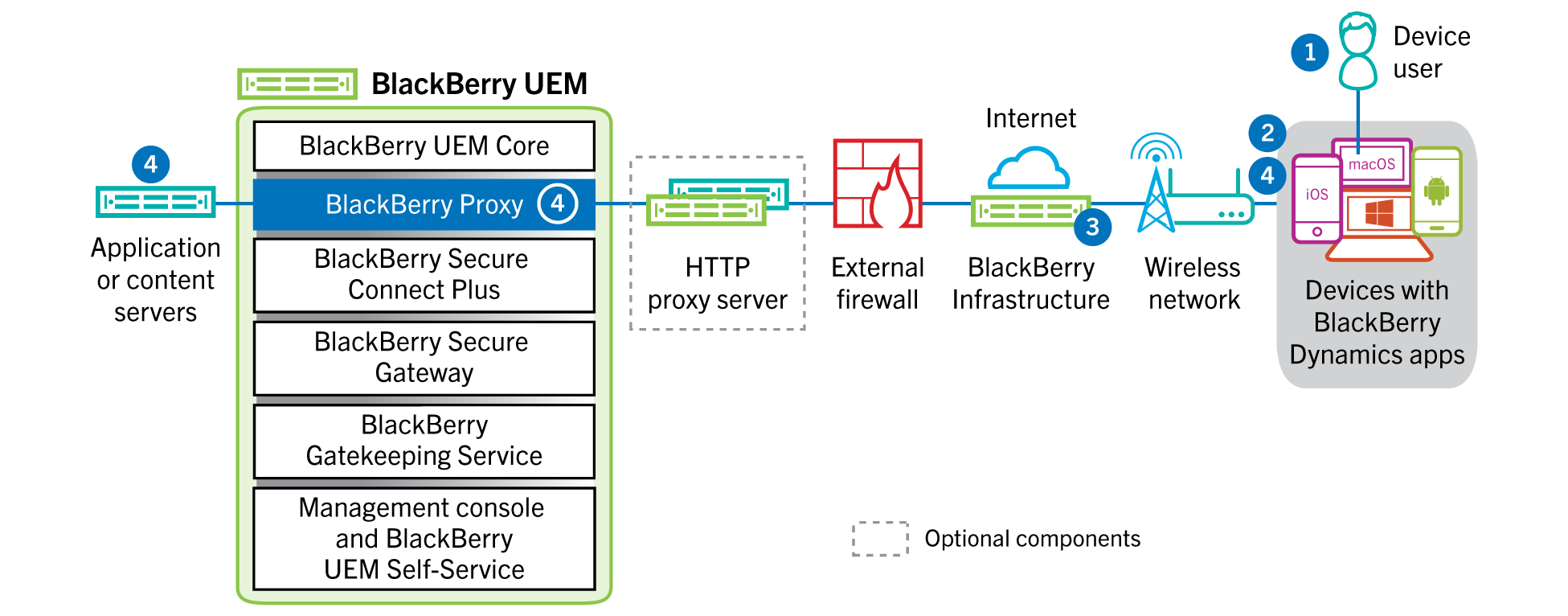
- The user opens aBlackBerry Dynamicsapp to access work data.
- TheBlackBerry Dynamicsapp establishes a connection to theBlackBerry Infrastructure.
- TheBlackBerry Infrastructurecommunicates withBlackBerry Proxyover a pre-established TLS connection.
- TheBlackBerry Dynamicsapp establishes a TLS connection to theBlackBerry Proxyand work data is exchanged over a secure end-to-end connection.