BlackBerry UEM on-premises distributed installation
BlackBerry UEM
on-premises distributed installationThis diagram shows how the
BlackBerry UEM
components connect together when the BlackBerry Connectivity Node
and the user interface are both installed separately from the primary UEM
components.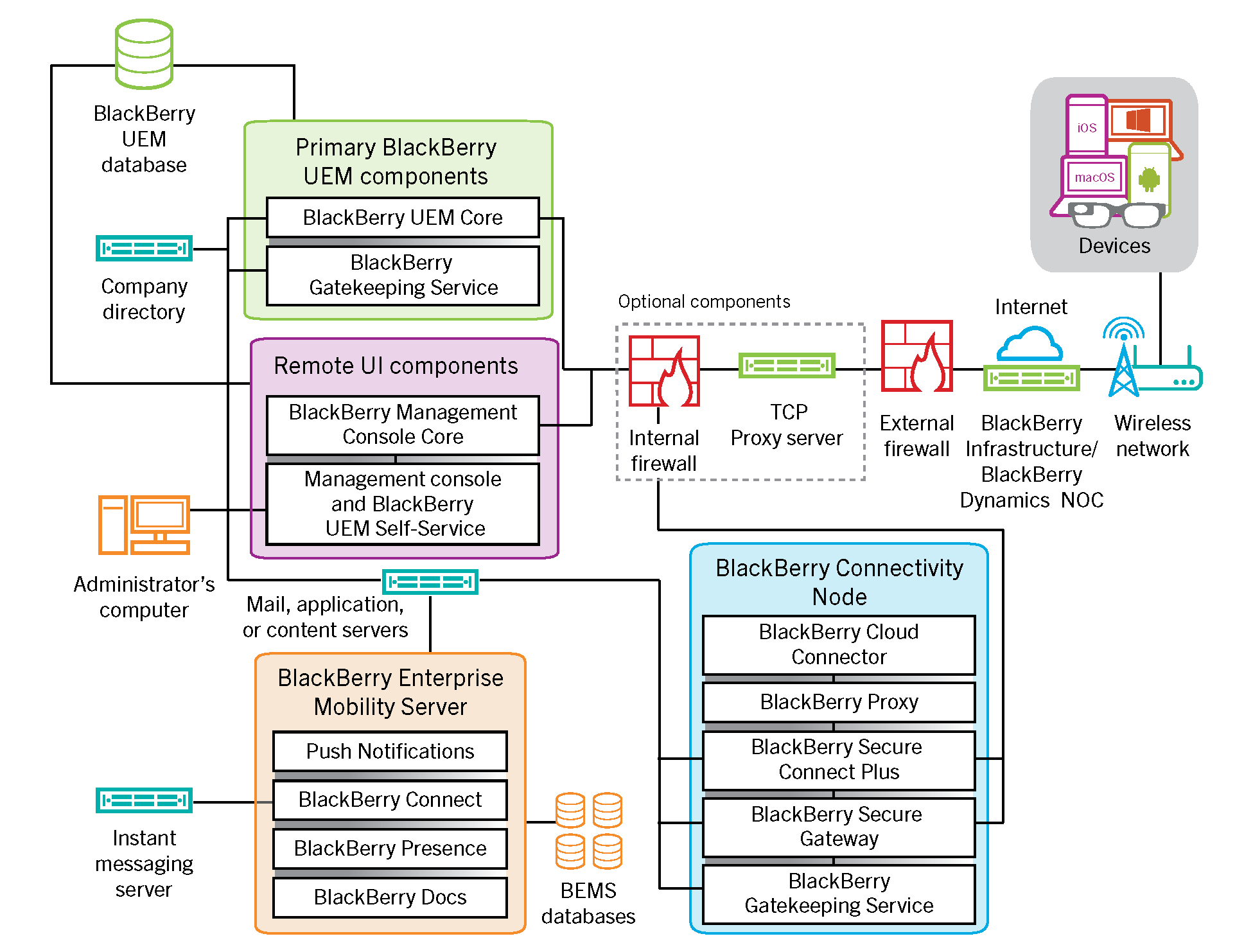
Component name | Description |
|---|---|
Primary UEM components | The primary UEM components include the BlackBerry UEM Core and all components installed with it on the same server. |
BlackBerry UEM Core | The UEM Core is the central component of the UEM architecture. It consists of several subcomponents that are responsible for:
|
BlackBerry UEM database | The UEM database is a relational database that contains user account information and configuration information that UEM uses to manage devices and BlackBerry
Dynamics apps. |
BlackBerry Gatekeeping Service (primary) | The BlackBerry Gatekeeping Service sends commands to Exchange ActiveSync to add devices to an allowed list when devices are activated on UEM . Unmanaged devices that try to connect to an organization's mail server can be reviewed, verified, and blocked or allowed through the management console. |
Remote UI components | The management console and BlackBerry UEM Self-Service can be installed separately from other UEM components. If you install them separately, an instance of the BlackBerry Management Console Core is also installed. |
BlackBerry Management Console Core | If installed, the BlackBerry Management Console Core processes only UI requests from the management console and UEM Self-Service . This ensures that these interfaces are responsive even when the load on the UEM Core is high. |
Management console and BlackBerry UEM Self-Service | The management console and UEM Self-Service provide a web-based user interface for administrator and user access to UEM . It can be installed separately from other components.You use the management console to manage system settings, users, devices, and apps. Users can access UEM Self-Service to set an activation password and send commands, such as set password, lock device, and delete device data, to devices. |
BlackBerry Connectivity Node | The BlackBerry Connectivity Node installs instances of the UEM device connectivity components in your organization’s domain on a different server than the UEM Core . Each BlackBerry Connectivity Node contains these components:
|
BlackBerry Enterprise Mobility Server | BEMS consolidates several services used to send work data to and from BlackBerry
Dynamics apps, including:
The BEMS databases store user, app, policy, and configuration information. |
BlackBerry Infrastructure and BlackBerry Dynamics NOC | The BlackBerry Infrastructure registers user information for device activation, validates licensing information, provides a trusted path between the organization and every user based on strong cryptographic mutual authentication, and provides secure communications between BlackBerry
Dynamics apps on devices, UEM , and the BlackBerry Enterprise Mobility Server .The BlackBerry Dynamics NOC is a network operations center that handles the following services for BlackBerry
Dynamics apps:
|