Data flow: Sending and receiving work data from a BlackBerry
Dynamics app through the BlackBerry Infrastructure
BlackBerry
Dynamics
app through the BlackBerry Infrastructure
Depending on your server configuration, work data for apps developed with
BlackBerry Dynamics SDK
7.0 and later may travel through the BlackBerry Infrastructure
rather than the BlackBerry Dynamics NOC
. If you have a new installation of BlackBerry UEM
version 12.12, BlackBerry UEM
uses the BlackBerry Infrastructure
by default. If you upgraded from a previous version of BlackBerry UEM
, you must contact BlackBerry Technical Support if you want to enable this feature.This data flow describes how data travels when a
BlackBerry
Dynamics
app accesses an application or content server in your organization through the BlackBerry Infrastructure
and BlackBerry UEM
. 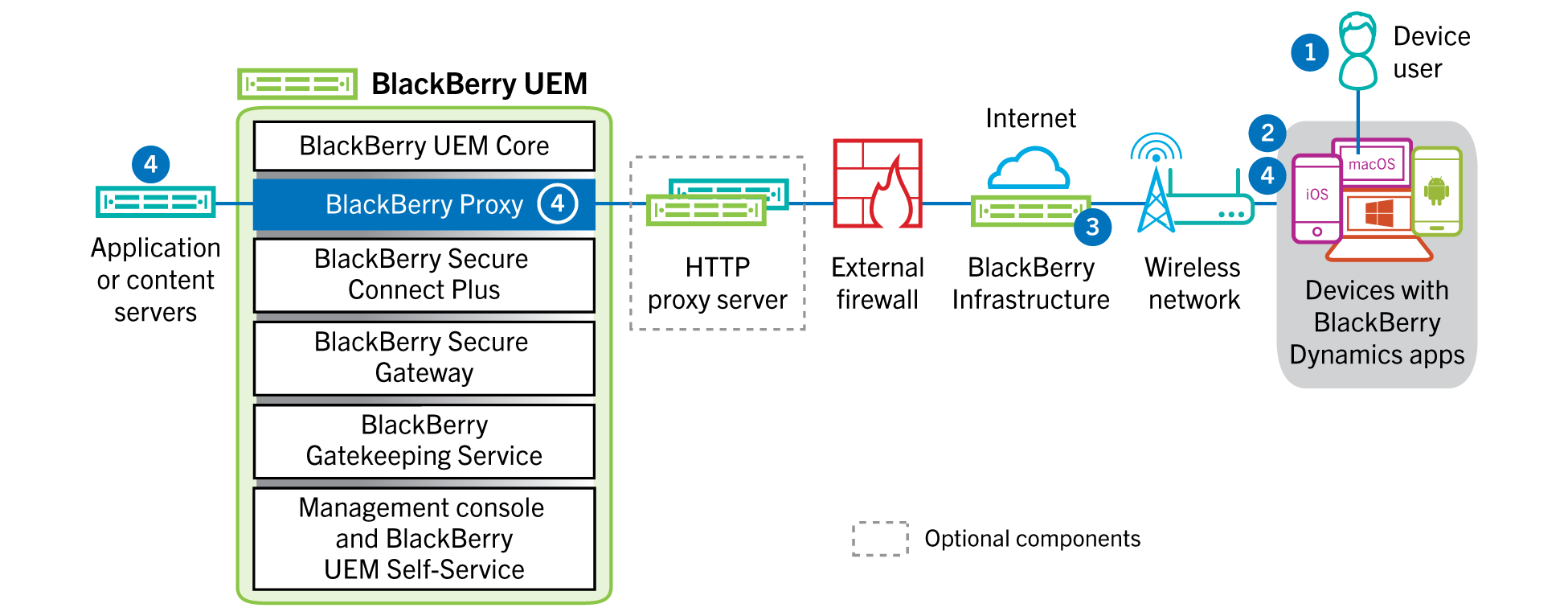
- The user opens aBlackBerry Dynamicsapp to access work data.
- TheBlackBerry Dynamicsapp establishes a connection to theBlackBerry Infrastructure.
- TheBlackBerry Infrastructurecommunicates withBlackBerry Proxyover a pre-established TLS connection.
- TheBlackBerry Dynamicsapp establishes a TLS connection to theBlackBerry Proxyand work data is exchanged over a secure end-to-end connection.