Sending and receiving work data using the BlackBerry Infrastructure
BlackBerry Infrastructure
Devices connect to
BlackBerry UEM
through the BlackBerry Infrastructure
to obtain configuration updates and to send and receive work data using enterprise connectivity or the BlackBerry Secure Gateway
. The following diagram shows how devices connect to BlackBerry UEM
and your organization's resources through the BlackBerry Infrastructure
.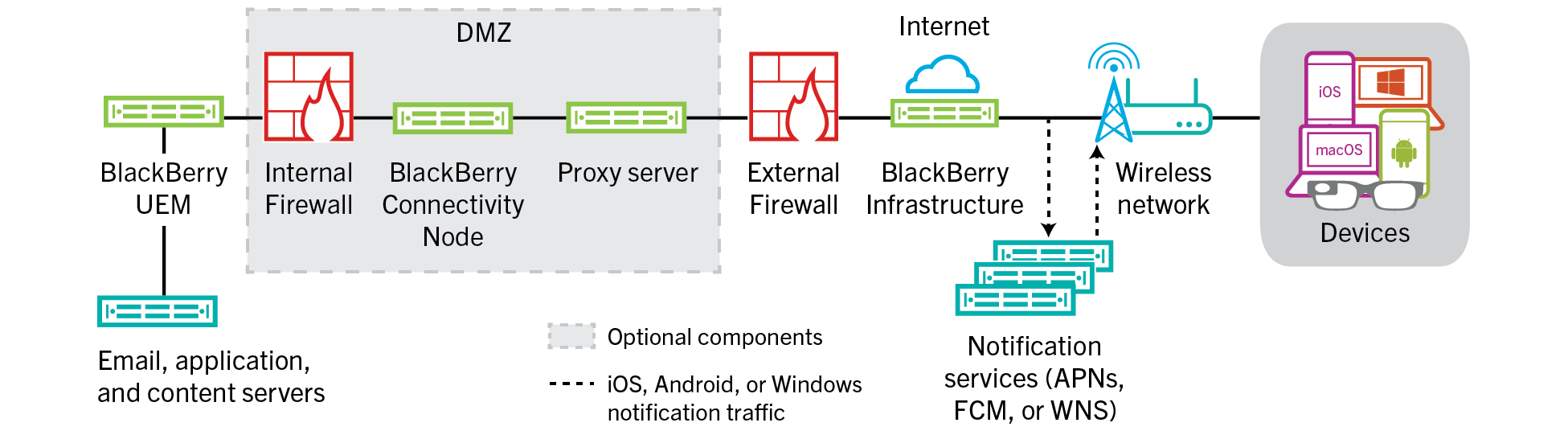
The following table lists the circumstances when devices connect to
BlackBerry UEM
and your organization's network through the BlackBerry Infrastructure
.Device type | Description |
|---|---|
All devices | All devices use this communication path to send and receive configuration data, such as device commands, policy and profile updates, and to send device information and activity reports. For more information, see Data flows: Receiving device configuration updates. |
iOS devices | You can enable the BlackBerry Secure Gateway to allow iOS devices to connect to your work mail server through the BlackBerry Infrastructure and BlackBerry UEM . If you use the BlackBerry Secure Gateway , you don't have to expose your mail server outside of the firewall to allow users to receive work email when they are not connected to your organization's VPN or work Wi-Fi network. |
iOS , Android Enterprise , and Samsung Knox Workspace , devices. | Devices that have an enterprise connectivity profile configured to use BlackBerry Secure Connect Plus can use a secure IP tunnel through the BlackBerry Infrastructure to transfer data between apps and your organization's network.For iOS devices, BlackBerry Secure Connect Plus can provide a secure tunnel between your organization's network and all apps or only specified apps.For Android Enterprise devices, BlackBerry Secure Connect Plus provides a secure tunnel between all work space apps and your organization's network.For Samsung Knox Workspace devices, BlackBerry Secure Connect Plus can provide a secure tunnel between your organization's network and all work apps or only specified work apps. |
iOS and Android devices with BlackBerry
Dynamics apps installed | Enterprise connectivity for BlackBerry
Dynamics apps does not use the BlackBerry Infrastructure . Instead, data in transit between BlackBerry
Dynamics apps and BlackBerry Proxy can travel through the BlackBerry Dynamics NOC or can bypass the NOC using BlackBerry
Dynamics Direct Connect. |