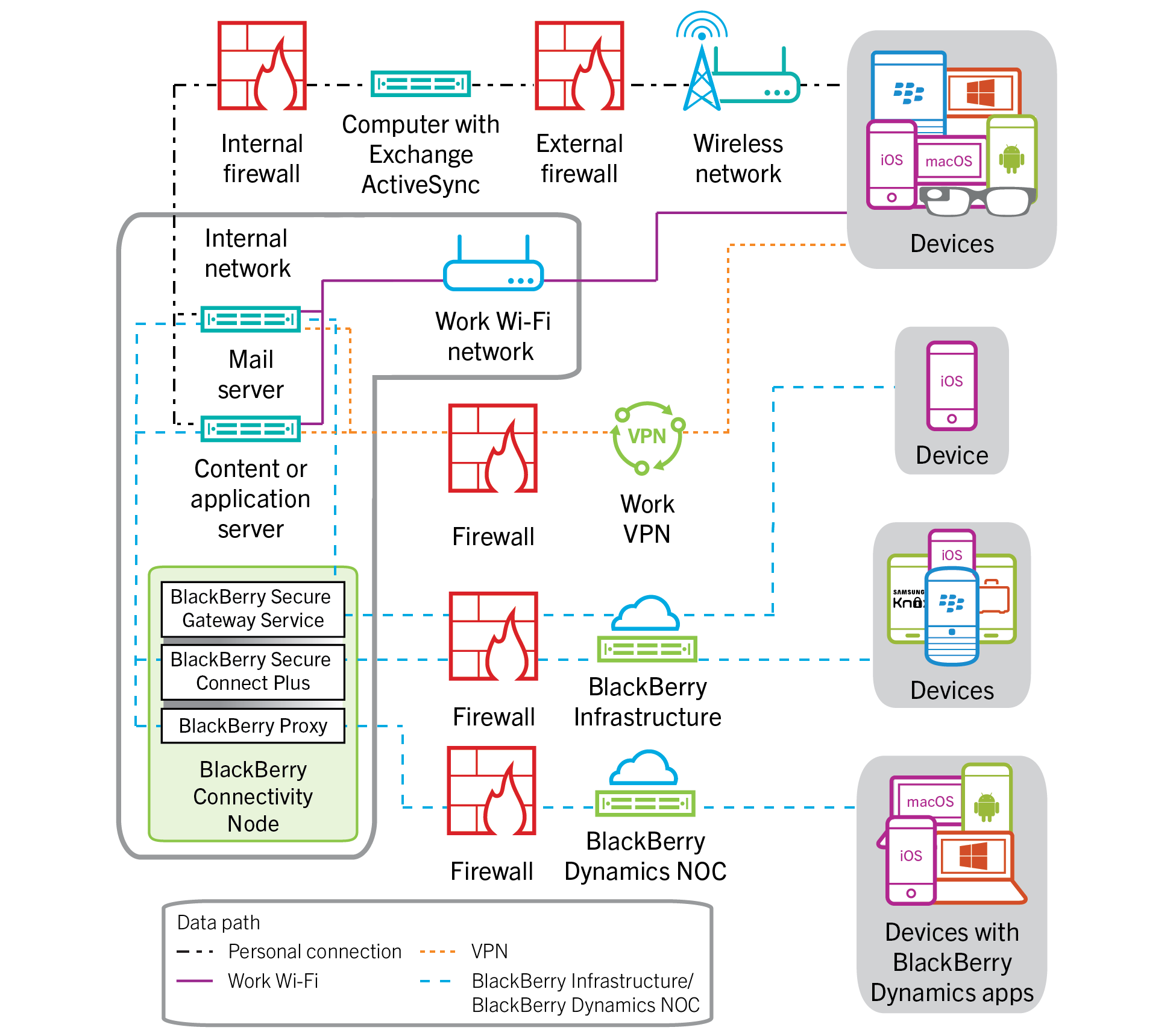Sending and receiving work data
When users send and receive work data on a device, data can travel between the device and your resources using the following connections:
- The device can use a direct connection over the or mobile network from the device to the mail, content, or application server (for example, anExchange ActiveSyncserver that is placed in a DMZ or is exposed to the public network).
- The device can use a direct connection through your organization's VPN or workWi-Finetwork to the mail, content, or application server. The device VPN orWi-Fiprofile may be configured by you or by the users.
- If you install theBlackBerry Connectivity Node,BlackBerry Secure Connect Pluscan provide a secure IP tunnel through theBlackBerry Infrastructurebetween apps oniOS,Android Enterprise, andSamsung Knox Workspacedevices and your organization's network.
- If you install theBlackBerry Connectivity Node,BlackBerry Proxycan provide a secure connection betweenBlackBerry Dynamicsapps on devices and your organization's network.
- If you install theBlackBerry Connectivity Node, theBlackBerry Secure Gatewaycan provide a secure connection through theBlackBerry InfrastructureandBlackBerry UEMto your organization's mail server foriOSdevices.
This diagram shows the possible data paths.