Data flow: Sending and receiving work data from a BlackBerry
Dynamics app using BlackBerry
Dynamics Direct Connect
BlackBerry
Dynamics
app using BlackBerry
Dynamics
Direct Connect
This data flow describes how data travels when a
BlackBerry
Dynamics
app accesses an application or content server in your organization using BlackBerry
Dynamics
Direct Connect
in its most basic configuration. In this configuration, the BlackBerry Proxy
server is directly accessible to the Internet on port 17533. Installation of a BlackBerry Connectivity Node
is recommended when configuring BlackBerry Proxy
servers for Direct Connect
. For other configuration options, see Deployment options.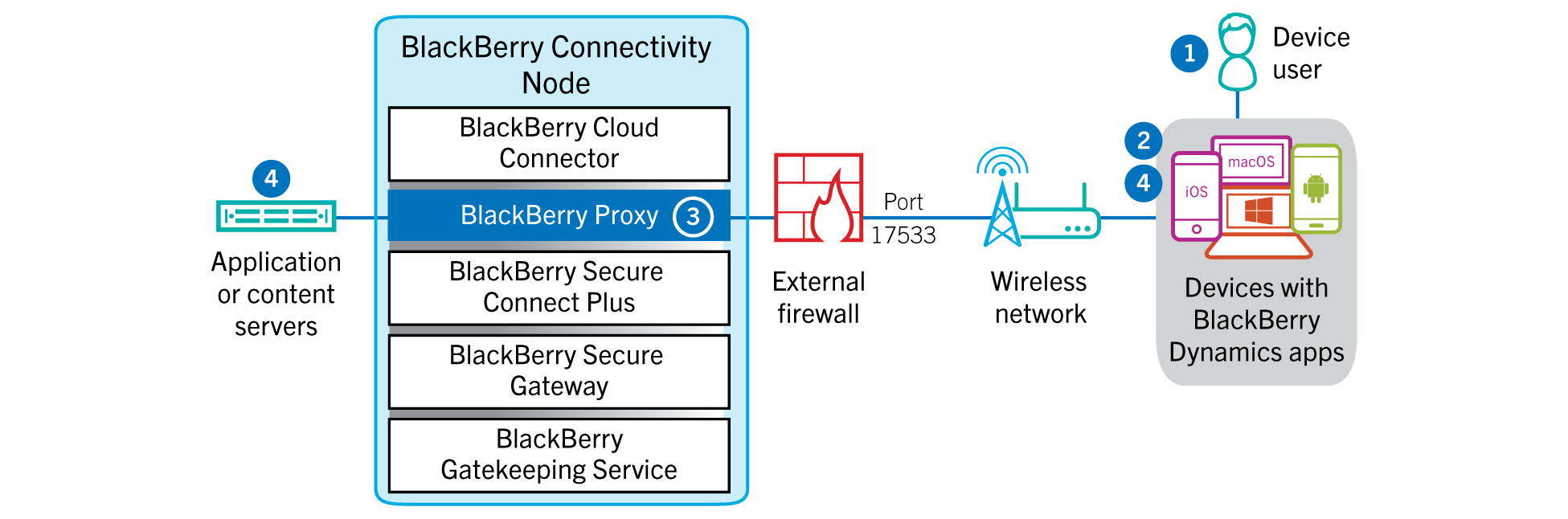
- The user opens aBlackBerry Dynamicsapp to access work data.
- TheBlackBerry Dynamicsapp establishes a TLS connection to theBlackBerry Proxyserver on port 17533.
- BlackBerry Proxyauthenticates to theBlackBerry Dynamicsapp using its server certificate.BlackBerry Proxyvalidates the app using a MAC key with a session key known only toBlackBerry Proxyand the app.
- TheBlackBerry Dynamicsapp creates a connection to the app server behind the firewall inside the previous connection. When the secure end-to-end connection is established, work data can travel between the device and application or content servers behind the firewall usingBlackBerry Proxy.