Introducing the Microsoft
Outlook plugin
Microsoft
Outlook
pluginThe plugin is available in
Microsoft
Outlook
when enabled. Familiarize yourself with the key components of the plugin.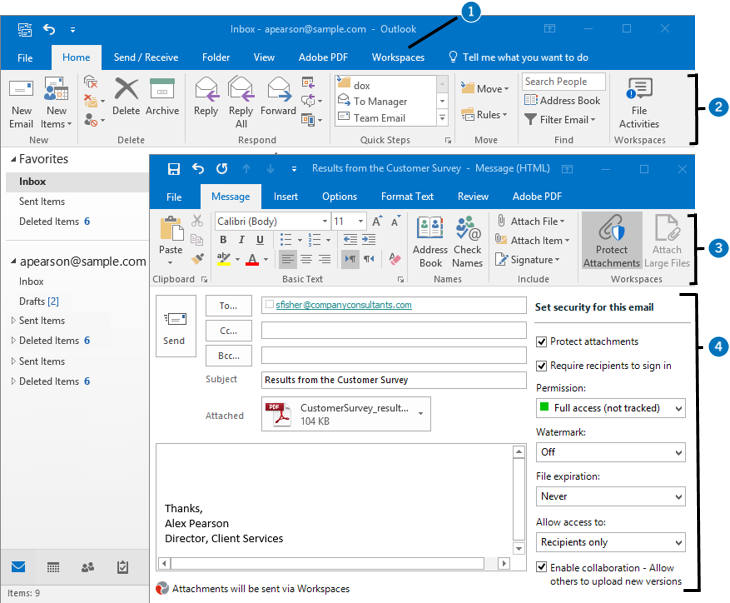
Number | Description |
|---|---|
 | Workspaces tab. Click to open the Workspaces ribbon from where you can configure when to protect your attachments with BlackBerry Workspaces . |
 | Workspaces group. Click File activities to open the File activities panel from where you can track collaboration on a sent or received file, view activities on the file, and access all versions that have been uploaded. |
 | Workspaces group for email. Protect your attachments or share large files of over 25MB with BlackBerry Workspaces . Click Protect attachments to view the Workspaces panel. |
 | Workspaces panel. Change the protection settings according to your needs. |