Introducing BlackBerry Workspaces app for Android
BlackBerry Workspaces
app for Android
Familiarize yourself with the key components of
BlackBerry Workspaces
app for Android
.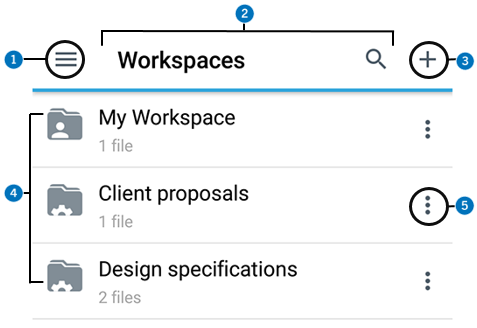
Number | Description |
|---|---|
 | System menu. This option provides access to your BlackBerry Workspaces account, including recent locations, offline access, favorites, pending acknowledgement, sent and received files, permission requests and settings. |
 | Status bar. Provides your current location within BlackBerry Workspaces along with the search feature. |
 | Action menu. Use the action menu to perform actions on your workspaces, folders, and files depending on your location, such as upload files, create new workspaces and folders, download files, send files, and delete. The action menu options change dynamically depending on your location and previous selections. |
 | Content area. View and access your workspaces, folders, and files in the content area. Tap the workspace, folder or file to open it. |
 | Content menu. Use the content menu to perform actions on the specific workspace, folder or file including share, access offline, manage access, send a message to other users with permissions, rename, and delete. |