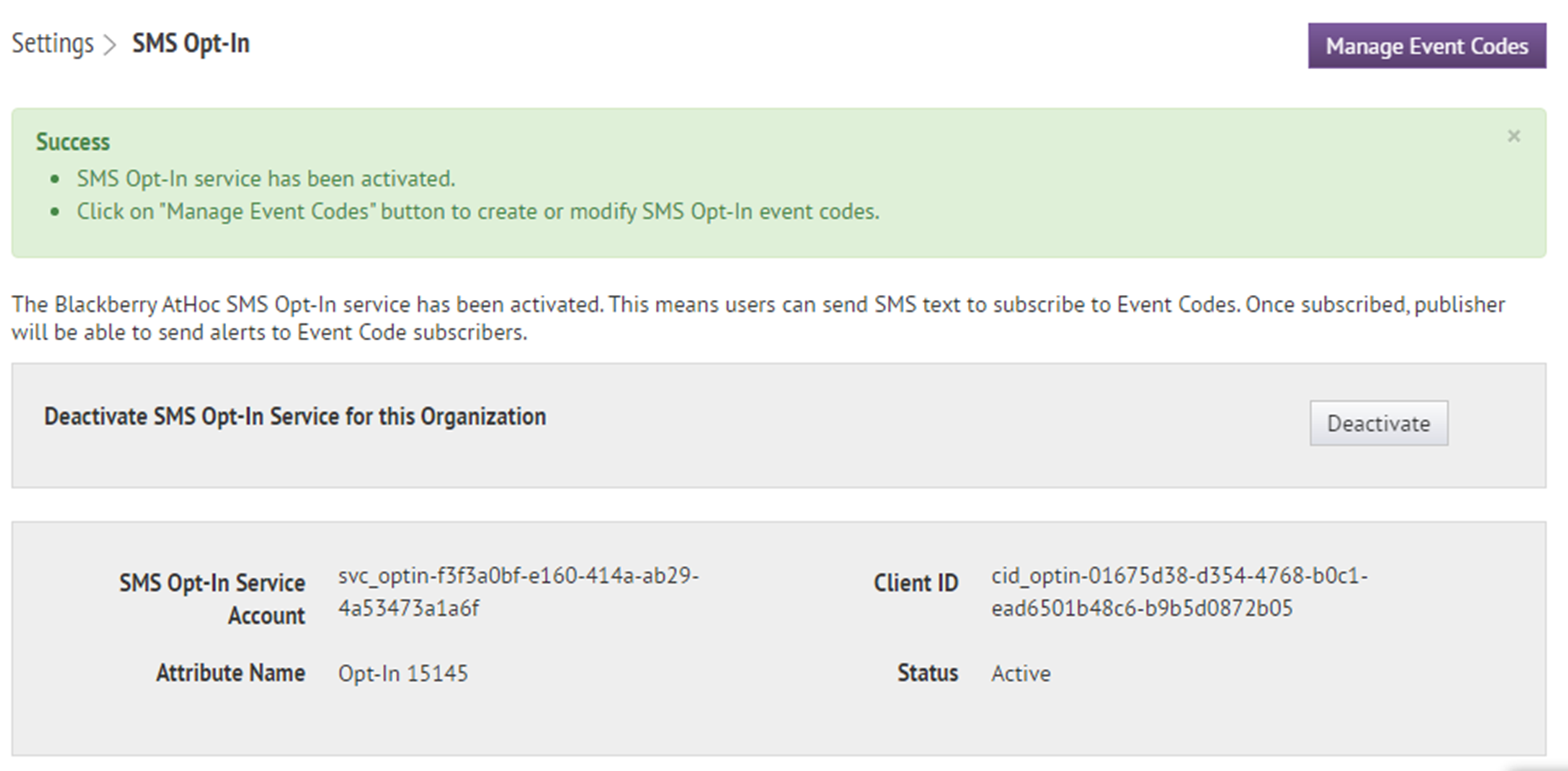Activate SMS Opt-In
- You must be an Organization Administrator, Enterprise Administrator, or System Administrator to enable and activate SMS Opt-In.
- SMS Opt-In is disabled by default. To enable it, log in as a System Administrator and go toSettings>System Setup>Feature Enablementand set the IsSMSOptInEnabled feature to True.
Entries are added to the operator audit log when SMS Opt-in is enabled or disabled.
- Log in to theBlackBerry AtHocmanagement system as an administrator.
- Click
 .
. - In theUserssection, clickSMS Opt-In.
- On theSMS Opt-Inpage, clickActivate.
- A success message and details about the SMS Opt-In service are displayed on theSMS Opt-Inpage.
- A multi-select picklist attribute is automatically created that can be used to target users in alerts.