iOS: Set up BBM Enterprise for personal use
iOS
: Set up BBM Enterprise
for personal useIf you previously created a
BlackBerry ID
for BBM Enterprise
but you are no longer entitled for BBM Enterprise
(for example, you worked for an organization that uses BBM Enterprise
), you must create a new BlackBerry ID
to set up an individual subscription to BBM Enterprise
for personal use.- After you create yourBlackBerry ID, confirm your email address in theBlackBerry IDconfirmation email.
- Open theBBM Enterpriseapp.
- TapPersonal.
- Sign in using your existing BlackBerry ID, or tapCreate BlackBerry IDif you don’t have one.
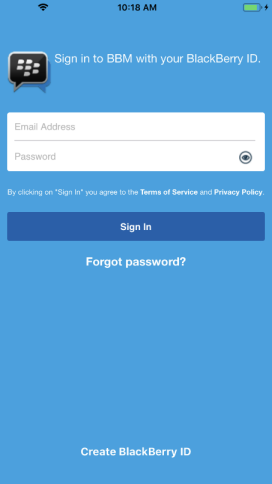
- TapSubscribeto purchase an individual subscription for personal use.
- TapSubscribe Now.
You are now ready to use
BBM Enterprise
for personal use.