Configuring database high availability using database mirroring
Configuring database high availability using database mirroring
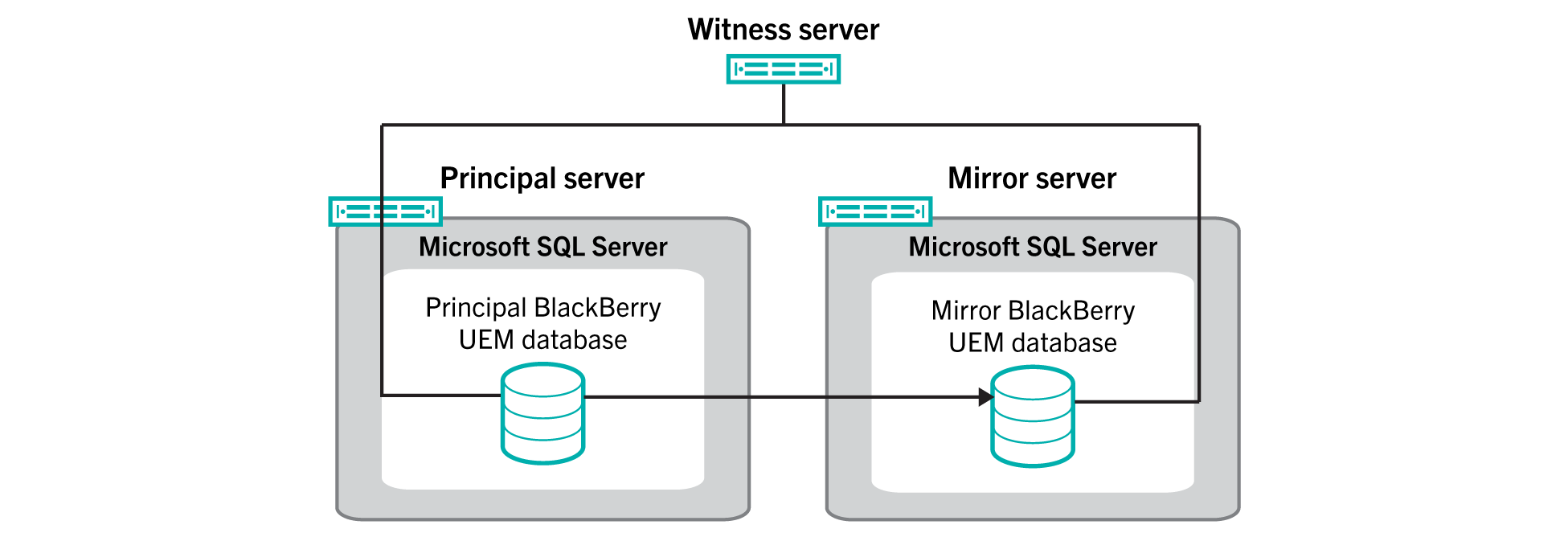
You can use database mirroring to provide high availability for the
BlackBerry UEM
database. Database mirroring is a Microsoft SQL
Server
feature that allows you to retain database service and data integrity if issues occur with the BlackBerry UEM
database.Microsoft plans to deprecate database mirroring in future versions of
Microsoft SQL
Server
, and recommends using the AlwaysOn feature for database high availability. Using AlwaysOn requires configuration steps before you install BlackBerry UEM
. For more information about using AlwaysOn, Configuring database high availability using Microsoft SQL Server AlwaysOn. The AlwaysOn feature cannot be used if you upgrade from BES5
to BlackBerry UEM
(the BES5
database is upgraded to a BlackBerry UEM
database). AlwaysOn is not supported for the components that manage BlackBerry
OS devices.When you configure database mirroring, you back up the principal
BlackBerry UEM
database (the database created during installation) and you use the backup files to create a mirror database on a different computer. You then configure a mirroring relationship between the two databases so that the mirror database performs the same actions and stores the same data.To enable automatic failover, you set up a witness server to monitor the principal database. If the principal database stops responding, the witness starts an automatic failover to the mirror database. The
BlackBerry UEM
components connect to the mirror database and device service continues without interruption. A role switch occurs: the mirror database becomes the principal database, and the original principal database becomes the mirror database. This role switch can occur several times during a mirroring session.To learn more about database mirroring, visit technet.microsoft.com/sqlserver to read Database Mirroring Witness – SQL Server 2012 or Database Mirroring Witness – SQL Server 2014.