Data flow: Sending email from a device using a VPN or work Wi-Fi network
Wi-Fi
networkThis data flow describes how work email and calendar data travels from the device to the mail server over your organization's VPN or work
Wi-Fi
network using Exchange ActiveSync
.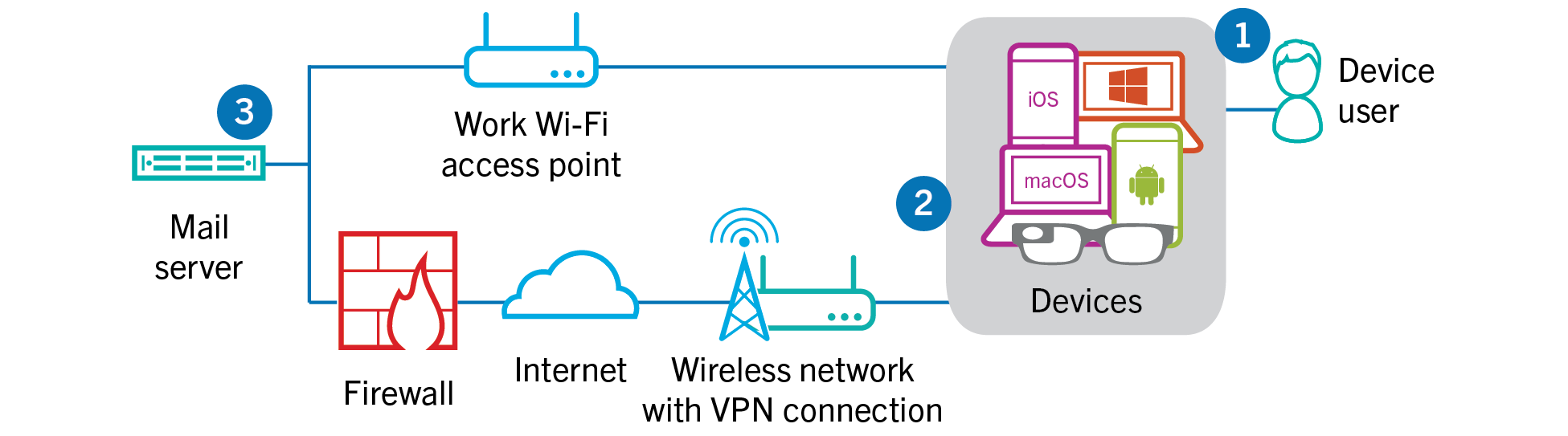
- A user creates an email or updates an organizer item in the work space.
- The device sends the new or changed item to the mail server over your organization's VPN or workWi-Finetwork.
- The mail server updates the organizer data on the user's mailbox or sends the mail item to the recipient and sends a confirmation to the device.