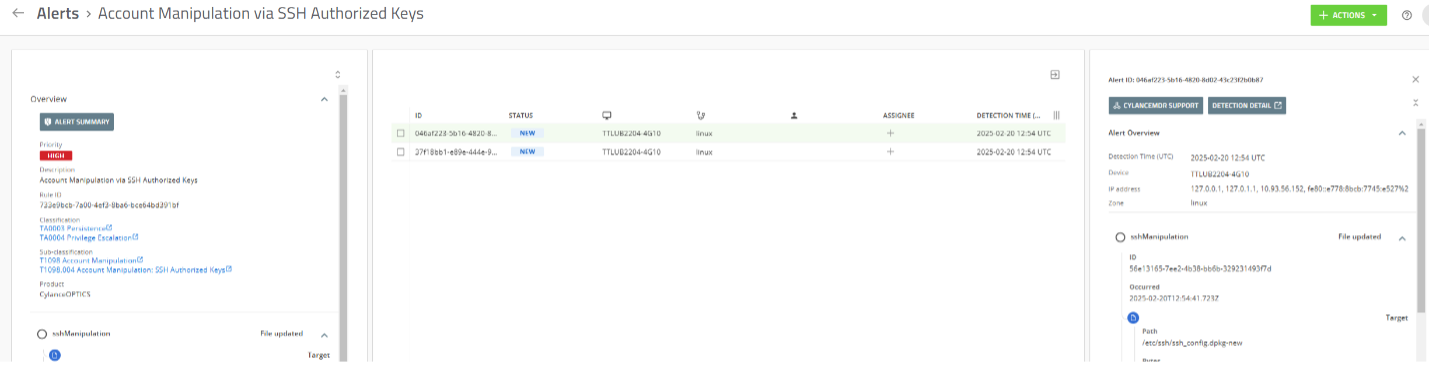Viewing alerts
Alerts raised from the BDE will appear in the
Cylance
console on the Alerts
screen. The initial Alerts view is a summary that groups similar alerts based on criteria such as priority, alert classification, configured responses, and other key alert attributes. Each alert has a priority, status, classification and sub-classification as well as a description and some key indicators. For more information about the data displayed in the Alerts
screen, see the Alerts documentation. 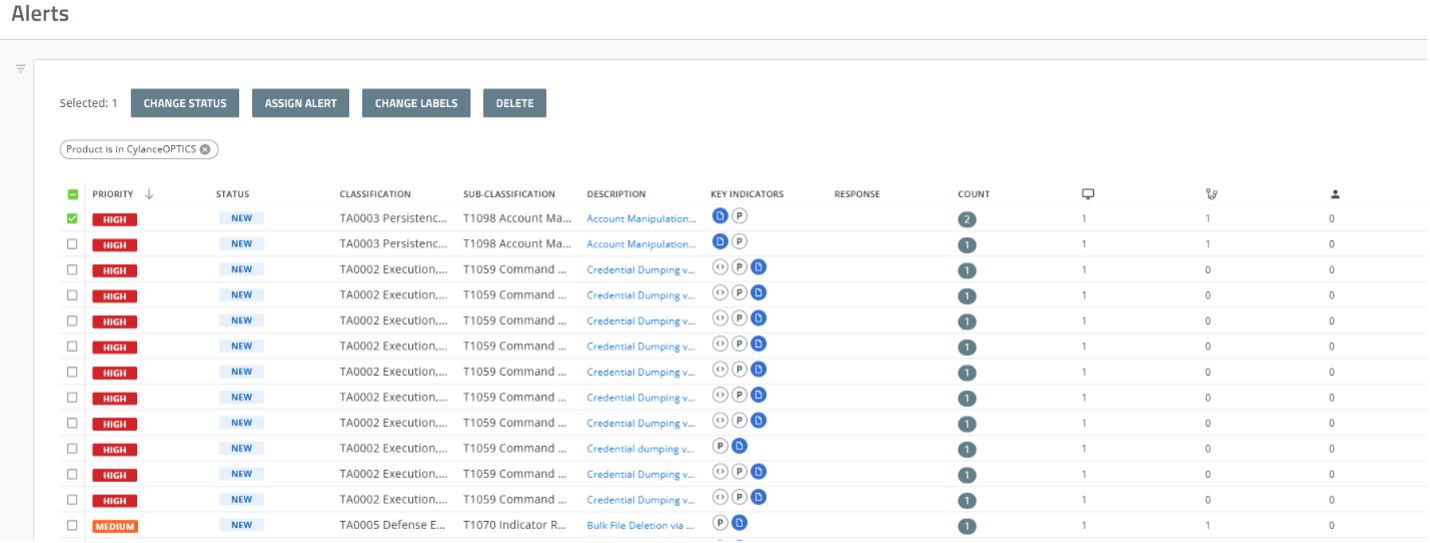
On the
Alerts
screen, you can change the status of the alert, assign it for triage, add or edit labels, or delete the alert. You can click an alert group to display second level alert information, such as the individual alerts within the group, and use AI to generate an alert summary. You can use the Actions
menu within the alert to create exceptions using AI to define the exception conditions automatically.