Check your ability to receive alerts
After the desktop app launches successfully, the  appears on your screen, indicating that you are connected to the
appears on your screen, indicating that you are connected to the
 appears on your screen, indicating that you are connected to the
appears on your screen, indicating that you are connected to the BlackBerry AtHoc
server and are ready to receive alerts.
If the desktop app has been installed but it is disconnected from the
BlackBerry AtHoc
server, the icon is grayed-out with a red circle with a white "x".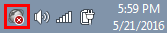
When the desktop app is disconnected, the app cannot receive alerts.
Windows: If your account has been disabled, the icon appears in gray with a yellow circle ( ) and you cannot receive alerts.
) and you cannot receive alerts.
 ) and you cannot receive alerts.
) and you cannot receive alerts.