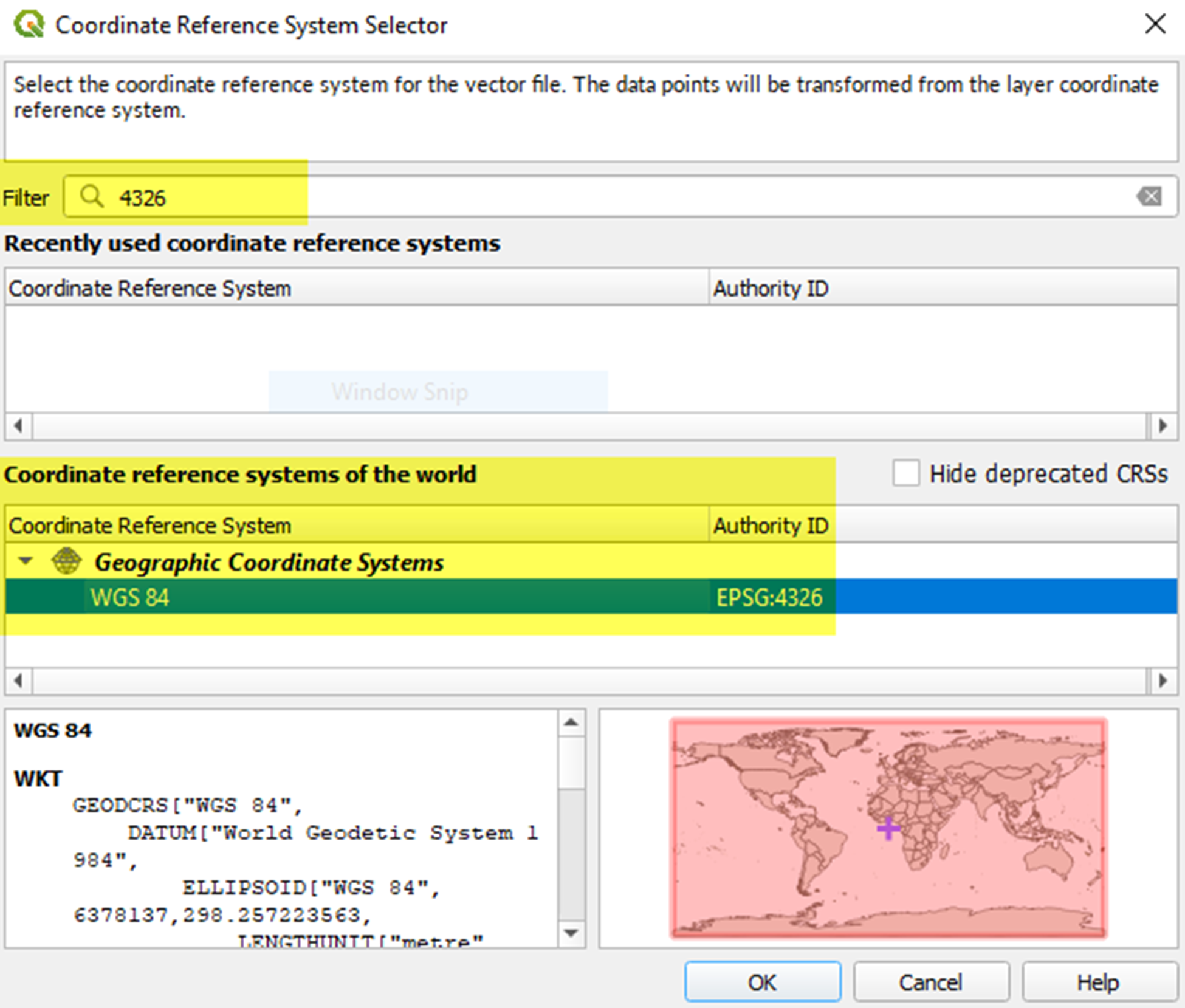Convert projection of shape file using QGIS
If your shape file is not valid, you can convert a projection of it using QGIS.
- Open QGIS.
- ClickLayers>Add Layer>Add Vector Layer.
- ClickSourceand select the shape file or zipped shape file. The shape .zip file must contain the .shp, .dbf, and .prj files. The shape .zip file can also contain a .shx file that is used to increase the performance of the shape file. The .shx file is not required. If the shape .zip file does not include the required files, the import stops and an error is displayed.
- Selectfilefor Source Type.
- SelectUTF-8for encoding.
- ClickAdd.
- ClickLayers.
- Right-click the new layer.
- ClickExport>Save Features As....
- On theSave Vector Layer as...window, clickBrowse.
- Navigate to the correct folder and specify the name of the new layer.
- In theCoordinate Reference Systemsection, click
 .
. - In theCRS Selectorwindow, in theFilterfield, enter3426.
- From the search results list, selectWGS 84. The Authority ID isEPSG:4326.
- ClickOK.
- Compare the old and new projections of the layer and verify that they are in two different CRS but still overlap.