Use placeholders for weather alerts
You can use weather alert placeholders to update the content in your weather alert template with the information from an incoming weather feed. When an alert is triggered by a weather feed, the alert is sent out with the title and body from the alert template, unless a weather alert placeholder is used. If the weather alert template includes placeholders and text in the title and body, the triggered alert contains the text from both the alert template and from the weather feed.
The following placeholders are available for weather alerts:
- $FeedHeadline$
- $FeedEvent$
- $FeedDescription$
- $FeedInstruction$
- $FeedSenderName$
- $FeedEffective$
- $FeedExpires$
For a sample weather feed that resolves these placeholders, see Sample weather feed.
Your alert templates can include only placeholders, only text, or a combination of placeholders and text. The following is a sample alert template that includes both text and placeholders:
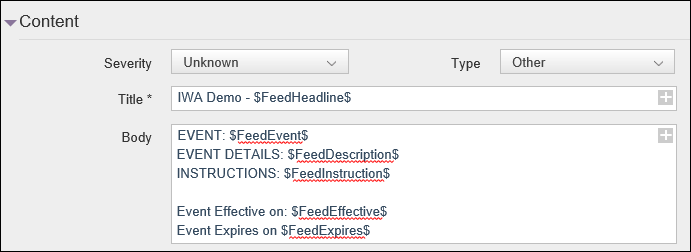
You can also use the predefined Weather Feed Alert template, which includes all of the available weather alert placeholders.