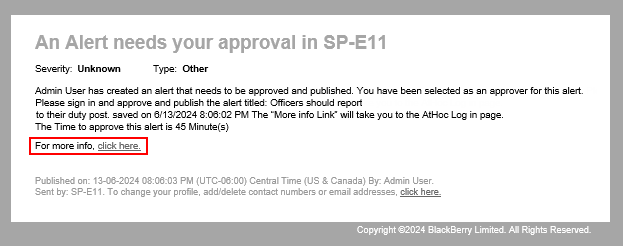
1. Click the More Info link in the notification email or desktop app alert
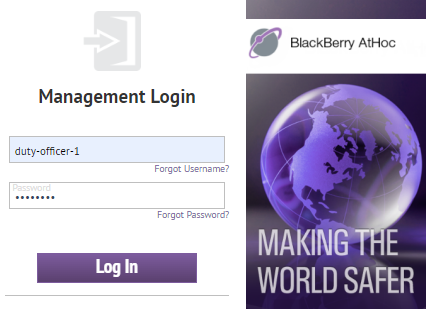
2. Log in to the BlackBerry AtHoc management system
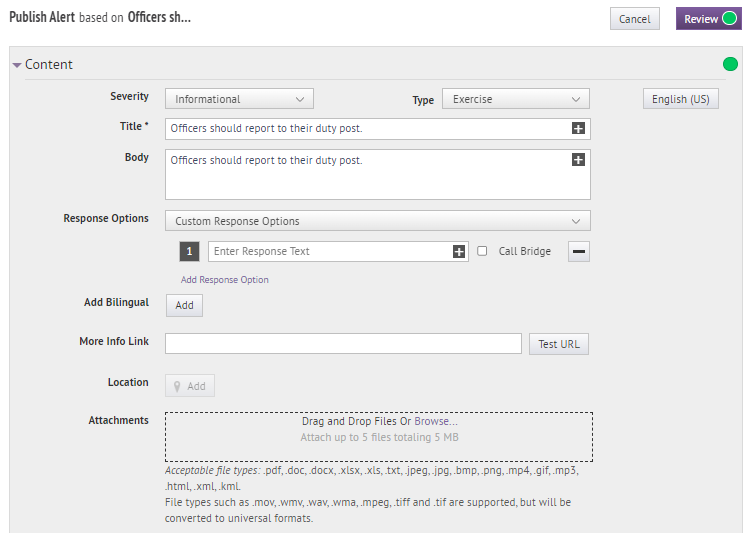
3. Review the information in the Content section
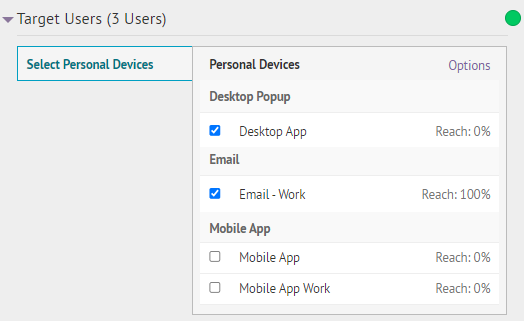
4. (Optional) Click Select Personal Devices to add or remove devices
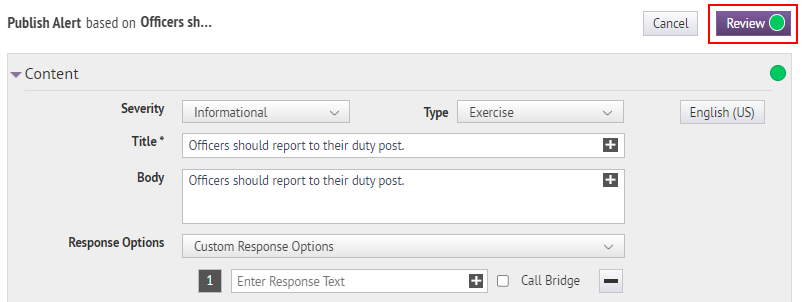
5. Click Review
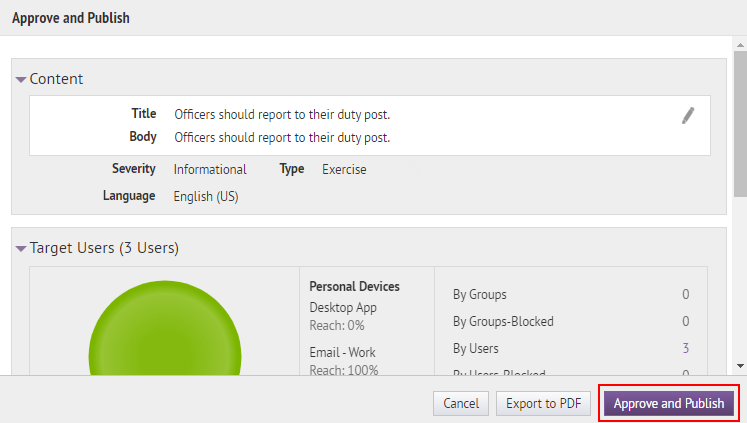
6. Click Approve and Publish
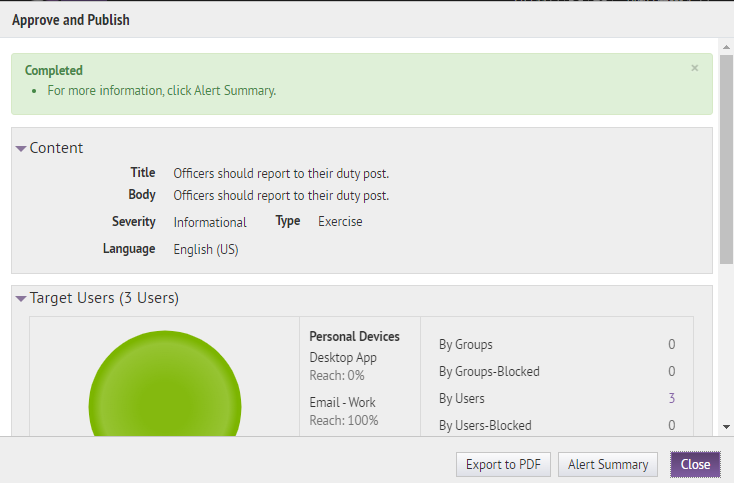
7. That's it!
You have successfully approved and published an AtHoc alert!
Tip: For more information, see "Publish an alert that requires approval" in the BlackBerry AtHoc Create and Publish Alerts guide and the Create and Publish an AtHoc Alert Quick Action Guide.