Follow these steps if your administrator assigns you an activation profile that creates a work profile and a personal profile on your device. Your administrator can manage the work profile only. Follow the instructions provided by your administrator if they differ from the steps below.
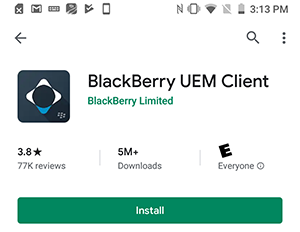
1. Install the BlackBerry UEM Client from Google Play
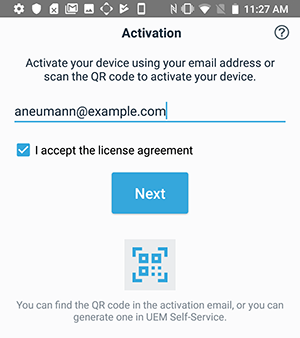
2. Activate your device
In the app, accept the license agreement and activate your device using the information from the activation email you received.
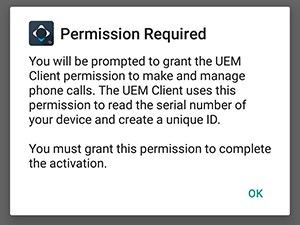
3. Allow the app to make and manage phone calls
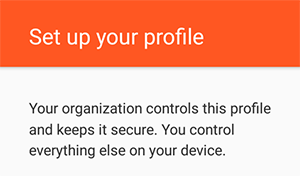
4. Set up your work profile
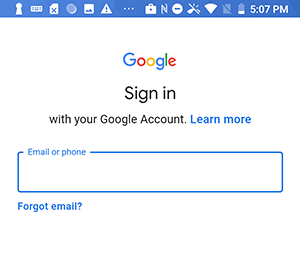
5. Sign in to your Google account
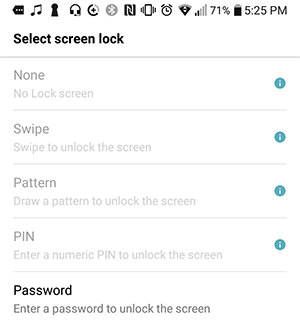
6. Create a device password
If the Secure start-up screen displays, to require a password when the device starts, tap Yes.
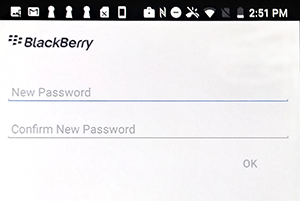
7. Create a UEM Client password
You will use this password to activate and access your BlackBerry Dynamics apps.
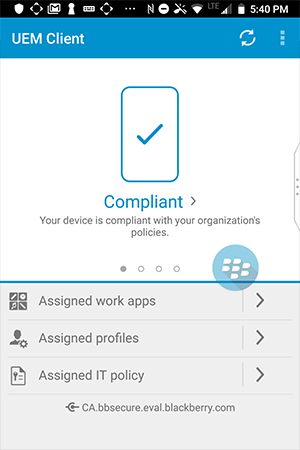
8. That's it!
You have successfully activated your Android device.
If you receive a pop-up request to install a BlackBerry app, allow the installation.
For more information about activating your Android device, see Activate your Android device.