AlwaysOn high availability
BlackBerry UEM
supports AlwaysOn using a Failover Cluster Instance (FCI) or availability group. Both methods require a Windows Server
Failover Clustering (WSFC) cluster where independent servers interact to provide a high availability solution for databases. For more information about WSFC, visit the MSDN Library to see Windows Server Failover Clustering (WSFC) with SQL Server.Instance-level high availability using an AlwaysOn Failover Cluster Instance
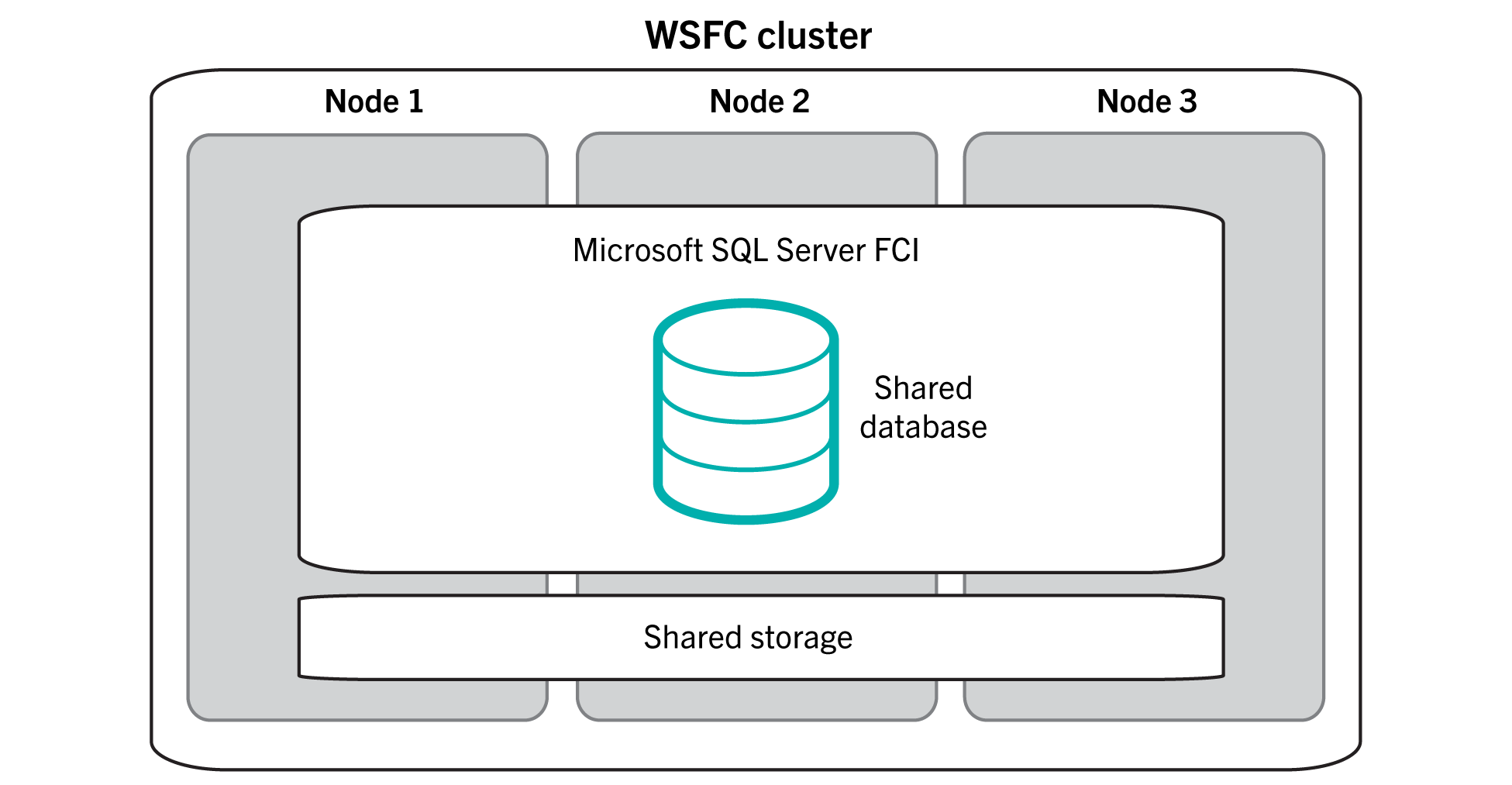
An FCI is an instance of
Microsoft SQL
Server
that is installed across multiple computers (or “nodes”) in a WSFC cluster. The nodes are members of a resource group, and all nodes have shared access to the BlackBerry UEM
database. One of the nodes has ownership of the resource group and gives the BlackBerry UEM
components access to the BlackBerry UEM
database. If the node that owns the resource group becomes unavailable (for example, a hardware or OS failure), a different node takes ownership of the resource group. As a result, BlackBerry UEM
database service continues with minimal interruption.For more information, visit the MSDN Library to see AlwaysOn Failover Cluster Instances (SQL Server).
Database-level high availability using an AlwaysOn availability group
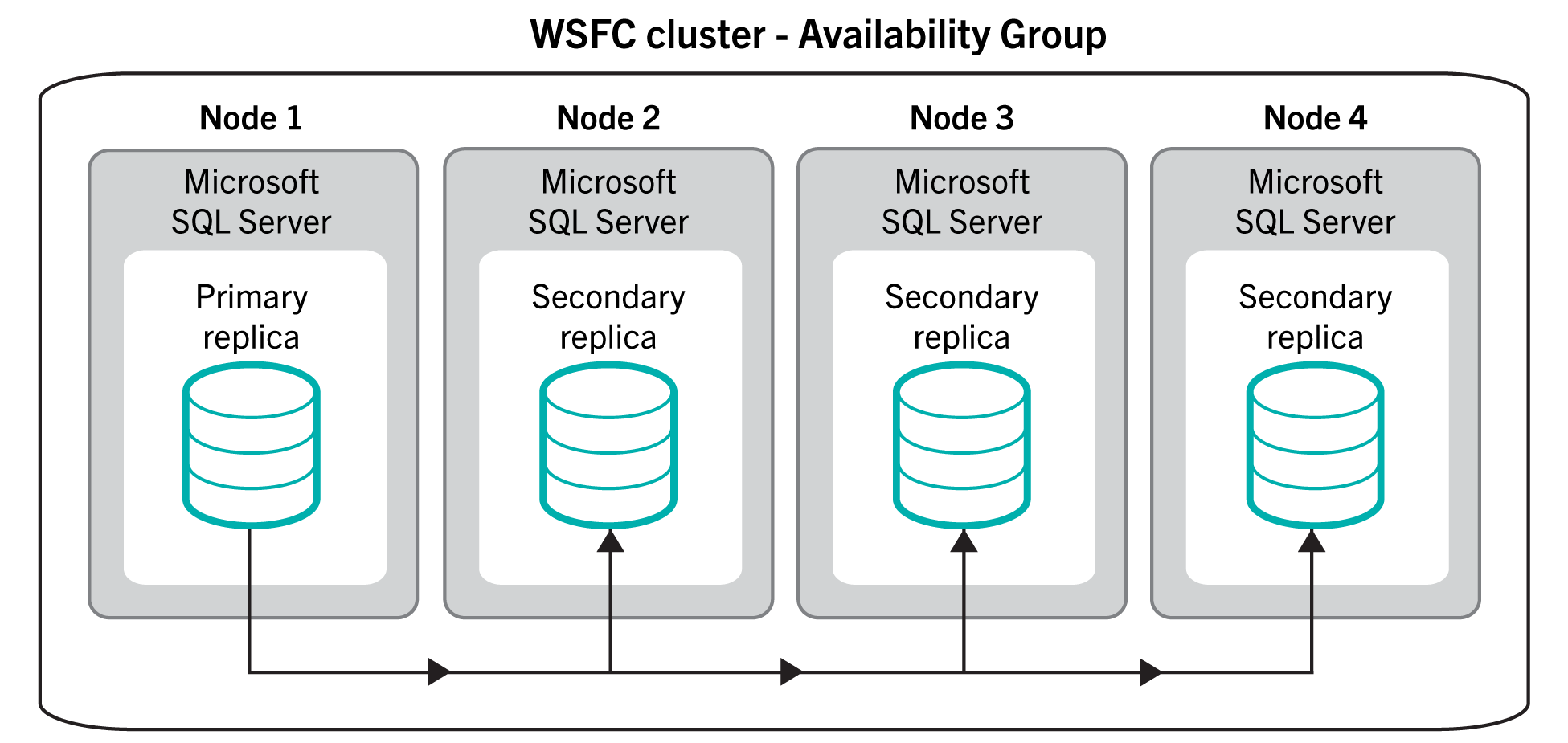
To use an availability group, you configure a WSFC cluster with multiple nodes. Each node is a separate computer that has an instance of
Microsoft SQL
Server
. One of the nodes hosts the primary BlackBerry UEM
database and gives the BlackBerry UEM
components read-write access. This node is the “primary replica.” The WSFC cluster can have one to eight other nodes, each hosting a secondary database. These nodes are “secondary replicas.”The primary database synchronizes data with the secondary databases. Data is synchronized with each secondary database independently. If one secondary database is unavailable, it does not affect the other secondary databases. You can configure the data synchronization to be asynchronous (delayed synchronization with minimal transaction latency) or synchronous (faster synchronization with increased transaction latency).
BlackBerry
recommends the synchronous configuration. Automatic failover requires the primary replica and secondary replicas to use synchronous-commit mode.If you configure an availability group for automatic failover and the primary database becomes unavailable, one of the secondary replicas becomes the primary replica. That replica’s secondary database becomes the primary database. As a result,
BlackBerry UEM
database service continues with minimal interruption.For more information, visit the MSDN Library to see Overview of AlwaysOn Availability Groups (SQL Server) and AlwaysOn Availability Groups (SQL Server).