- Overview
- Virtual appliance system requirements
- CylanceHYBRID agent capacity
- CylanceHYBRID considerations
- Import and configure the CylanceHYBRID virtual appliance
- CylanceHYBRID Status page
- Log in to the Status page
- Status page field definitions
- Update CylanceHYBRID
- Reboot the virtual appliance
- Update SSL certificate
- Change the Certificate Cipher mode
- Export Hybrid configuration
- Change IP assignment
- Configure Active Directory
- Configure a proxy server
- Start the virtual appliance
- Stop the virtual appliance
- Change the local user account password
- Configure a Static IP using the OVF Tool
- Things to know about CylanceHYBRID agents
- Configure the BlackBerry Protect Desktop Windows agent
- Configure BlackBerry Protect Desktop macOS agents
- Configure BlackBerry Protect Desktop Linux agents
- Support article links
- Troubleshooting
- Third-party products and licenses
- Legal notice
- BlackBerry Docs
- Cylance products
- CylanceHYBRID
- Virtual appliance system requirements
- CylanceHYBRID Status page
- Reboot the virtual appliance
Reboot the virtual appliance
The
CylanceHYBRID
Status page allows administrators to restart the virtual appliance, instead of doing it from the virtual console (like VMware vSphere).- Beside Device Name, clickReboot. A message displays asking you to confirm the request.
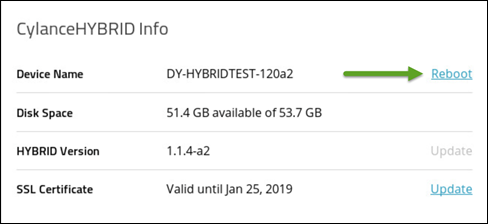
- ClickReboot Now. During the reboot process, a Reboot in progress message displays and the Status page is inaccessible during the reboot process.
- When the reboot completes, a Reboot Successful notification displays, and the Status page is accessible. The notification will disappear after a few moments.